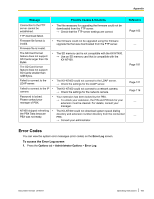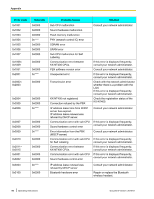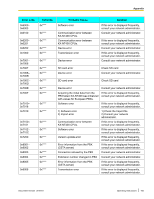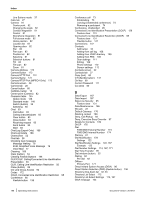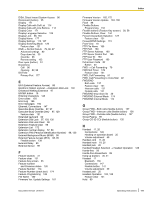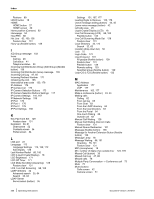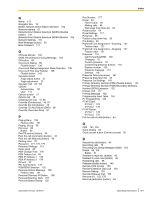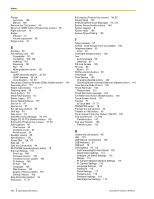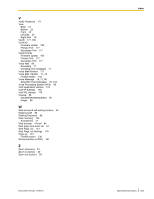Panasonic KX-NT400 Operating Instructions - Page 198
D, Direct Station Selection DSS flexible button
 |
View all Panasonic KX-NT400 manuals
Add to My Manuals
Save this manual to your list of manuals |
Page 198 highlights
Index Line Buttons mode 37 Calls tab 27 Camera 81 Center point 82 Changing the angle 82 Contact integration 81 Control 81 Doorphone integration 81 Full-screen mode 82 Home position 82 Location list 81 Opening door 82 Pan 82 Pan scan 82 Position list 82 Selecting 81 Selection buttons 81 Tilt 82 Tilt scan 82 Zoom 81 Camera Address 172 Camera Button 173 Camera HTTP Port 172 Camera Name 172 Camera RTSP Port (MPEG4 Only) 172 Camera screen 49 Camera tab 28 Cancel button 60 CANCEL button 18 Center point (Camera) 82 Character table 145 Option mode 146 Standard mode 146 Switch (button) 35 Switching 60 Chat 83 Call button 83 Calling chat participant 83 Clear button 83 Close button 83 Receiving request 83 Send button 83 Start 83 Chat Log (Export Only) 168 Chat Log Delete 166 Chat screen 52 Chat tab 28 Checking new messages Message Waiting 76 SVM, Simplified Voice Message 76 Voice Mail 77 Cleaning 169 Clear (button) 53 Clearing Flexible Buttons 144 CLIP/COLP, Calling/Connected Line Identification Presentation 93 CLIR, Calling Line Identification Restriction 92 Close (button) 53 CO Line Group Access 94 Codec 172 COLR, Connected Line Identification Restriction 95 Conference 95 Flexible button 138 198 Operating Instructions Conference call 73 Establishing 73 Leaving (Unattended conference) 74 Removing a participant 74 Conference, Unattended 95 Connected Line Identification Presentation (COLP) 126 Feature clear 131 Connected Line Identification Restriction (COLR) 95 Feature clear 131 Flexible button 141 Connections 147 Contacts Add button 32 Adding from call log 108 Adding from LDAP directory 109 Adding from PBX 109 Door settings 111 Editing 109 Phone settings 110 Sensor settings 112 Contacts screen 32 Contacts tab 27 Copy (text) 60 CTI (flexible button) 141 Ctrl key 60 Current Password 171 Cut (text) 60 D Data Export 167 Data Import 167 Data Line Security 95 Feature clear 131 Data Maintenance 166 DC jack 22 Default Gateway 176 Deleting contact 109 Deny, Call Pickup 93 Deny, Executive Busy Override 97 Details for Contacts 109 DHCP 176 Dial FWD/DND External Number 174 FWD/DND Internal Number 174 Dial key 61 Dial Modification 178 Settings 122 Dial Modification Settings 122, 167 Example 122 Dial Number Settings 114, 167, 171 Dial Tone Transfer 95 Dial window (button) 35 Dialing 62 Pre-dial 62 Diffserv Primary Port 177 Direct Inward System Access (DISA) 96 Direct Station Selection (DSS) (flexible button) 136 Directory drop-down list 32, 35 Directory List Select 172 Directory List Select Settings 115, 167 DISA message 103 Document Version 2010-01