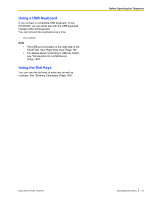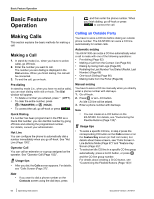Panasonic KX-NT400 Operating Instructions - Page 63
Making a Call from the Contact List, Directory
 |
View all Panasonic KX-NT400 manuals
Add to My Manuals
Save this manual to your list of manuals |
Page 63 highlights
Basic Feature Operation Making a Call from the Contact List The KX-NT400 provides the following 2 types of contact lists: • Local Directory The local directory contains the following types of contacts: - Your personal contacts - System speed dialing directory contacts - Extension number directory contacts For details about adding personal contacts, see "Contact List (Page 108)". • The characters you enter are displayed in . • You can enter up to 3 characters to search for. • You can delete a character by pressing (LEFT) on the Navigator key. 4. Select the contact you want to call. A window with a list of available destinations appears. 5. Select the desired destination and go off-hook. Destination selection for a personal contact • LDAP Directory If you have configured the settings for an LDAP server, you can view the contacts stored on that server. For details about configuring LDAP server settings, see "LDAP Server Settings (Page 121)". Note • When you display the Contacts tab, the previously selected directory is displayed. The first time you display the Contacts tab, the local directory is displayed. Destination selection for a contact from the system speed dialing directory or extension directory Making a Call from the Local Directory 1. Press the Contacts tab. 2. If necessary, press the directory selection list and select Directory. Note • You can start a chat session by pressing Start Chat. For details, see "Chat (Page 83)". 6. To end the call, go on-hook. Usage tips • If you select a contact and then go off-hook, the contact will be dialed immediately. The first number 3. To search for a contact, start entering the contact's name. For details about entering characters, see "Entering Text (Page 60)". • registered, in the order of office ® mobile ® home, is dialed. You can add new contacts, and contacts from the system speed dialing directory and extension Note • The contact list is searched in real time. directory. For details, see "Contact List (Page 108)". Document Version 2010-01 Operating Instructions 63