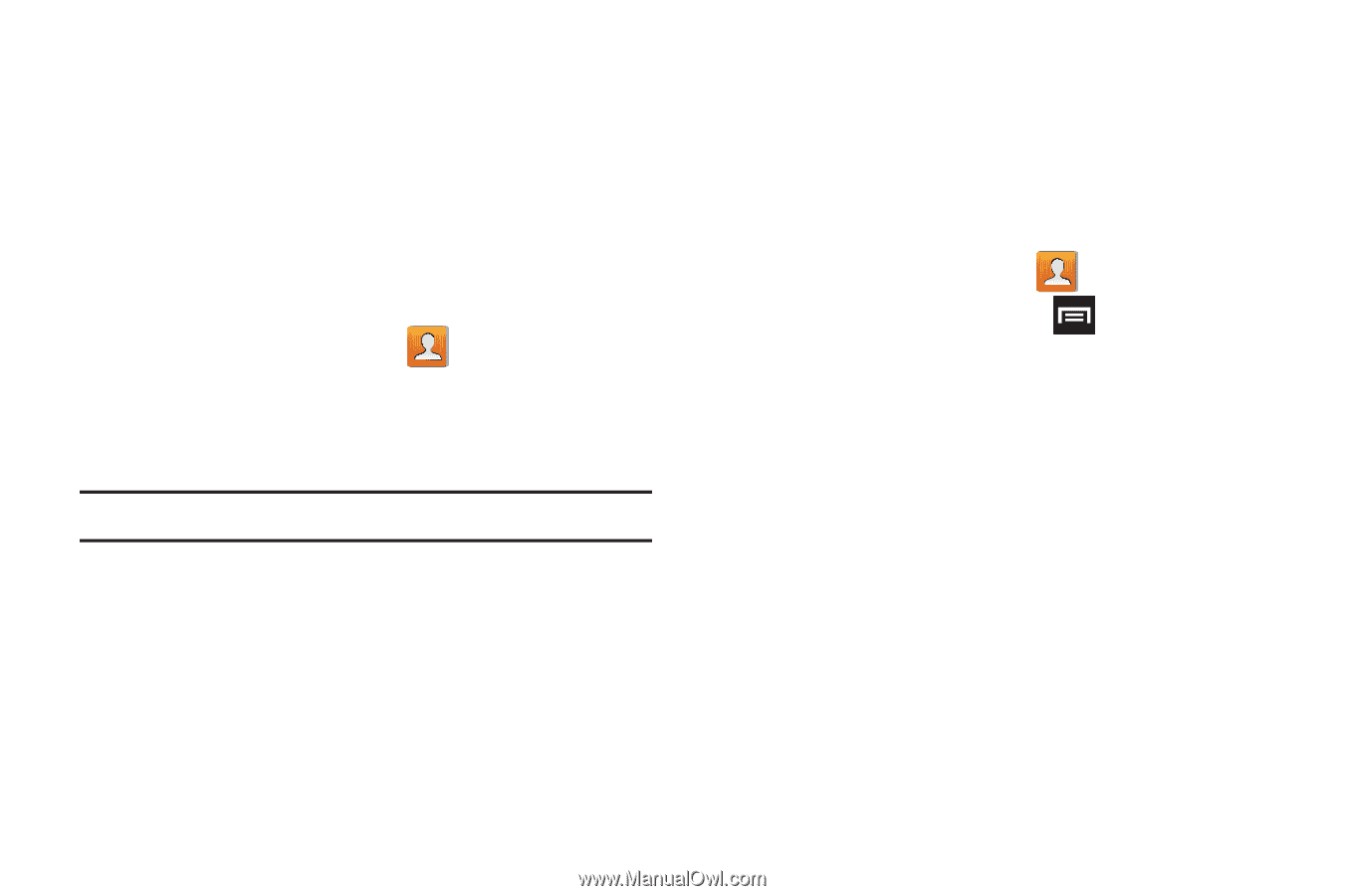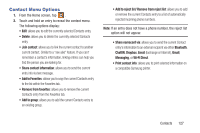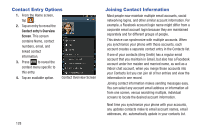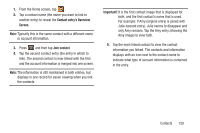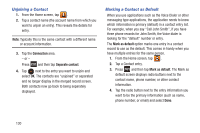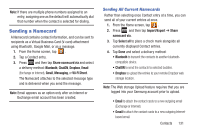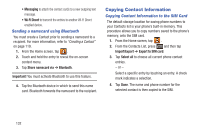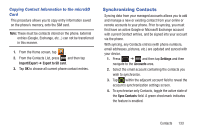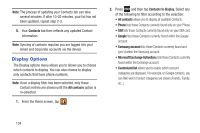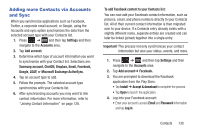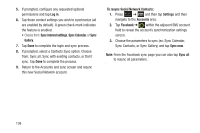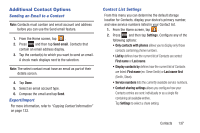Samsung SGH-T889 User Manual Ver.lj1_f8 (English(north America)) - Page 138
Copying Contact Information, Sending a namecard using Bluetooth
 |
View all Samsung SGH-T889 manuals
Add to My Manuals
Save this manual to your list of manuals |
Page 138 highlights
• Messaging to attach the contact cards to a new outgoing text message. • Wi-Fi Direct to transmit the entries to another Wi-Fi Direct enabled device. Sending a namecard using Bluetooth You must create a Contact prior to sending a namecard to a recipient. For more information, refer to "Creating a Contact" on page 119. 1. From the Home screen, tap . 2. Touch and hold the entry to reveal the on-screen context menu. 3. Tap Share namecard via ➔ Bluetooth. Important! You must activate Bluetooth to use this feature. 4. Tap the Bluetooth device in which to send this name card. Bluetooth forwards the namecard to the recipient. Copying Contact Information Copying Contact Information to the SIM Card The default storage location for saving phone numbers to your Contacts list is your phone's built-in memory. This procedure allows you to copy numbers saved to the phone's memory, onto the SIM card. 1. From the Home screen, tap . 2. From the Contacts List, press and then tap Import/Export ➔ Export to SIM card. 3. Tap Select all to choose all current phone contact entries. - or - Select a specific entry by touching an entry. A check mark indicates a selection. 4. Tap Done. The name and phone number for the selected contact is then copied to the SIM. 132