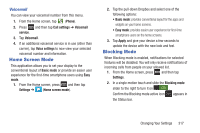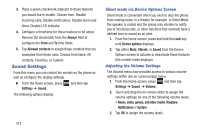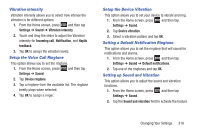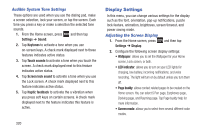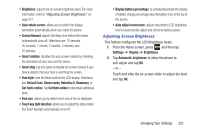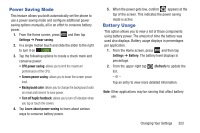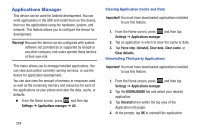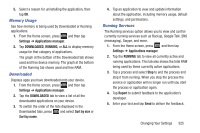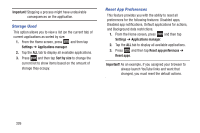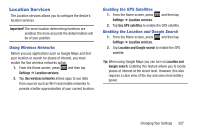Samsung SGH-T889 User Manual Ver.lj1_f8 (English(north America)) - Page 328
SD Card & Device Storage, Assigning a Wallpaper, LED Indicator
 |
View all Samsung SGH-T889 manuals
Add to My Manuals
Save this manual to your list of manuals |
Page 328 highlights
Assigning a Wallpaper The Wallpaper settings option allows you to set the Wallpaper for your Home screen, Lock screen, or both. 1. From the Home screen, press and then tap Settings ➔ Display ➔ Wallpaper. 2. Select an available option to change its current wallpaper. For more information, refer to "Managing Wallpapers" on page 74. LED Indicator This option allows you to turn on your LED lights for charging, missed events, and incoming notifications. The light will turn on by default unless you turn them off. 1. From the Home screen, press and then tap Settings ➔ Display ➔ LED indicator. 2. Tap the following LED indicator options to turn them on or off: • Charging: LED lights up when the device is connected to the charger. • Low battery: LED lights up when the battery level is low. • Notifications: LED lights up when you have missed calls, messages, or application events. • Voice recording: LED lights up when you are recording voice. The LED only lights up when the screen is off. SD Card & Device Storage From this menu you can view the memory allocation for the memory card as well as mount or unmount the SD card. For more information about mounting or unmounting the SD card, see "Using the SD Card" on page 76. To view the memory allocation for your external SD card: Ⅲ From the Home screen, press and then tap Settings ➔ Storage. The available memory displays under the Total space and SD card headings. 322