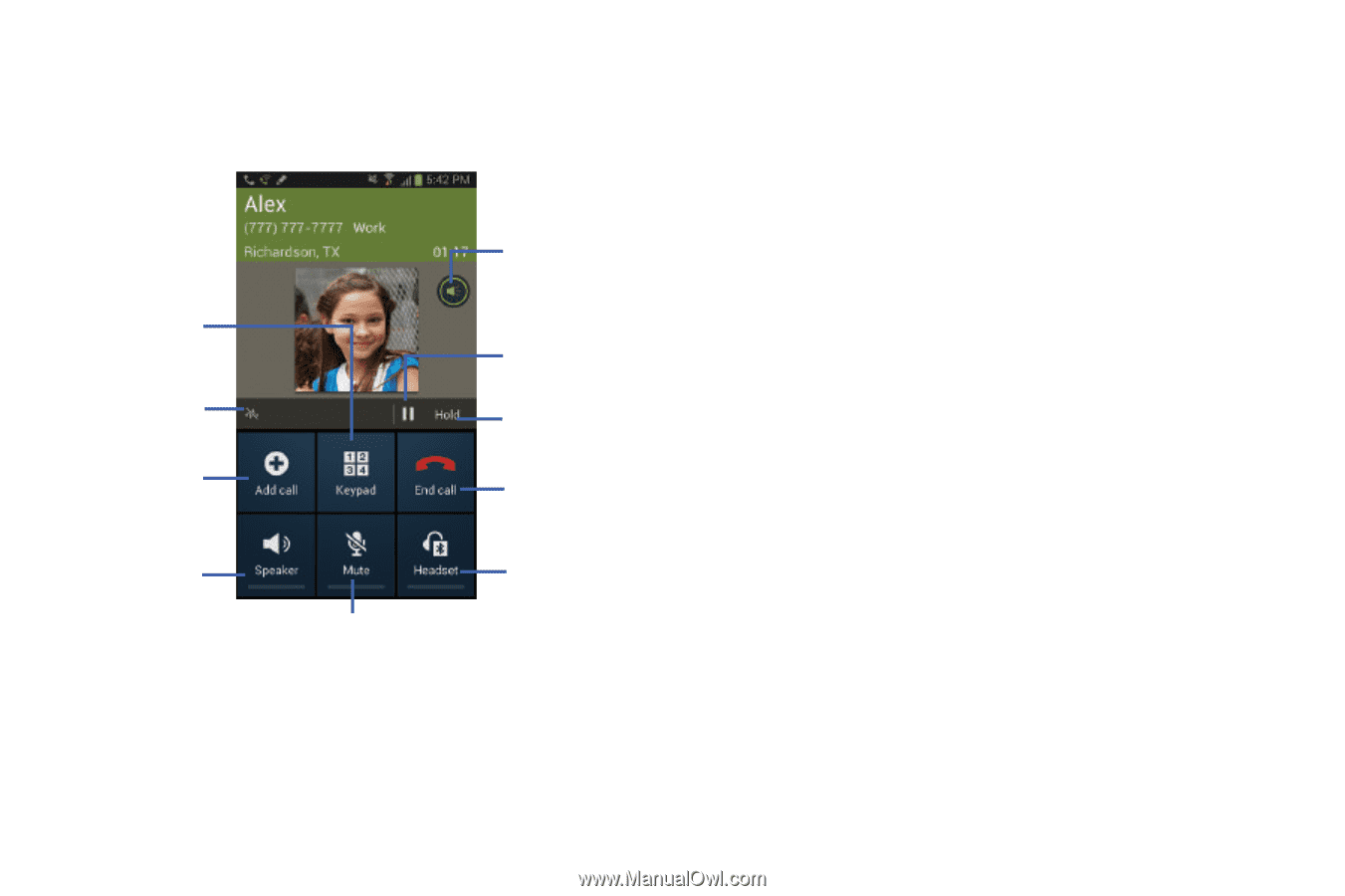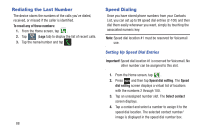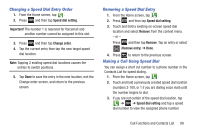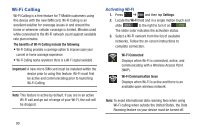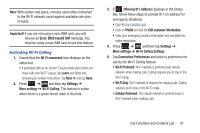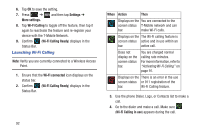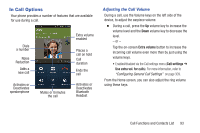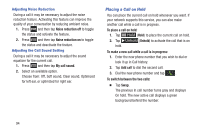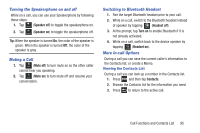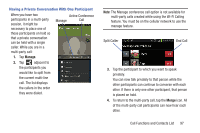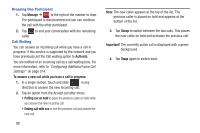Samsung SGH-T889 User Manual Ver.lj1_f8 (English(north America)) - Page 99
In Call Options, Adjusting the Call Volume
 |
View all Samsung SGH-T889 manuals
Add to My Manuals
Save this manual to your list of manuals |
Page 99 highlights
In Call Options Your phone provides a number of features that are available for use during a call. Dials a number Noise Reduction Adds a new call Activates or Deactivates speakerphone Mutes or Unmutes the call Extra volume enabled Places a call on hold Call duration Ends the call Activates or Deactivates Bluetooth Headset Adjusting the Call Volume During a call, use the Volume keys on the left side of the device, to adjust the earpiece volume. Ⅲ During a call, press the Up volume key to increase the volume level and the Down volume key to decrease the level. - or - Tap the on-screen Extra volume button to increase the incoming call volume even more than by just using the volume keys. • Enabled/disabled via the Call settings menu (Call settings ➔ Use extra vol. for calls). For more information, refer to "Configuring General Call Settings" on page 309. From the Home screen, you can also adjust the ring volume using these keys. Call Functions and Contacts List 93