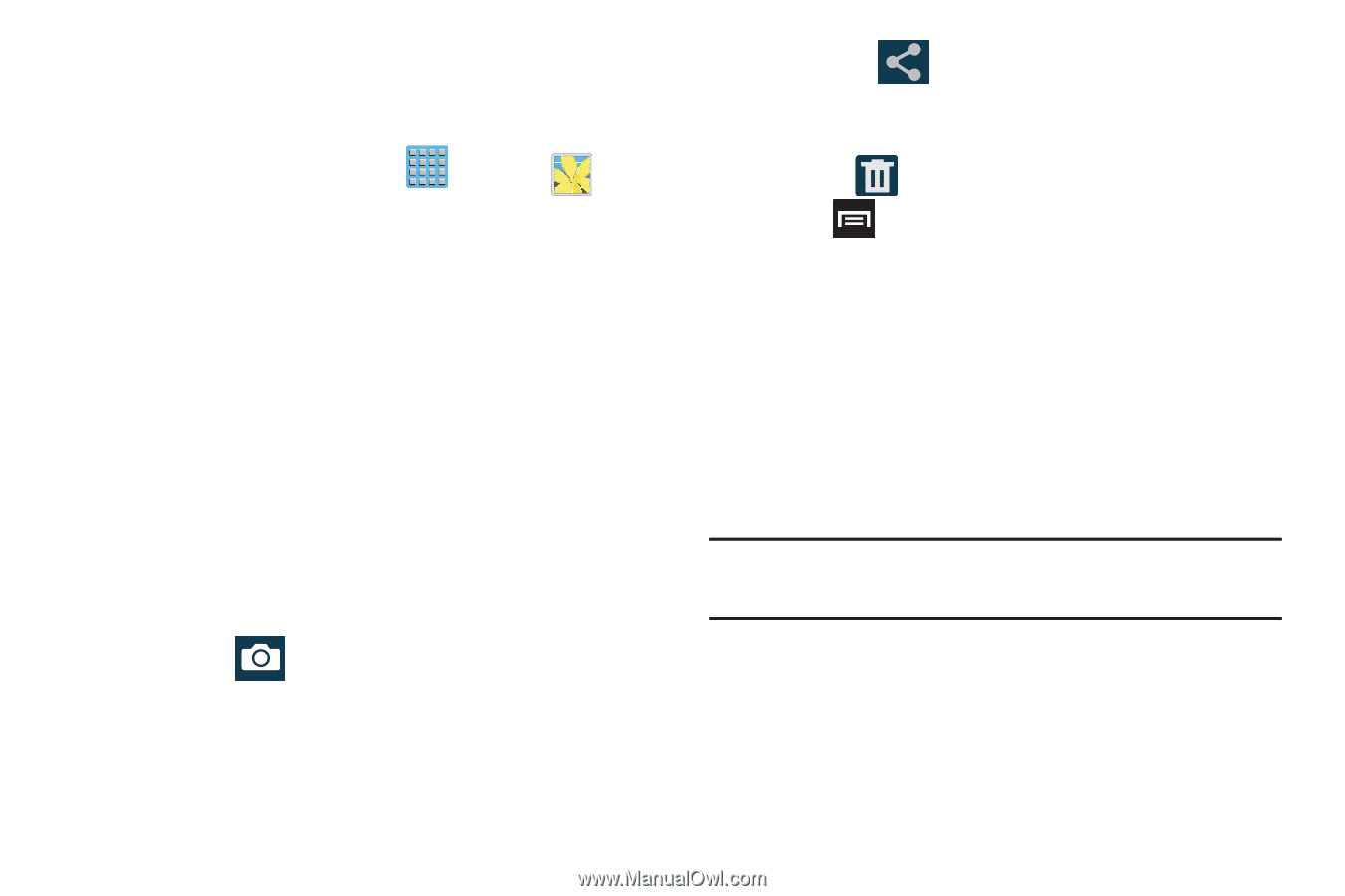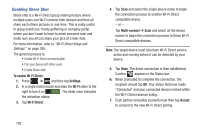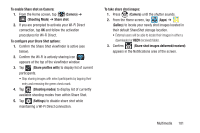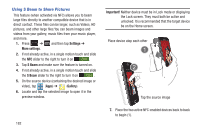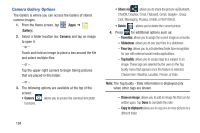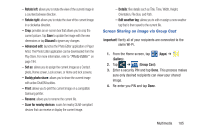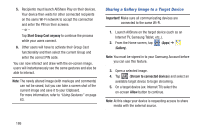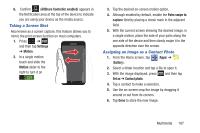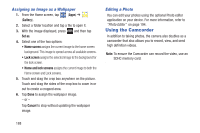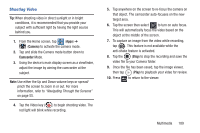Samsung SGH-T889 User Manual Ver.lj1_f8 (English(north America)) - Page 190
Camera Gallery Options, Gallery, Camera, Share via, Favorites, Slideshow, Face tag, Tag buddy
 |
View all Samsung SGH-T889 manuals
Add to My Manuals
Save this manual to your list of manuals |
Page 190 highlights
Camera Gallery Options The Gallery is where you can access the Gallery of stored camera images. 1. From the Home screen, tap (Apps) ➔ (Gallery). 2. Select a folder location (ex: Camera) and tap an image to open it. - or - Touch and hold an image to place a box around the file and select multiple files. - or - Tap the upper-right camera to begin taking pictures that are placed in this folder. - or - 3. The following options are available at the top of the screen: • Camera : allows you to access the camera/camcorder functions. 184 • Share via : allows you to share the picture via Bluetooth, ChatON, Dropbox, Email, Flipboard, Gmail, Google+, Group Cast, Messaging, Picassa, S Note, or Wi-Fi Direct. • Delete : allows you to delete the current picture. 4. Press for additional options such as: - Favorites: allows you to assign the current image as a favorite. - Slideshow: allows you to see your files in a slideshow. - Face tag: allows you to activate/deactivate face recognition for use with external social media applications. - Tag buddy: allows you to assign tags to a subject in an image. These tags are selected by the user on the Tag buddy menu that appears once the feature is selected. Choose from: Weather, Location, Person, or Date. Note: The Tag buddy - Date information is displayed only when other tags are shown. - Draw on image: allows you to add an image file that can be written upon. Tap Done to complete the note. - Copy to clipboard allows you to copy one or more pictures to a different folder.