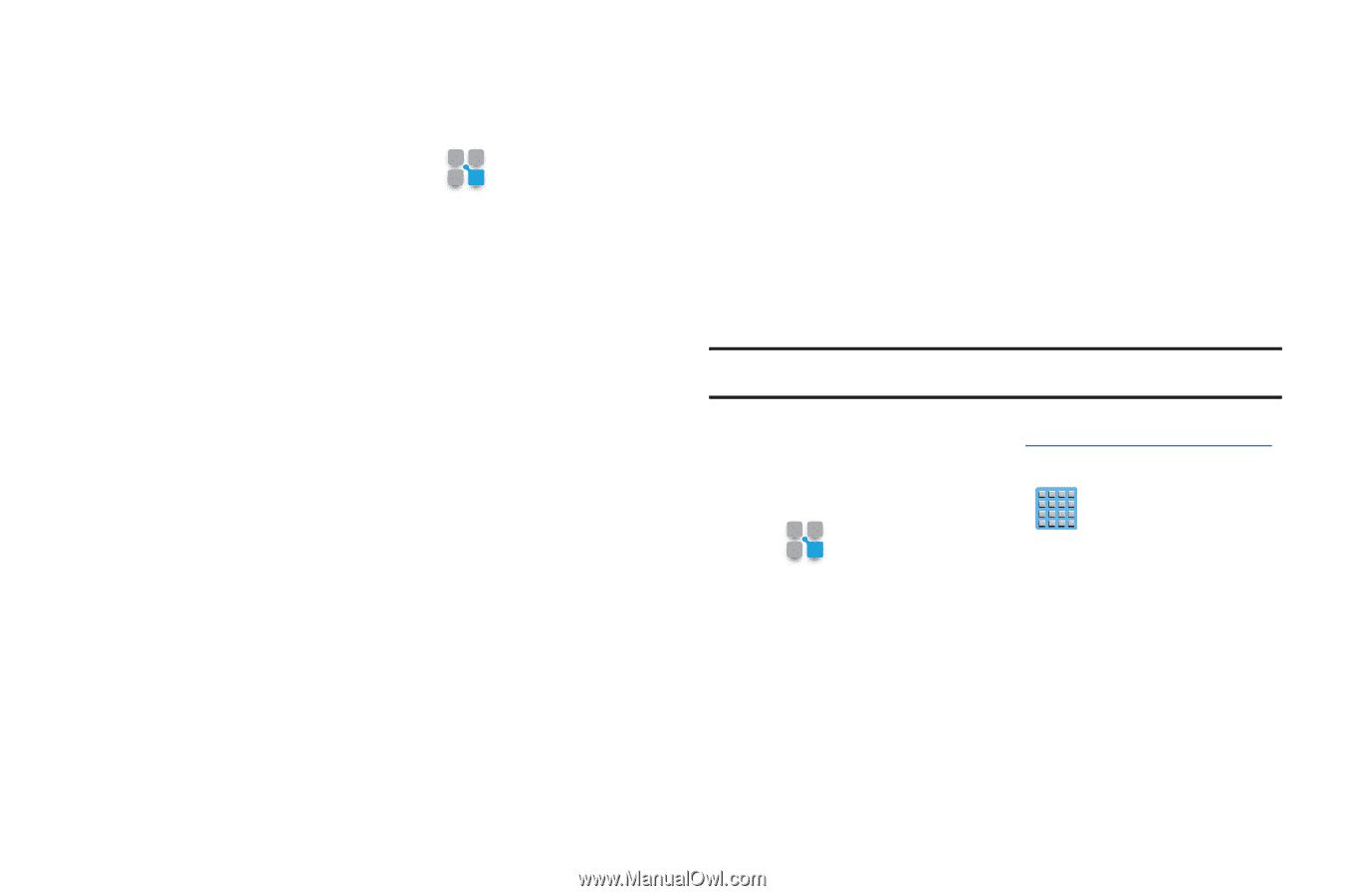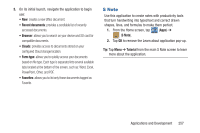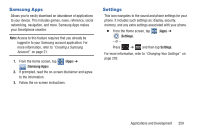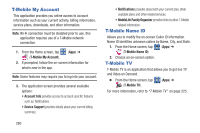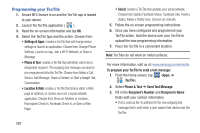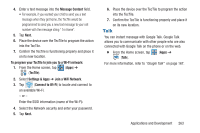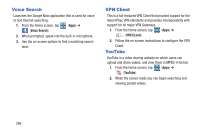Samsung SGH-T889 User Manual Ver.lj1_f8 (English(north America)) - Page 268
Programming your TecTile, Send Text Message
 |
View all Samsung SGH-T889 manuals
Add to My Manuals
Save this manual to your list of manuals |
Page 268 highlights
Programming your TecTile 1. Ensure NFC feature is on and the TecTile app is loaded to your device. 2. Launch the TecTile application ( ). 3. Read the on-screen information and tap OK. 4. Select the TecTile type and the action. Choose from: • Settings & Apps: creates a TecTile that will change device settings or launch an application. Choose from Change Phone Settings, Launch an App, Join a Wi-Fi Network, or Show a Message. • Phone & Text: creates a TecTile that will either call or text a designated recipient. The outgoing text message can also be pre-programmed into the TecTile. Choose from Make a Call, Send a Text Message, Share a Contact, or Start a Google Talk Conversation. • Location & Web: creates a TecTile that shares either a Web page or address, or checks you in on a social network application. Choose from Show an Address or Location, Foursquare Check In, Facebook Check In, or Open a Web Page. 262 • Social: creates a TecTile that updates your social network. Choose from Update Facebook Status, Facebook Like, Tweet a Status, Follow a Twitter User, Connect on LinkedIn. 5. Follow the on-screen programming instructions. 6. Once you have configured and programmed your TecTile action, hold the device over your TecTile to upload the new programming information. 7. Place the TecTile in a convenient location. Note: TecTiles do not work on metal surfaces. For more information, visit us at: www.samsung.com/us/tectile. To program your TecTile to send a text message: 1. From the Home screen, tap (Apps) ➔ (TecTile). 2. Select Phone & Text ➔ Send Text Message. 3. Fill in the Recipient's Number and Recipient's Name fields with your contact information. • This is used as the To address for the new outgoing text message that is sent when a user swipes their device over the TecTile.