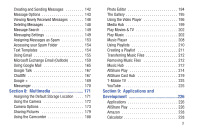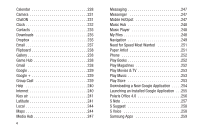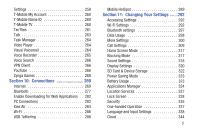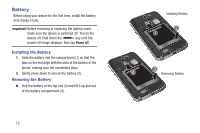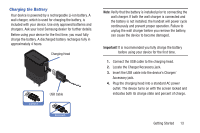Samsung SGH-T889 User Manual Ver.lj1_f8 (English(north America)) - Page 14
Battery Cover, Special Text, Text Conventions - replacement screen
 |
View all Samsung SGH-T889 manuals
Add to My Manuals
Save this manual to your list of manuals |
Page 14 highlights
Special Text Throughout this manual, you'll find text that is set apart from the rest. These are intended to point out important information, share quick methods for activating features, to define terms, and more. The definitions for these methods are as follows: • Notes: Presents alternative options for the current feature, menu, or sub-menu. • Tips: Provides quick or innovative methods, or useful shortcuts. • Important: Points out important information about the current feature that could affect performance. • Warning: Brings to your attention important information to prevent loss of data or functionality, or even prevent damage to your phone. Text Conventions This manual provides condensed information about how to use your phone. To make this possible, the following text conventions are used to represent often-used steps: ➔ Arrows are used to represent the sequence of selecting successive options in longer, or repetitive, procedures. 8 Example: From the Home screen, press (Menu) ➔ Settings ➔ Bluetooth. Battery Cover The battery, micro SIM card and SD card are installed under the battery cover. Important! Before removing or replacing the battery cover, make sure the device is switched off. To turn the device off, hold down the key until the power-off image displays, then tap Power off. Caution! Do not bend or twist the back cover excessively during installation or removal. Doing so may damage the cover. To remove the battery cover: 1. Hold the device firmly and locate the cover release latch (1). 2. Place your fingernail in the opening (2) and firmly "pop" the cover off (3) the device (similar to a soda can).