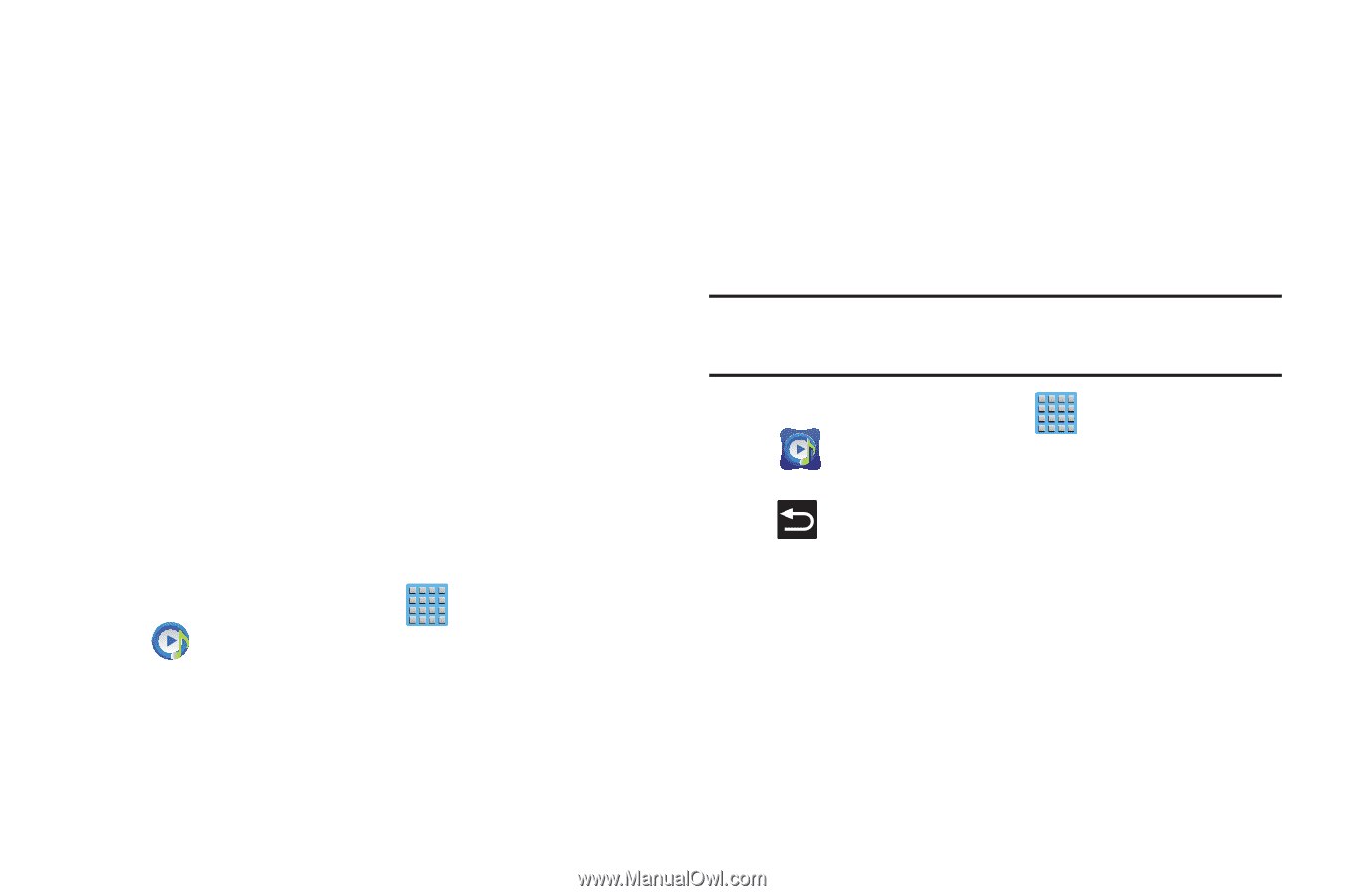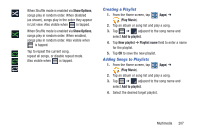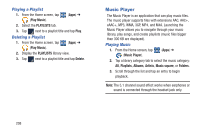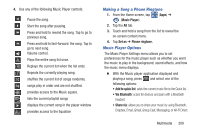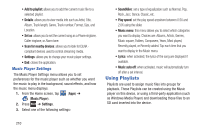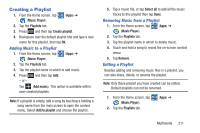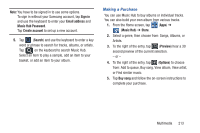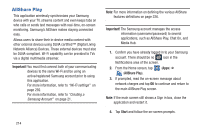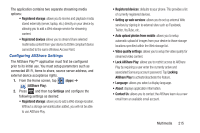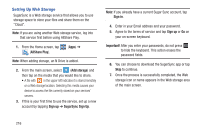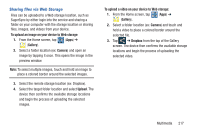Samsung SGH-T889 User Manual Ver.lj1_f8 (English(north America)) - Page 218
Transferring Music Files, Removing Music Files, Music Hub, Edit title, Music Player, Delete, Continue
 |
View all Samsung SGH-T889 manuals
Add to My Manuals
Save this manual to your list of manuals |
Page 218 highlights
3. Touch and hold a playlist entry to reveal the on-screen context menu. 4. Tap Edit title. 5. Enter a new name for this playlist and tap OK. Transferring Music Files Music files can be downloaded to the phone using one of two methods: 1. Downloaded to the device from the Play Store. Music files are directly stored on your phone. 2. Downloaded to the phone via a direct USB connection. Music files are stored into a Music folder on the SD card. For more information, refer to "Communicating with the SD card" on page 77. Removing Music Files 1. From the Home screen, tap (Apps) ➔ (Music Player). 2. Tap the All tab. 3. Touch and hold a song entry to reveal the on-screen context menu. 4. Tap Delete ➔ OK. The music file(s) is deleted. 212 Music Hub Samsung Music Hub makes your device a personal music manager. It lets you access, buy, and download millions of music tracks. Access top albums, top tracks, featured albums, and new releases as well as search for tracks, albums and artist. Enjoy music samples before you download them from your device. Note: You must logged into your Samsung account before accessing some of the Music Hub options. 1. From the Home screen, tap (Apps) ➔ (Music Hub). 2. Read the Disclaimer and tap Continue to proceed or (Back) to exit. 3. Read the 30-day trial offer and choose either Start or Not now, go to store. Follow the on-screen instructions. 4. Choose from any of the following options: My Music, Store, Radio, Recommended, Search, Tagged, Recent, Purchases, Account, or Settings.