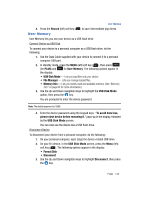Samsung SPH-A513 User Manual (user Manual) (ver.f4.1) (English) - Page 141
Calculator, World Time, Calculator automatically inserts a leading zero, for example
 |
View all Samsung SPH-A513 manuals
Add to My Manuals
Save this manual to your list of manuals |
Page 141 highlights
Calculator • If you selected the Delete All option, you are prompted to confirm deletion of all current alarms. - Use the Left and Right navigation keys to highlight Yes to confirm deletion of all current alarms, then press the key. All defined alarms are erased. - Use the Left and Right navigation keys to highlight No to abort deletion of all current alarms, then press the key. Calculator You can perform calculations, including addition, subtraction, multiplication, and division using your device. 1. In standby mode, press the MENU (left) soft key ( ), then press (for PLAN) and for Calculator. The Calculator screen appears in the display. 2. Enter the first number in your equation using the keypad (numbers can be up to nine digits long). • Press the key to enter a decimal point. (Calculator only accepts 5 digits after a decimal point. When you enter a decimal number smaller that 1.0, Calculator automatically inserts a leading zero, for example, .25 becomes 0.25.) • Press the key to change the sign for a number to a negative. • Press the C (left) soft key ( ) to delete digits. 3. Use the navigation keys to set the type of calculation that you wish to perform. Your choices are as follows: • Up navigation key - [x] Multiplication • Left navigation key - [+] Addition • OK key - [( )] Nested operation • Right navigation key - [-] Subtraction • Down navigation key - [÷] Division 4. Use the keypad to enter the second number into your equation. 5. Press the = (right) soft key ( ) to perform the calculation and view the result. World Time World Time lets you view the time of day or night in another part of the world. World Time displays time in the 24 different time zones around the world. 1. In standby mode, press the MENU (left) soft key ( ), then press (for PLAN) and for World Time. A world map appears in the display. PLAN 141