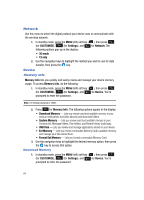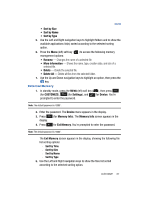Samsung SPH-A513 User Manual (user Manual) (ver.f4.1) (English) - Page 82
Call Forwarding, Forward Your Calls, Cancel Call Forwarding, Use the Up and Down navigation keys
 |
View all Samsung SPH-A513 manuals
Add to My Manuals
Save this manual to your list of manuals |
Page 82 highlights
Call Forwarding Forward Your Calls 1. In standby mode, press the MENU (left) soft key ( ), then press (for CUSTOMIZE), (for Settings), (for Call), and for Call Forwarding.The following options appear in the display: • Set Number - Lets you enter a number and forwards your calls to that number. • Cancel - Cancels Call Forwarding. 2. Use the Up and Down navigation keys to highlight Set Number, then press the key. The Forward to field pops-up in the display. 3. Enter number to which you want your calls forwarded, then press the key. Your device automatically sends a command (as shown) to your Wireless Provider that directs your calls to be forwarded. 4. Press the key to return to the Call Forwarding menu, otherwise, you are returned to standby mode. Cancel Call Forwarding 1. In standby mode, press the MENU (left) soft key ( ), then press (for CUSTOMIZE), (for Settings), (for Call), and for Call Forwarding.The following options appear in the display: • Set Number - Lets you enter a number and forwards your calls to that number. • Cancel - Cancels Call Forwarding. 2. Use the Up and Down navigation keys to highlight Cancel, then press the key. Your device automatically sends a command (as shown) to your Wireless Provider that cancels forwarding of your calls. 3. Press the key to return to the Call Forwarding menu, otherwise, you are returned to standby mode. 82