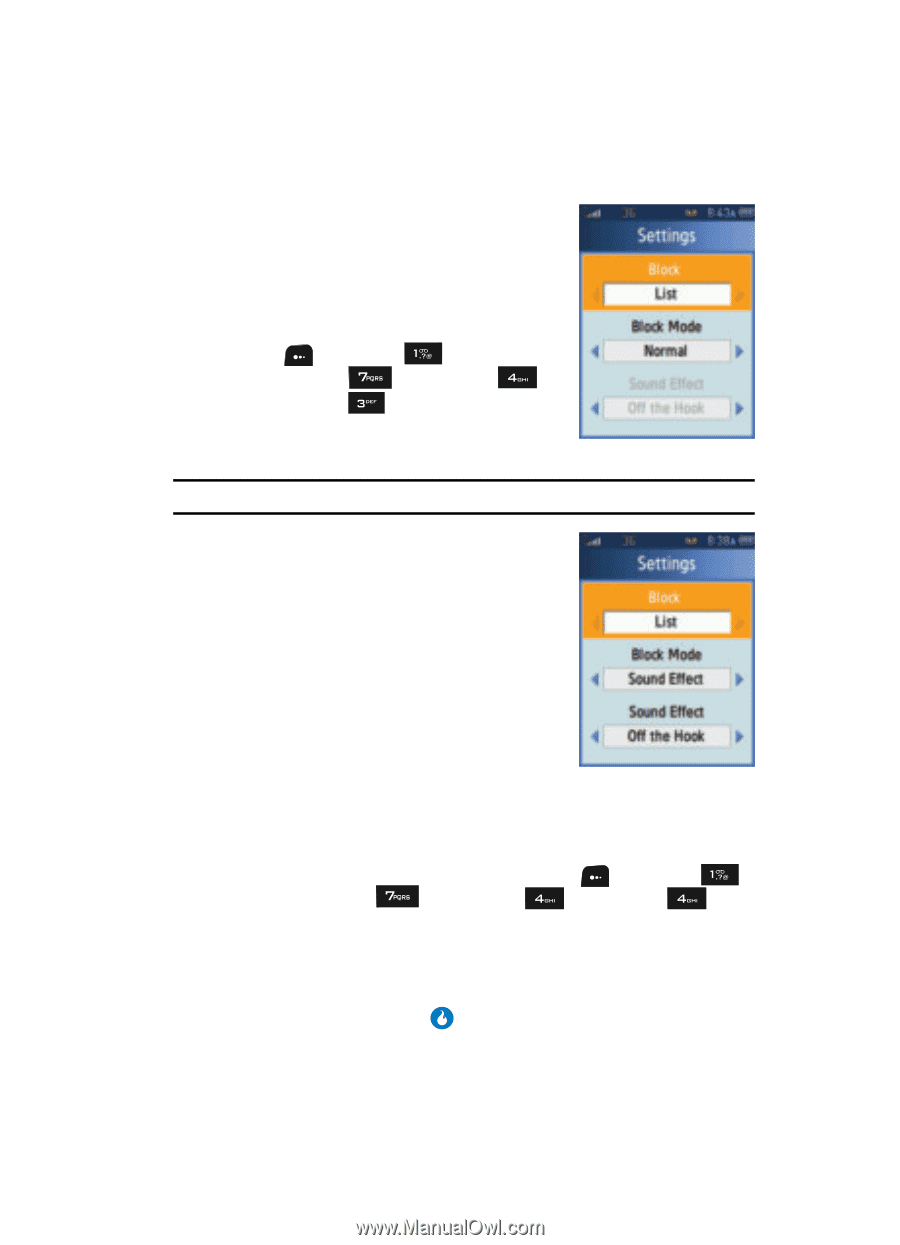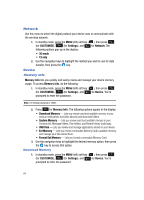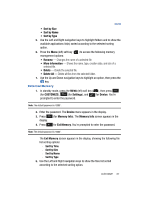Samsung SPH-A513 User Manual (user Manual) (ver.f4.1) (English) - Page 83
Call Block, Tone Length, Calls Log, Review a Call
 |
View all Samsung SPH-A513 manuals
Add to My Manuals
Save this manual to your list of manuals |
Page 83 highlights
Call Block Call Block lets you control which incoming calls, if any, you wish to receive. Using Call Block you can elect to automatically ignore calls from a List of specified numbers, or to ignore calls received from specified Contact Group(s). 1. In standby mode, press the MENU (left) soft key ( ), then press (for CUSTOMIZE), (for Settings), (for Call), and for Call Block. You're prompted to enter the password for your device. Call Settings Note: The default password is '0000'. The following options appear in the display: • Settings - Lets you enable/disable (turn Off) Call Block; specify whether to ignore calls from numbers in your Blocked List, Annoymous numbers, or All Numbers; and/or assign a Sound Effect (Off the Hook/Line is Busy/ Random)to be played to ignored calls. • Blocked List - Lets you review and manage the list of Ignored Numbers you selected in the Call Log (for more information, see "Calls Log" on page 28 and see "Review a Call" on page 29) or entered directly using Set Number. • Blocked Group - Lets you ignore calls from one or more Contact Groups. Tone Length Use this menu to set DTMF settings to Short or Long. 1. In standby mode, press the MENU (left) soft key ( ), then press (for CUSTOMIZE), (for Settings), (for Call), and for Tone Length.The following options appear in the display: • Short - Select for a brief tone • Long - Select for an extended tone 2. Use the Up and Down navigation keys to highlight the Tone Length setting of your choice, then press . Your setting is saved. CUSTOMIZE 83