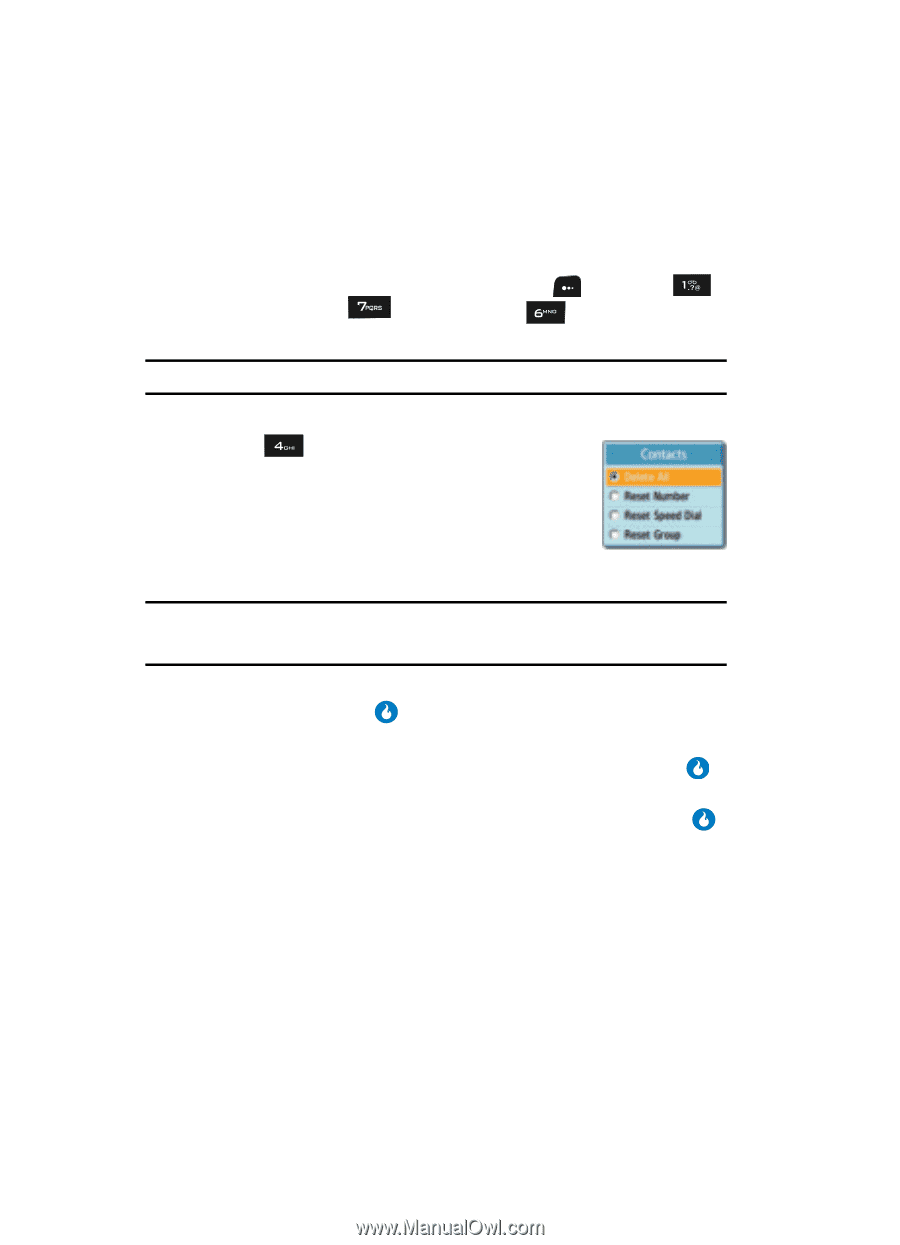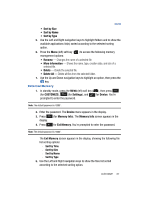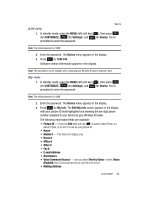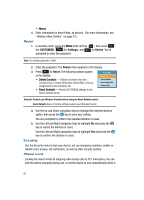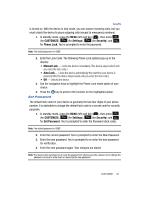Samsung SPH-A513 User Manual (user Manual) (ver.f4.1) (English) - Page 90
Reset, Security, Phone Lock, Contacts List, or resets all Number, Speed Dial, or Group
 |
View all Samsung SPH-A513 manuals
Add to My Manuals
Save this manual to your list of manuals |
Page 90 highlights
• Memo 4. Enter information in these fields, as desired. (For more information, see "Adding a New Contact" on page 51.) Reset 1. In standby mode, press the MENU (left) soft key ( ), then press (for CUSTOMIZE), (for Settings), and for Device. You're prompted to enter the password. Note: The default password is '0000'. 2. Enter the password. The Device menu appears in the display. 3. Press for Reset. The following options appear in the display: • Delete Contacts - Deletes all entries from the Contacts List, or resets all Number, Speed Dial, or Group assignments in the Contacts List. • Reset Defaults - Resets CUSTOMIZE settings to the factory default values. Caution!: Contact your Wireless Provider before using the Reset Defaults option. Reset Defaults does not restore settings made by your Wireless Provider. 4. Use the Up and Down navigation keys to highlight the desired memory option, then press the key to save your setting. You are prompted to confirm the selected deletion or reset. 5. Use the Left and Right navigation keys to highlight No and press the key to cancel the deletion or reset. Use the Left and Right navigation keys to highlight Yes and press the key to confirm the deletion or reset. Security Use the Security menu to lock your device, set up emergency numbers, enable or disable voice privacy, set restrictions, as well as other security options. Phone Lock Locking the device limits all outgoing calls except calls to 911 emergency. You can lock the device manually during use, or set the device to lock automatically when it 90