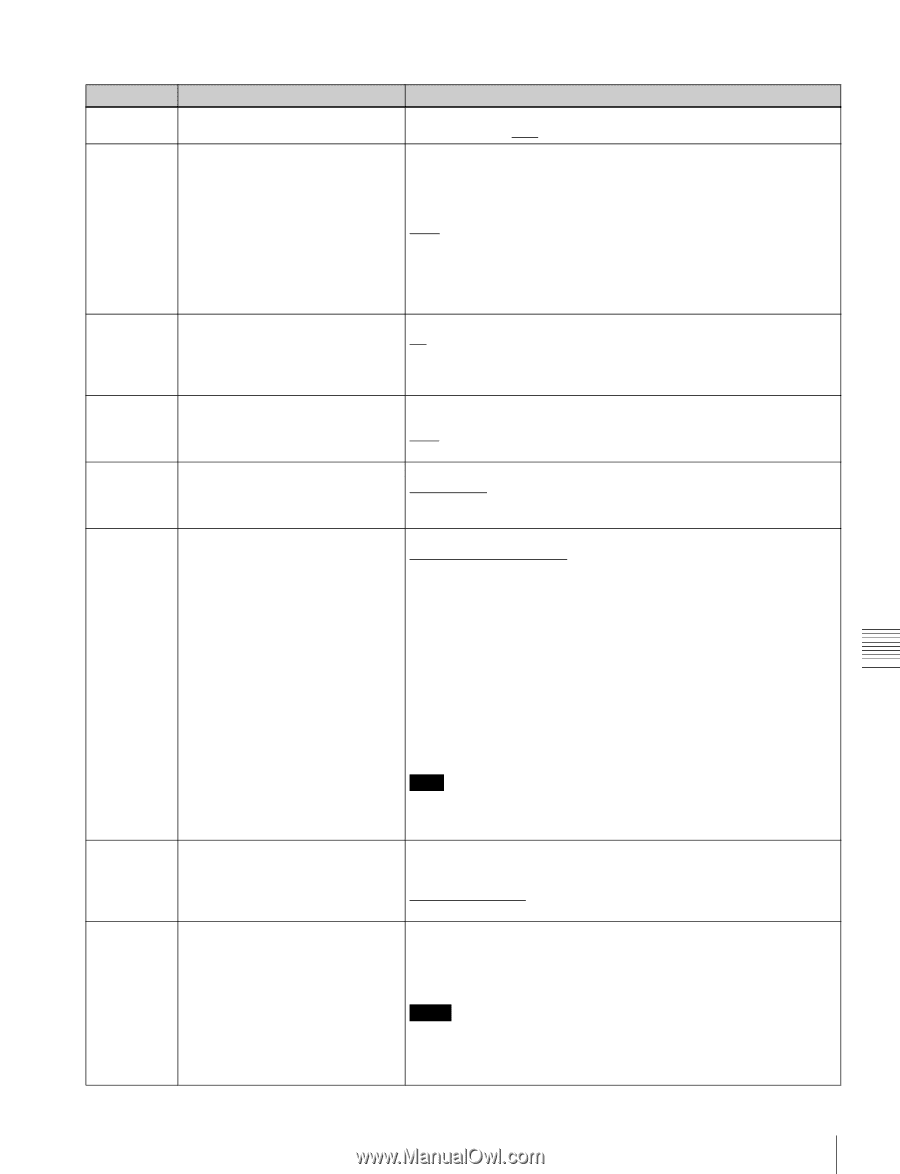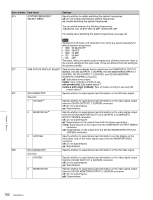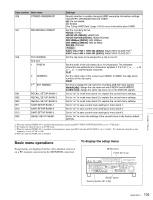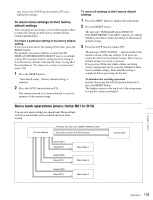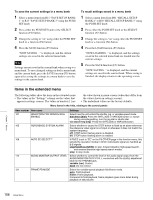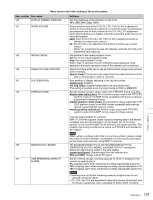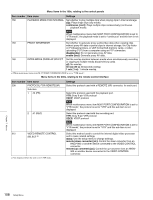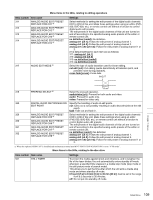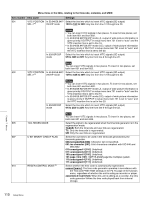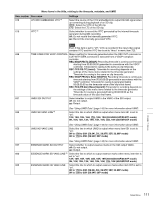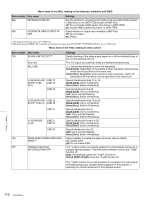Sony XDSPD2000 User Manual (XDS-PD1000 and XDS-PD2000 Operation Manual for Fir - Page 107
REC port [EE], COMPOSITE OUTPUT MONI/2, and HDMI OUTPUT connectors
 |
View all Sony XDSPD2000 manuals
Add to My Manuals
Save this manual to your list of manuals |
Page 107 highlights
Menu items in the 100s, relating to the control panels Item number Item name 130 DISPLAY DIMMER CONTROL 131 AUDIO VOLUME 142 REPEAT MODE 143 INDEX PICTURE POSITION 151 GUI OPERATION 155 STREAM CHASE Settings Set the brightness of the indication on the LCD. 10%, 25%, 50%, 75%, 100% Select whether each of the CH-1/ALL CH, CH-2 to CH-4 adjustment knobs on the control panel is effective to control the audio recording level and playback level on each channel or the CH-1/ALL CH adjustment knob alone functions as a master control to control the audio level on all channels together. each: Each of the CH-1/ALL CH, CH-2 to CH-4 adjustment knobs is effective to control each channel. all: The CH-1/ALL CH adjustment knob alone functions as a master control. When "all" is selected, the ALL CH indicator under the CH-1/ALL CH adjustment knob lights up. Set whether to set repeat playback mode. off: Do not set repeat playback mode. play: Set repeat playback mode. When "play" is selected, the icon indicating repeat playback mode appears in the basic operation screen if the playback port is selected. Select the frame of the clip to use as the thumbnail image (index picture) when recording. 0sec to 10sec: Can be set in the range from 0 seconds (first frame of the clip) to 10 seconds, in units of 1 second. Sets whether to disable switching to the clip list screens. enable [ena]: Enabled via stop [stop]: Disabled (executable from stop mode only) This setting is enabled when the target media is DISC or MEMORY. Specify whether perform chase output with FTP/CIFS during recording. disable (disc style) [disc]: Do not perform chase output with FTP/CIFS (perform output in the MXF format compatible with previous devices supporting Professional Discs). disable (memory style) [mem]: Do not perform chase output with FTP/ CIFS (perform output in the MXF format compatible with previous devices supporting SxS memory cards). enable (growing style) [ena]: Perform chase output with FTP/CIFS (perform output in the MXF format unique for chase output). This unit supports MXF V1.3 format. MXF V1.3 format supports chase output by enabling data in the header metadata area storing information on clip length, etc. to the footer partition at the end of the MXF file as well as to the header partition. This enables clips being recorded to be output via FTP/CIFS and handled on the network. Note When using a nonlinear editor that is not a Sony product, please contact the maker to confirm whether it is possible or not to receive clips output by the chase output function using MXF V1.3 format. 156 MONITOR OUT SELECT HD-SDI MONITOR/OUTPUT2, SD-SDI MONITOR/OUTPUT2, COMPOSITE OUTPUT MONI/2, and HDMI OUTPUT connectors: Select the signal that is output to the LCD display. current port [auto]: Outputs signal from the selected port. REC port [EE]: Always outputs EE signal. 157 LOW REMAINING CAPACITY Set the internal storage recording capacity for which to display the low ALARM remaining capacity alarm. 5%: Displays alarm when remaining recording capacity falls below 5%. 10%: Displays alarm when remaining recording capacity falls below 10%. 15%: Displays alarm when remaining recording capacity falls below 15%. Notes • Deleting clips so that the remaining capacity is higher than the set value will cancel the alarm. • 5%, 10%, and 15% are equivalent to about 24 minutes, 48 minutes, and 72 minutes, respectively, when calculated for XAVC AI422 recording. Chapter 7 Menus Setup Menu 107