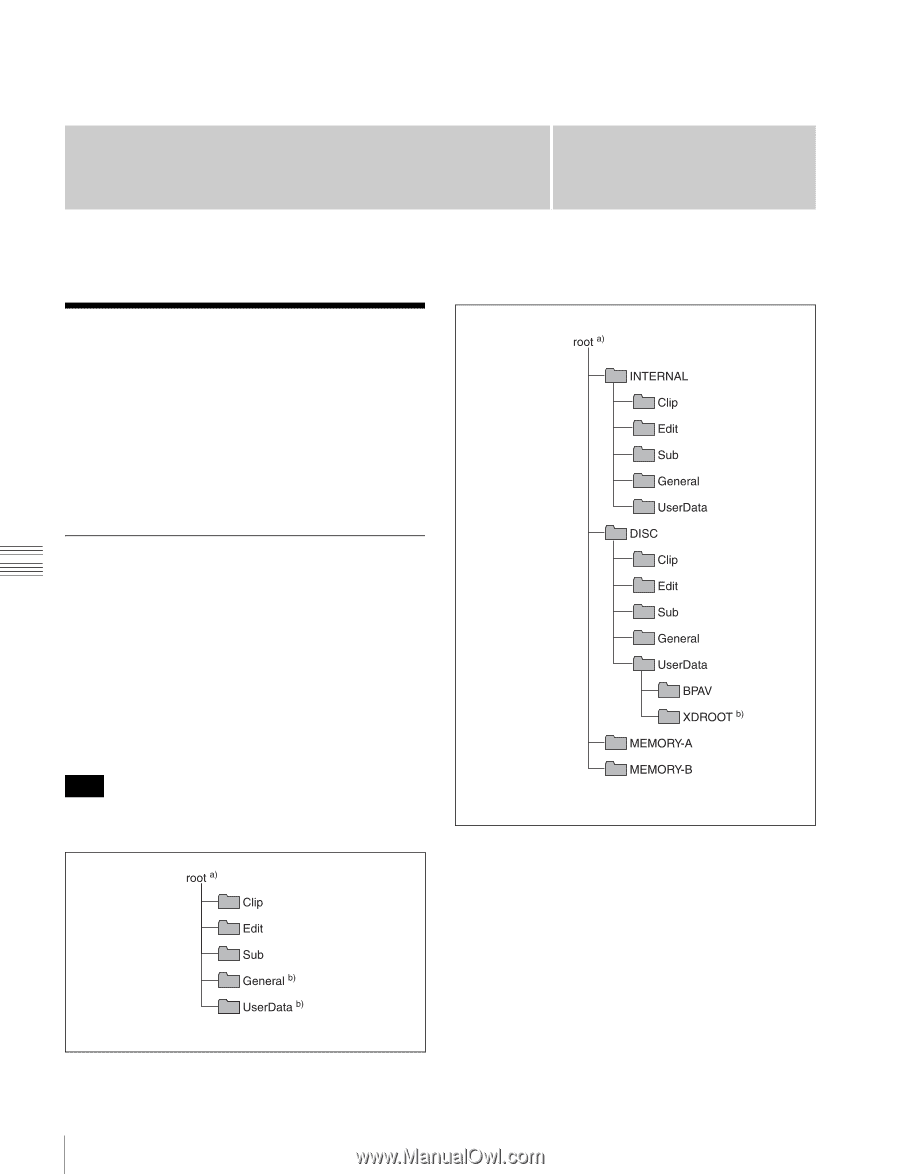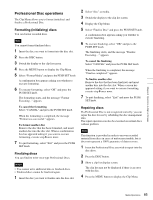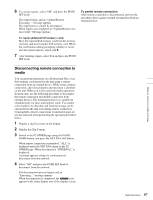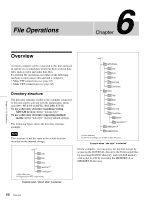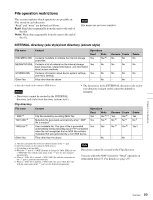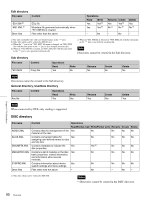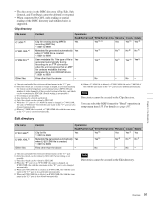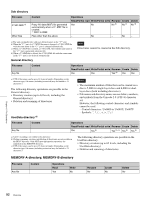Sony XDSPD2000 User Manual (XDS-PD1000 and XDS-PD2000 Operation Manual for Fir - Page 88
File Operations, Overview, Directory structure - style
 |
View all Sony XDSPD2000 manuals
Add to My Manuals
Save this manual to your list of manuals |
Page 88 highlights
File Operations 6 Chapter Chapter 6 File Operations Overview A remote computer can be connected to this unit and used to operate on recorded data which has been saved in data files, such as video and audio data files. To perform file operations, use either of the following methods to interconnect this unit and a computer. • Make FTP connections (see page 93). • Make CIFS connections (see page 98). Directory structure The directory structure visible to the computer connected to this unit can be selected with the maintenance menu item M33: FILE I/F CONFIG >FOLDER STYLE. To use a directory structure matching existing XDCAM devices: Select "xdcam style". To use a directory structure supporting multiple media: Select "xds style" (factory default setting). The following figure shows the directory structure example. Note This structure is not the same as the actual structure recorded on the internal storage. a) Root directory b) XAVC recordings are written to this directory. Example when "xds style" is selected On the computer, you can access the internal storage by accessing the INTERNAL directory, the Professional Disc by accessing the DISC directory, and each SxS memory card in slot A or B by accessing the MEMORY-A or MEMORY-B directory. a) Root directory b) Displayed for FTP connections. Example when "xdcam style" is selected 88 Overview