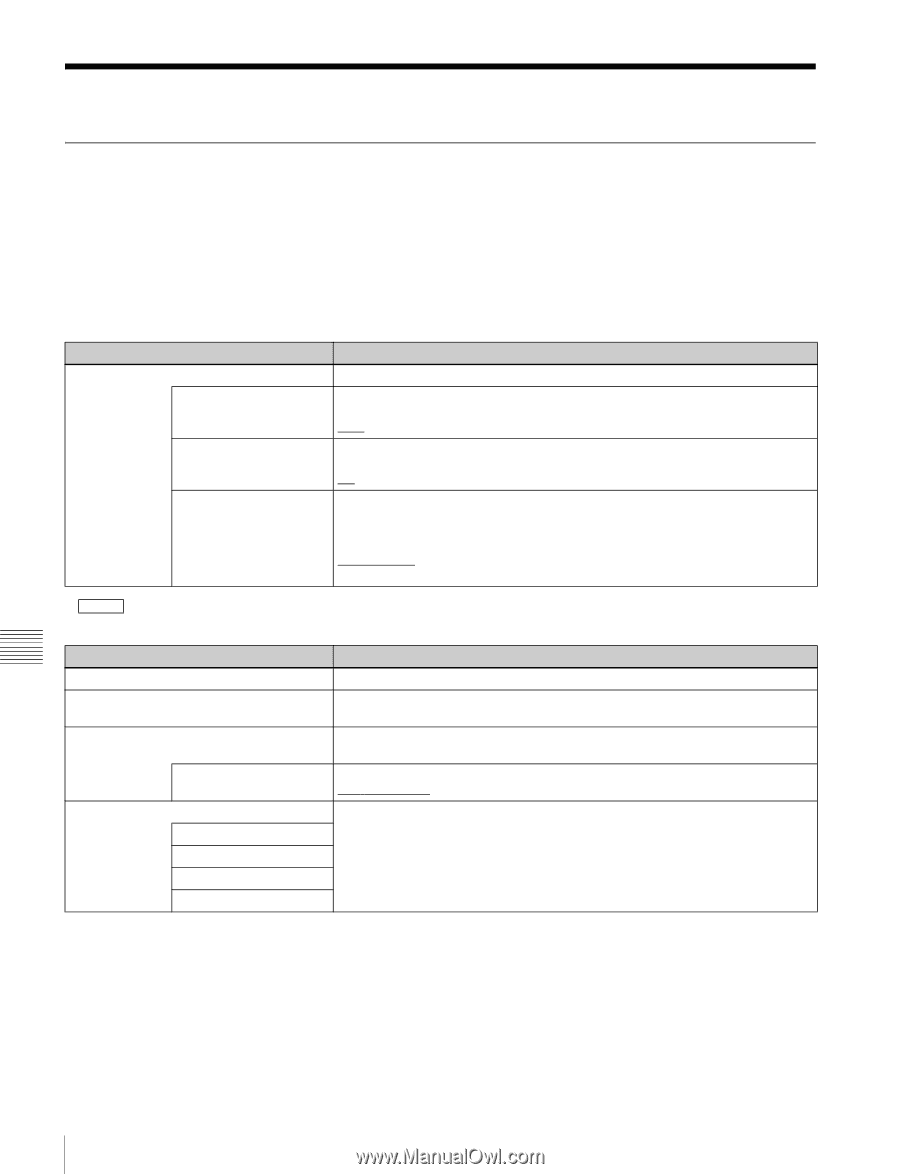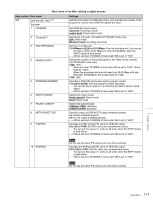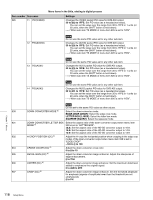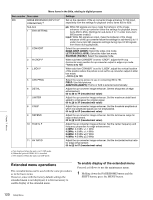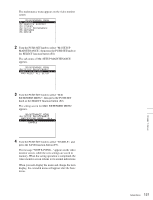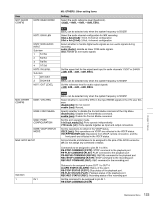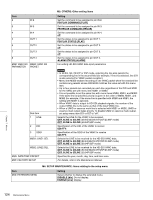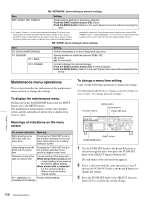Sony XDSPD2000 User Manual (XDS-PD1000 and XDS-PD2000 Operation Manual for Fir - Page 122
Maintenance Menu, Items in the maintenance menu - xds pd2000 manual
 |
View all Sony XDSPD2000 manuals
Add to My Manuals
Save this manual to your list of manuals |
Page 122 highlights
Maintenance Menu Items in the maintenance menu The following tables show the items in the maintenance menu. • The values in the "Setting" column are the values that appear in settings screens. The values in brackets [ ] are the value shown in menu screens (when they differ from the values shown in settings screens). • The underlined values are the factory defaults. Refer to the Maintenance Manual for information about menu item M1: ADJUST and about M2: SERVICE SUPPORT settings not covered here. Item M22: OPTION SETTING M2: SERVICE SUPPORT: Items related to service support REDUNDANT PSU DVB-ASI I/O AI422/AI420 a) Setting Set option installation states. Set whether to install the optional XDBK-101 and make power supply redundant. ON: Make redundant. OFF: Do not make redundant. Specify whether to install the optional PDBK-202. on: Install. off: Do not install. Select whether to enable AI422/AI420 format and limit the number of sessions to five, or to disable AI422/AI420 and increase the number of sessions to eight. disable [dis]: Disable AI422/AI420 format and increase number of sessions to eight. enable [ena]: Enable AI422/AI420 format and limit the number of sessions to five. a) PD2000 When the optional XDBK-106 is installed. M3: OTHERS: Other setting items Item M30: SOFTWARE VERSION M31: SERIAL NUMBER M33: FILE I/F CONFIG FOLDER STYLE M36: HOURS METER RESET H11: OPE HOURS H13: SEEK HOURS0 H14: SPDL HOURS H15: LOAD COUNT Setting Display of the software version of this unit. Display of the serial number and Media Access Control (MAC) address of this unit. Select the directory structure to be displayed on the side of the computer when this unit is accessed through FTP/CIFS connections. xdcam style [xdcam]: A structure matching with existing XDCAM devices xds style [xds]: A structure supporting multiple media Reset the display of resettable items of the operating hours meter. Chapter 7 Menus 122 Maintenance Menu