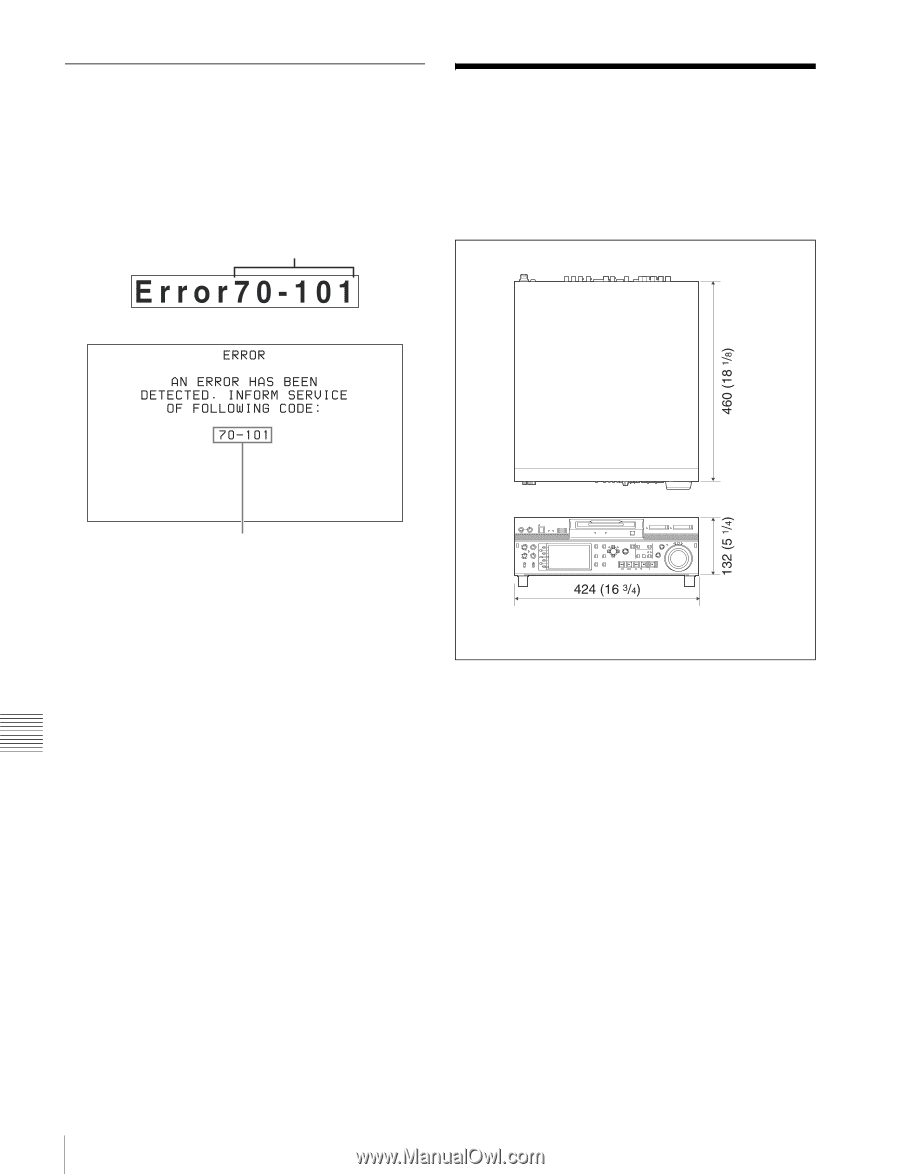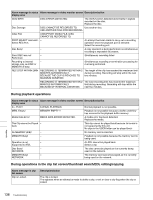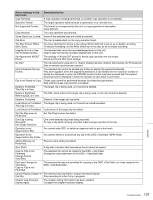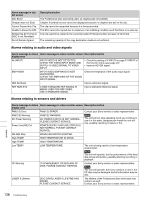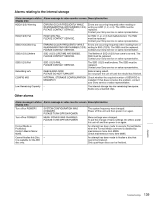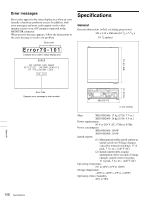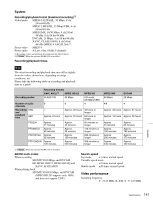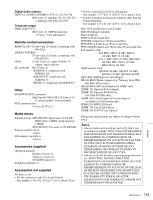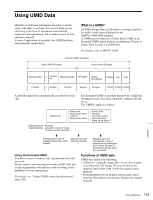Sony XDSPD2000 User Manual (XDS-PD1000 and XDS-PD2000 Operation Manual for Fir - Page 140
Error messages, Specifications - xds pd1000 manual
 |
View all Sony XDSPD2000 manuals
Add to My Manuals
Save this manual to your list of manuals |
Page 140 highlights
Error messages Error codes appear in the status display area when an error (usually a hardware problem) occurs. In addition, both error messages and error codes appear on the video monitor screen or on a PC monitor connected to the MONITOR connector. When an error message appears, follow the instructions in the error message to resolve the problem. Error code Specifications General External dimensions (w/h/d, excluding projections) 424 × 132 × 460 mm (16 3/4 × 5 1/4 × 18 1/8 inches) Example error code in status display area Appendix Error code Example error message in video monitor 140 Specifications in mm (inches) Mass XDS-PD1000: 17 kg (37 lb. 7.7 oz.) XDS-PD2000: 16 kg (35 lb. 4.4 oz.) Power requirements 90 V to 264 V AC, 47 Hz to 63 Hz Power consumption XDS-PD1000: 190 W XDS-PD2000: 210 W Inrush current (1) Maximum possible inrush current at initial switch-on (Voltage changes caused by manual switching): 32 A peak, 7 A r.m.s. (240 V AC) (2) Inrush current after a mains interruption of five seconds (Voltage changes caused at zero-crossing): 13 A peak, 5 A r.m.s. (240 V AC) Operating temperature 5ºC to 40ºC (41ºF to 104ºF) Storage temperature -20ºC to +60ºC (-4ºF to +140ºF) Operating relative humidity 20% to 90%