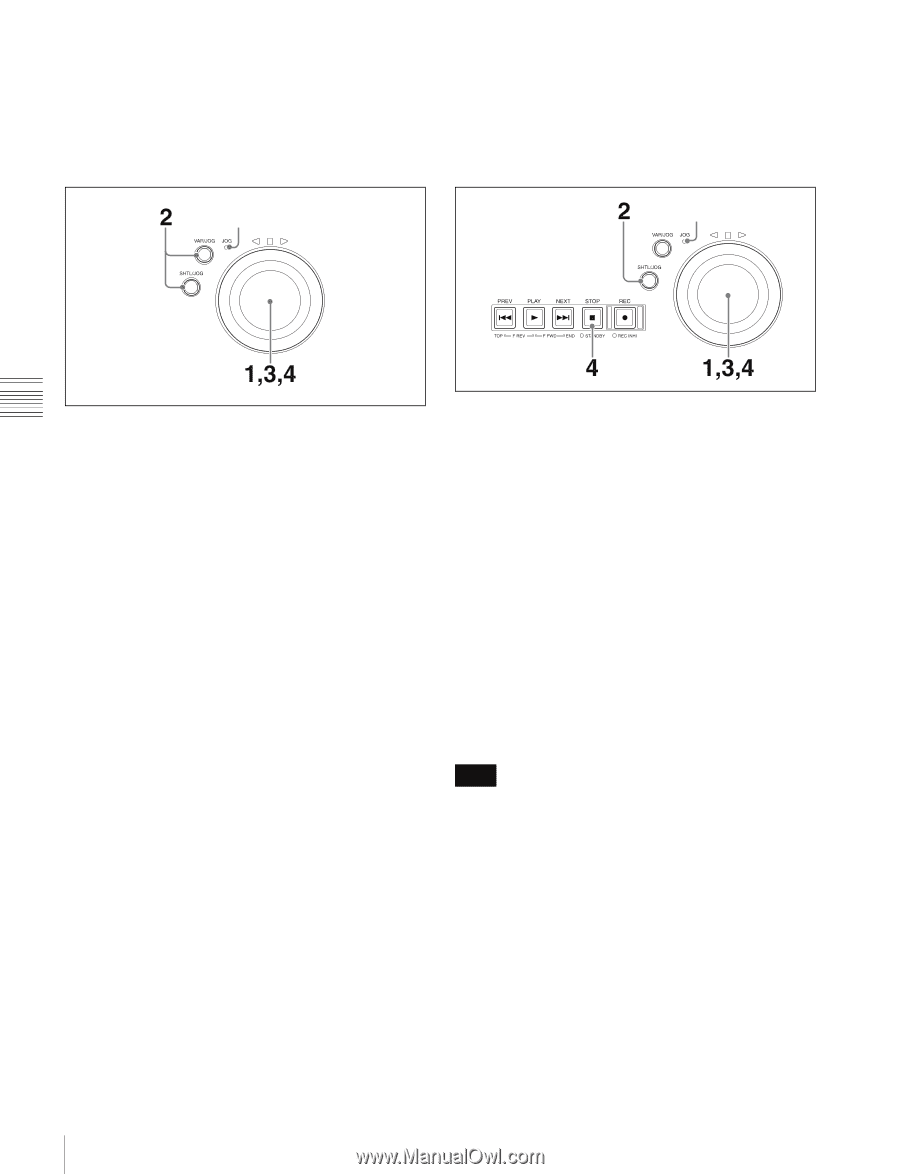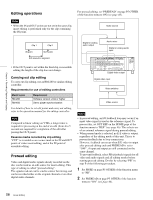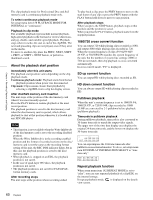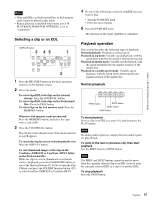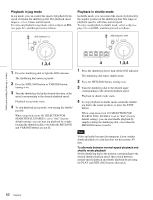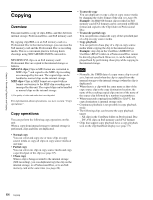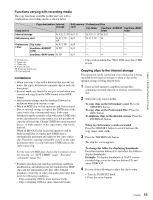Sony XDSPD2000 User Manual (XDS-PD1000 and XDS-PD2000 Operation Manual for Fir - Page 62
Playback in jog mode, To alternate between normal-speed playback and, shuttle mode playback
 |
View all Sony XDSPD2000 manuals
Add to My Manuals
Save this manual to your list of manuals |
Page 62 highlights
Playback in jog mode In jog mode, you can control the speed of playback by the speed of turning the shuttle/jog dial. The playback speed range is -1 to +1 times normal speed. To carry out playback in jog mode, select a clip or an EDL (see page 61), and then proceed as follows. Playback in shuttle mode In shuttle mode, you can control the speed of playback by the angular position of the shuttle/jog dial. The range of playback speed is ±20 times normal speed. To carry out playback in shuttle mode, select a clip (see page 61) or an EDL, and then proceed as follows. JOG indicator: Lit JOG indicator: Unlit Chapter 4 Recording, Playback and Copying 1 Press the shuttle/jog dial to light the JOG indicator. The shuttle/jog dial enters jog mode. 2 Press the SHTL/JOG button or VAR/JOG button, turning it on. 3 Turn the shuttle/jog dial in the desired direction, at the speed corresponding to the desired playback speed. Playback in jog mode starts. 4 To stop playback in jog mode, stop turning the shuttle/ jog dial. When setup menu item 101 SELECTION FOR SEARCH DIAL ENABLE is set to "dial" (factory default setting), you can start jog playback by simply rotating the shuttle/jog dial, even when the SHTL/JOG and VAR/JOG buttons are not lit. 1 Press the shuttle/jog dial to turn off the JOG indicator. The shuttle/jog dial enters shuttle mode. 2 Press the SHTL/JOG button, turning it on. 3 Turn the shuttle/jog dial to the desired angle corresponding to the desired playback speed. Playback in shuttle mode starts. 4 To stop playback in shuttle mode, return the shuttle/ jog dial to the center position, or press the STOP button. When setup menu item 101 SELECTION FOR SEARCH DIAL ENABLE is set to "dial" (factory default setting), you can start shuttle playback by simply rotating the shuttle/jog dial, even when the SHTL/JOG button is not lit. Note Video and audio become discontinuous if you conduct shuttle playback of a clip that does not have proxy AV data. To alternate between normal-speed playback and shuttle mode playback Set the shuttle/jog dial to the position corresponding to the desired shuttle playback speed, then switch between normal-speed playback and shuttle playback by pressing the PLAY and SHTL/JOG buttons alternately. 62 Playback