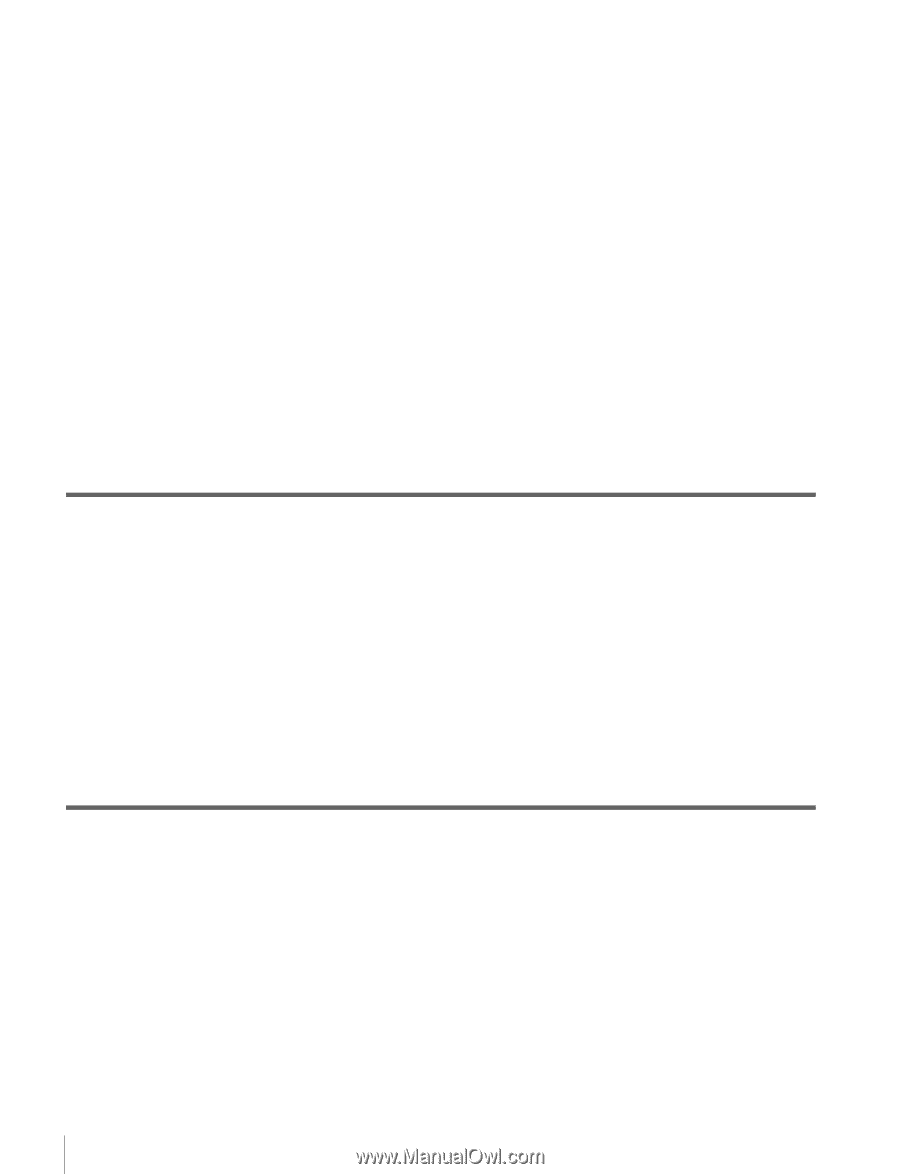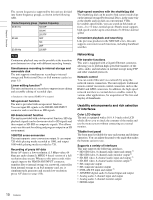6
Table of Contents
Selecting clips
......................................................................................
77
Searching with thumbnails
..................................................................
77
Playing a clip by thumbnail search
......................................................
78
Setting clip flags
..................................................................................
78
Locking (write-protecting) clips
..........................................................
78
Deleting clips
.......................................................................................
79
Copying clips
.......................................................................................
79
Setting the index picture frame
...........................................................
79
EDL Editing
....................................................................................
80
What is EDL editing?
..........................................................................
80
Creating and editing EDLs
..................................................................
81
Media Operations
...........................................................................
84
Checking the media information
.........................................................
84
Professional Disc operations
...............................................................
85
SxS memory card operations
...............................................................
86
Disconnecting remote connection to media
........................................
87
Chapter 6
File Operations
Overview
.........................................................................................
88
Directory structure
...............................................................................
88
File operation restrictions
....................................................................
89
FTP File Operations
.......................................................................
93
Making FTP connections
.....................................................................
93
Command list
......................................................................................
93
Recording Continuous Timecode with FTP Connection
...........
98
CIFS File Operations
.....................................................................
98
Making CIFS connections
...................................................................
98
Chapter 7
Menus
Menu System Configuration
.........................................................
99
Setup Menu
....................................................................................
99
Items in the basic menu
.....................................................................
100
Basic menu operations
.......................................................................
103
Menu bank operations (menu items B01 to B13)
..............................
105
Items in the extended menu
...............................................................
106
Extended menu operations
................................................................
120
Maintenance Menu
.......................................................................
122
Items in the maintenance menu
.........................................................
122
Maintenance menu operations
...........................................................
126