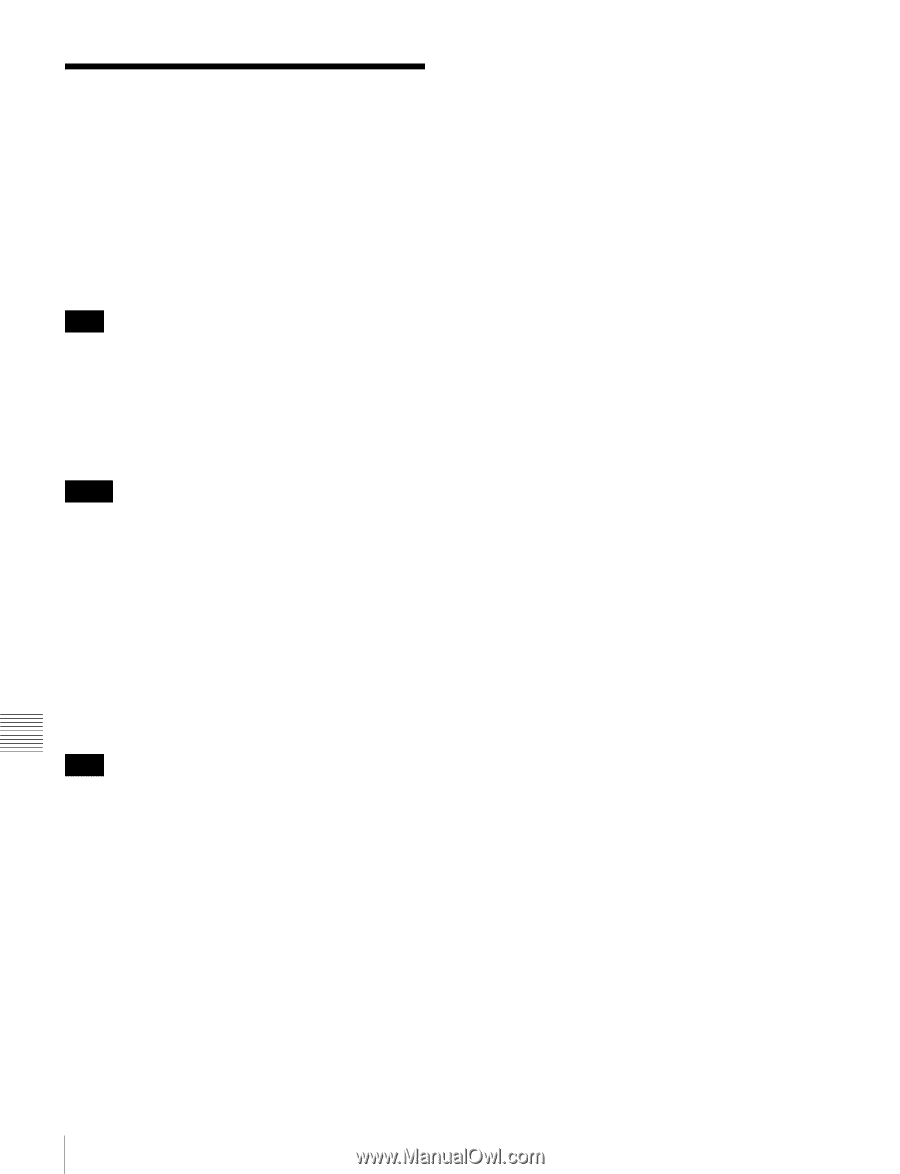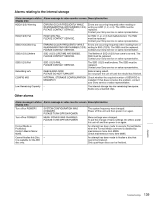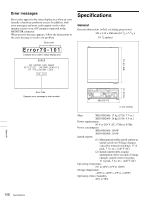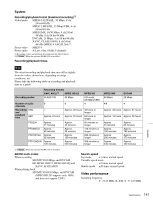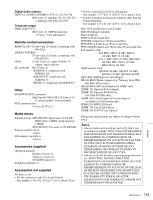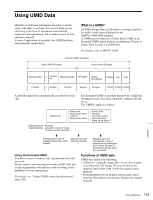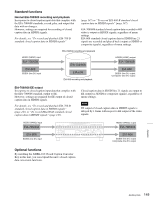Sony XDSPD2000 User Manual (XDS-PD1000 and XDS-PD2000 Operation Manual for Fir - Page 144
About DVB-ASI Input/Output (When the Optional PDBK-202 Is Used
 |
View all Sony XDSPD2000 manuals
Add to My Manuals
Save this manual to your list of manuals |
Page 144 highlights
About DVB-ASI Input/ Output (When the Optional PDBK-202 Is Used) When the optional PDBK-202 MPEG TS board is installed, you can input/output DVB-ASI TS signals via this connector. Note Even when the PDBK-202 is installed, this unit does not allow for input/output of i.LINK TS signals. Stream formats The stream formats of DVB-ASI TS signals that can be input to / output from this unit are listed below. Notes • This unit does not allow for input/output of DVB-ASI TS signals in any format other than listed below. • Set the program number for DVB-ASI TS of this unit so as to match that of a device from which DVB-ASI TS signals are input to this unit or a device to which DVBASI TS signals are output from this unit. The program number for DVB-ASI TS can be set with the setup menu item 926 DVB-ASI SETTING (see page 117). Video resolution/system frequency 1440 × 1080/59.94i, 50i, 29.97P, 25P 1920 × 1080/59.94i, 50i, 29.97P, 25P 1280 × 720/59.94P, 50P Note When the system frequency is 23.98P, input/output of DVB-ASI TS signals is impossible. Video codec MPEG-2 MP@HL (manual mode) MPEG-2 MP@H-14 (HDV-compliant mode) Audio codec MPEG-1 Layer2: 2 channels, 48 kHz, 384 kbps MPEG-2 Layer2: 4 channels, 48 kHz, 384 kbps Auxiliary packet AUX1, AUX2: For HDV-compliant mode When in manual mode, metadata can be output to the AUX1 packet. Bit rate selection range 15.00 Mbps to 43.25 Mbps (in steps of 0.01Mbps) The clip name when recording DVB-ASI TS signals When DVB-ASI TS signals are fed from an XDS-1000/ PD1000/PD2000 unit or a PDW-HR1 which is equipped with the PDBK-202 and recorded on this unit, clips to be recorded can be given the same name as that of clips being fed. For this, it is necessary to set sub-item EXT NAMING of setup menu item 036 FILE NAMING to "enable" on this unit, and set sub-item META PACKET OUT of setup menu item 926 DVB-ASI SETTING to "on" on the feeder unit. Menu settings Setting the number of audio output channels for DVBASI TS signals: Setup menu item 831 TS OUT AUDIO MODE Switching DVB-ASI input/output and setting various items: Setup menu item 926 DVB-ASI SETTING Setting the clip name of the DVB-ASI TS signal recorded: Sub item 3 EXT NAMING under setup menu item 036 FILE NAMING Appendix 144 About DVB-ASI Input/Output (When the Optional PDBK-202 Is Used)