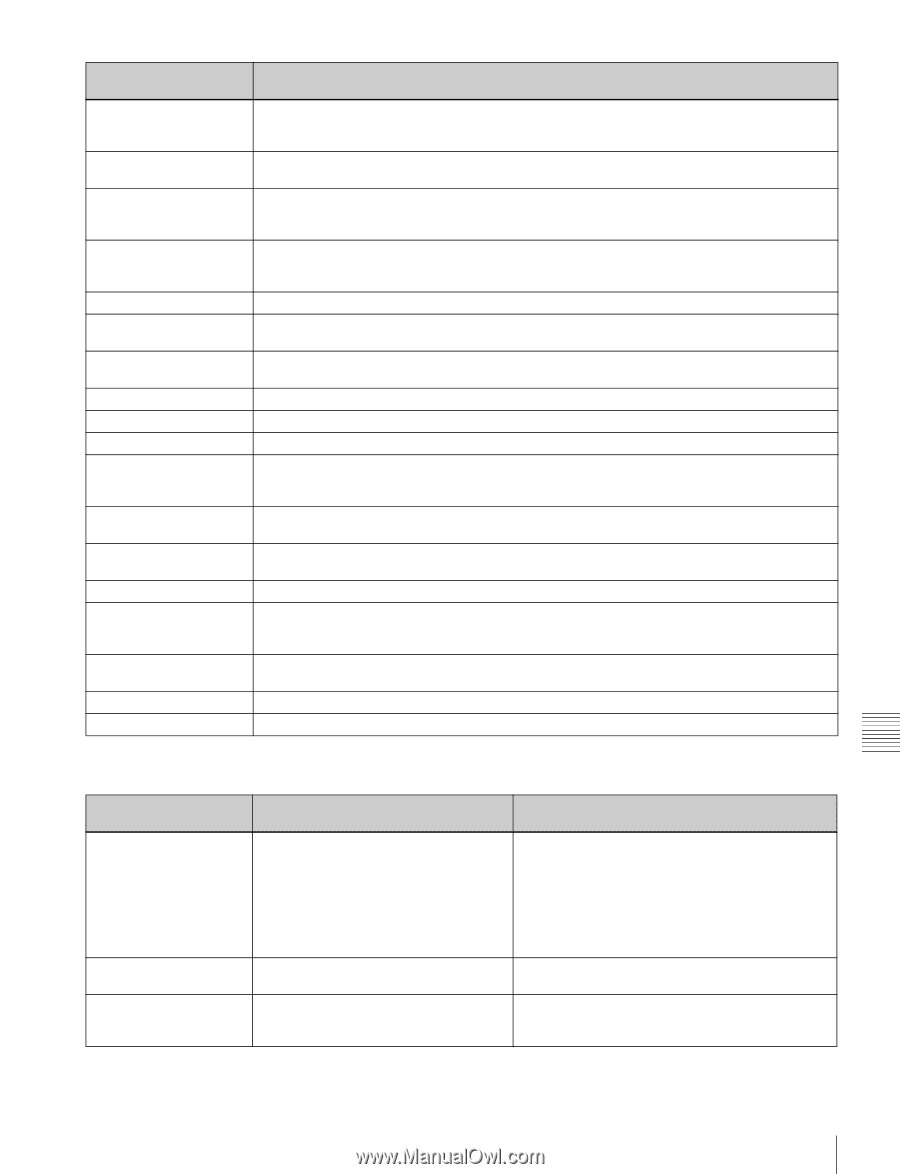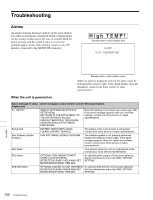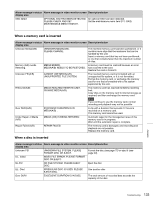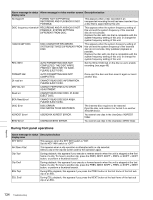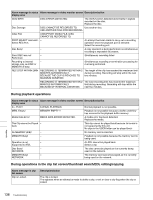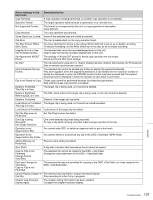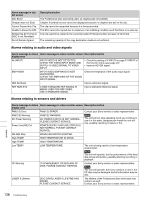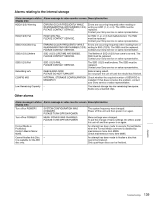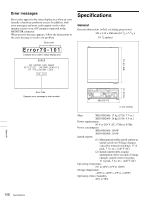Sony XDSPD2000 User Manual (XDS-PD1000 and XDS-PD2000 Operation Manual for Fir - Page 135
During recording operations, Set PRST/RGN to PRESET
 |
View all Sony XDSPD2000 manuals
Add to My Manuals
Save this manual to your list of manuals |
Page 135 highlights
Alarm message in status Description/action display area MAX # Clips No more clips can be recorded because the maximum number of recorded clips has been reached. Delete unneeded clips. Media Full! Recording or copying is not possible because the internal storage is full. Delete unneeded clips. TC EXT! This appears when TCG on page P4 TC of the function menu is set to "EXT", and you try to preset timecode or user bits by setting PRST/RGN to "PRESET". Set TCG to "INT" (see page 47). REGEN mode! This appears when PRST/RGN on page P4 TC of the function menu is set to "TC" or "VITC", and you try to preset timecode or user bits. Set PRST/RGN to "PRESET" (see page 47). REC mode! Stop recording and try again. STOP ONCE! This appears when an attempt is made to change media during recording or playback. Stop the recording or playback and try the operation again. Exit THUMBNAIL mode! This appears when an attempt is made to change media while the clip list screen is displayed. Switch to the basic operation screen or the video monitor screen and try the operation again. REMOTE! Press the REMOTE button, turning it off, to put this unit into local control mode. No Media! Try again after loading an SxS memory card. No Disc! Insert a Professional Disc before operate. PORT SELECT mismatch. This appears when you have selected an SxS memory card as media and have attempted to Select PB Port. specify the index picture by pressing the INDEX function button (F1) on page P5 OTHER of the function menu. Media Top! An attempt has been made to execute a reverse search when the unit is stopped at the first frame of the first clip after disc playback. Media End! An attempt has been made to execute a forward search when the unit is stopped at the last frame of the last clip after disc playback. REC INHI.! Set the Write-Inhibit tab on the disc so as to enable recording (see page 49). No EM Space This appears when any essence mark was not recorded because there is no space before and after the desired position. Delete unneeded shot marks 0 to 9 in the chapter thumbnail screen. EM Full! This appears when no more essence marks can be recorded. Delete unneeded shot marks 0 to 9 in the chapter thumbnail screen. Illegal Operation! This appears when an attempt is made to carry out an invalid operation. Media is not Ready. The media is in the course of being mounted or has not been loaded. During recording operations Alarm message in status Alarm message in video monitor screen Description/action display area Input Sig! VIDEO INPUT SIGNAL DOES NOT MATCH SYSTEM SETUP. This appears when the signal that does not correspond to the system frequency or the number of lines set in this unit is being input, or when HD-SDI is selected as a video input signal while setting the SD signal recording. Input a signal that matches the system frequency, or change this unit's system frequency setting (see page 40). ILL. REC! ENCODING DOES NOT SYNCHRONIZE Check the signals being input to this unit. WITH REF VIDEO. MEM. Full! MEMORY FULL !! Recording on a media is not possible because a buffer overflow has occurred in the recording buffer memory. Appendix 135 Troubleshooting