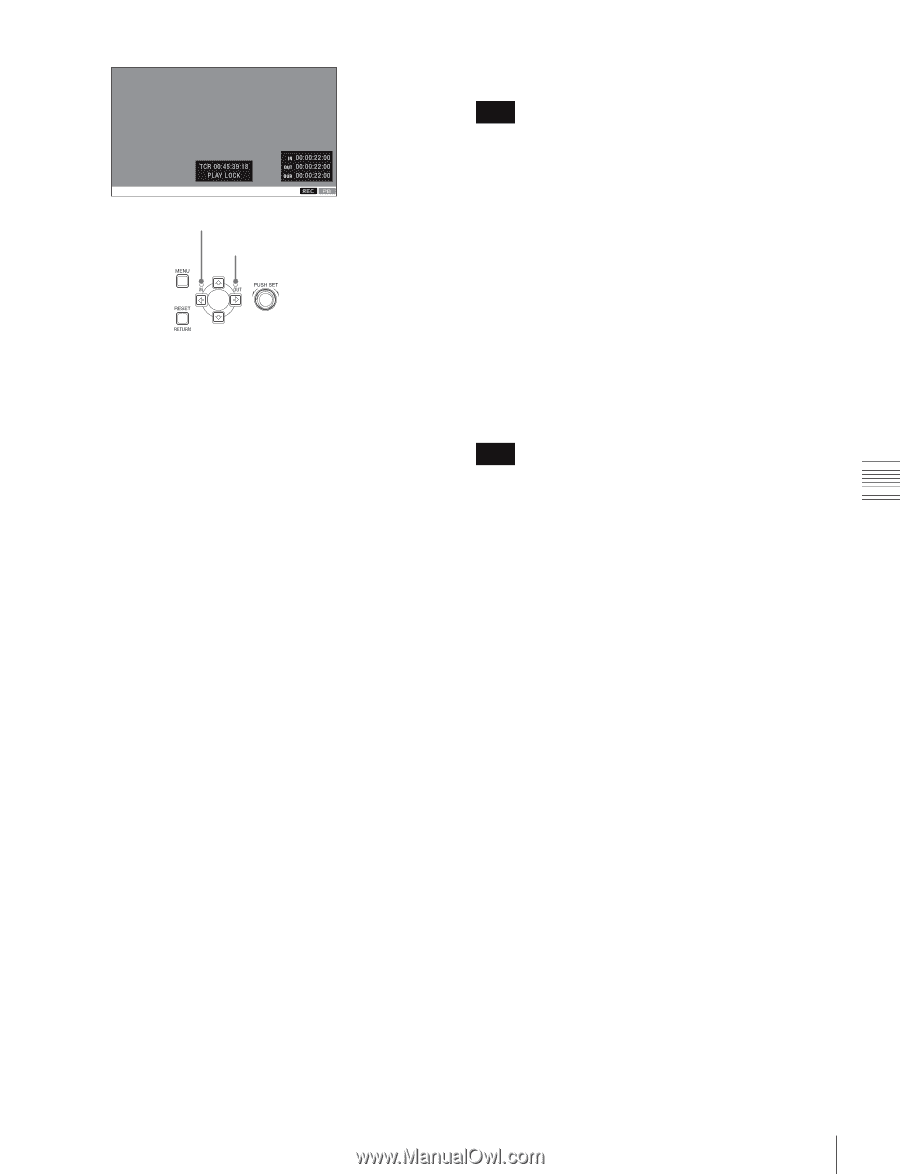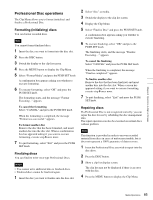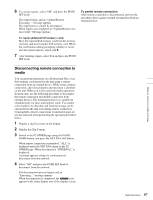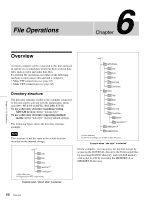Sony XDSPD2000 User Manual (XDS-PD1000 and XDS-PD2000 Operation Manual for Fir - Page 83
To delete sub clips, To play an EDL, To release the current EDL
 |
View all Sony XDSPD2000 manuals
Add to My Manuals
Save this manual to your list of manuals |
Page 83 highlights
Chapter 5 Operations in Clip List Screens To play an EDL IN indicator OUT indicator Note When the internal storage playback mode is set to clip mode, only the selected sub clip can be played. 1 In the chapter thumbnail screen, select the thumbnail for the sub clip you want to start playing. To start playing from the first frame of the EDL Select the thumbnail for the first sub clip. 2 Press the PLAY button. 3 Cue the frame you want to specify for the OUT point. 4 Press and hold the , button, and then press the PUSH SET knob. The IN/OUT setting window appears on the bottom right of the display. The timecodes for the OUT point and duration (DUR) are displayed in the IN/OUT setting window, and the OUT indicator is lit. 5 Display the function menu, and then press the ADD TO CURT.EDL (F4) button. The sub clip addition starts. When addition is finished, the screen displayed during execution disappears and returns to the clip list screen. Adding a sub clip simultaneously saves the EDL. The clip is added to the end of the current EDL. The current EDL remains selected. To delete sub clips This operation is performed on the chapter thumbnail screen. 1 In the chapter thumbnail screen, select the thumbnails for the sub clips you want to delete (multiple selections possible). 2 Press the PAGE/HOME button to display the function menu, and press the REMOVE function (F4) button. A confirmation message appears asking whether to execute the delete operation. 3 Select "OK", and then press the PUSH SET knob. To abort, select "Cancel". To release the current EDL This operation clears the current EDL from the memory in this unit. This operation is performed on clip list screens. Releasing the current EDL after editing is finished prevents changes to the settings due to incorrect operation. Note The current EDL is also released when the target media is changed using the INTERNAL/DISC/MEMORY button. 1 In a clip list screen, display the P1 EDL page of the Clip F menu. 2 Press the RELEASE CURT.EDL function (F2) button. A confirmation message appears asking you whether to execute the release operation. 3 Select "OK", and then press the PUSH SET knob. The current EDL is released and the current EDL icon is removed from the status display area. To reference the current EDL Referencing the current EDL displays the chapter thumbnail screen for the current EDL. This operation is performed on clip list screens. 1 Display the P1 EDL page of the Clip F menu. 2 Press the GOTO CURT.EDL function (F6) button. The currently specified current EDL is displayed on the chapter thumbnail screen. 83 EDL Editing