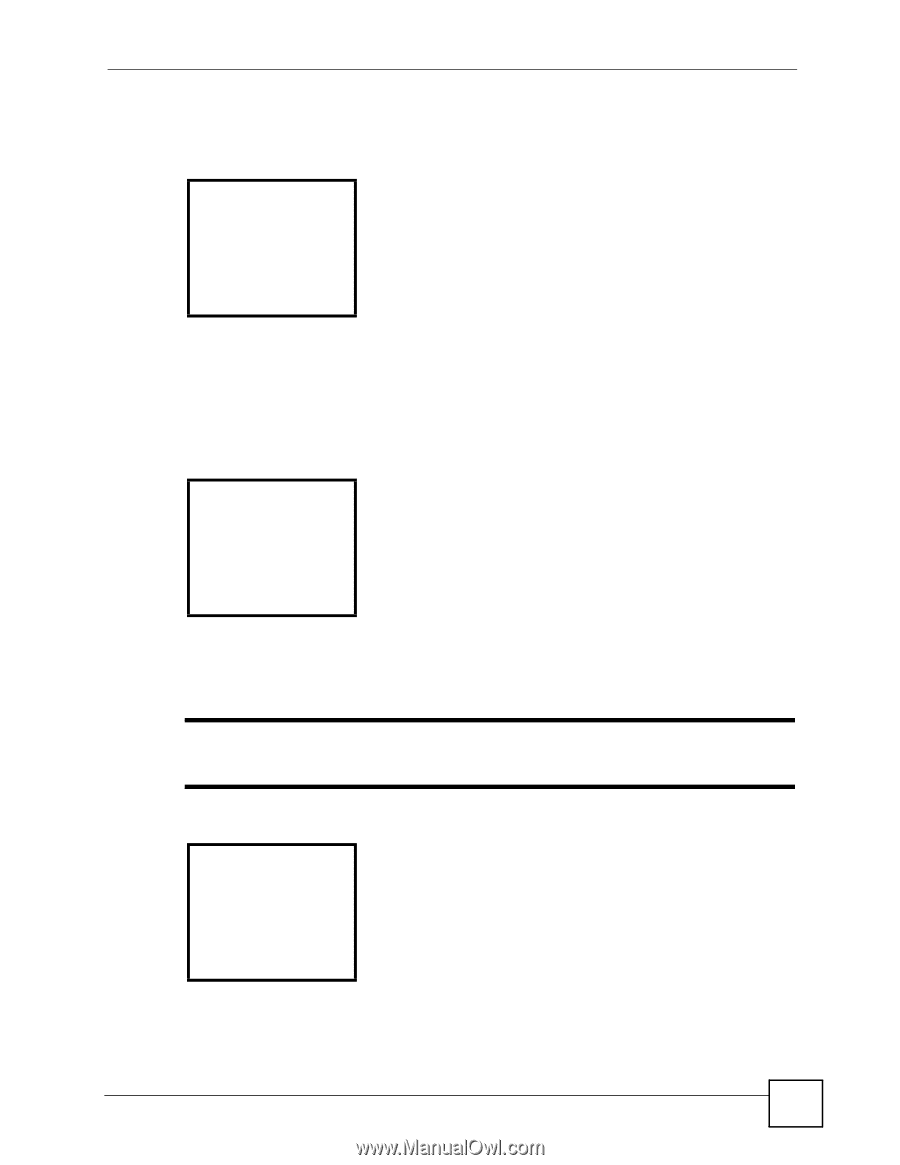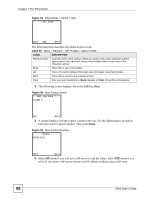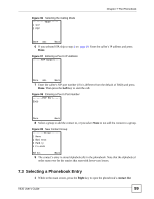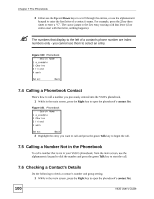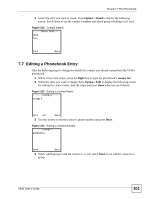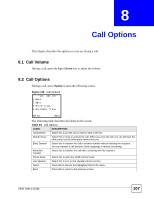ZyXEL V630 User Guide - Page 103
Editing a Contact Group’s Members
 |
View all ZyXEL V630 manuals
Add to My Manuals
Save this manual to your list of manuals |
Page 103 highlights
Chapter 7 The Phonebook 2 Select whether to edit the group's members (see Section 7.10 on page 103) or set the ring tone to use for incoming calls from the group's members (see Section 7.11 on page 104). Figure 108 Contact Group Selected --------Group------1 Member List 2 Ring tones Select Back 7.10 Editing a Contact Group's Members If you selected Member List in Figure 108 on page 103, the following menu displays. This menu lists the group's members. Figure 109 Contact Group Selected --------Group------1 Tom 2 example Select Back Select a member to display the following screen. Select Edit to modify the contact's details (see Section 7.7 on page 101 for more on this). Select Delete to remove the contact from the phone book. Delete in this screen actually removes the contact from the phone book, not just from the contact group. Figure 110 Contact Group Member Selected ---------Tom-------1 Edit 2 Delete Select Back V630 User's Guide 103