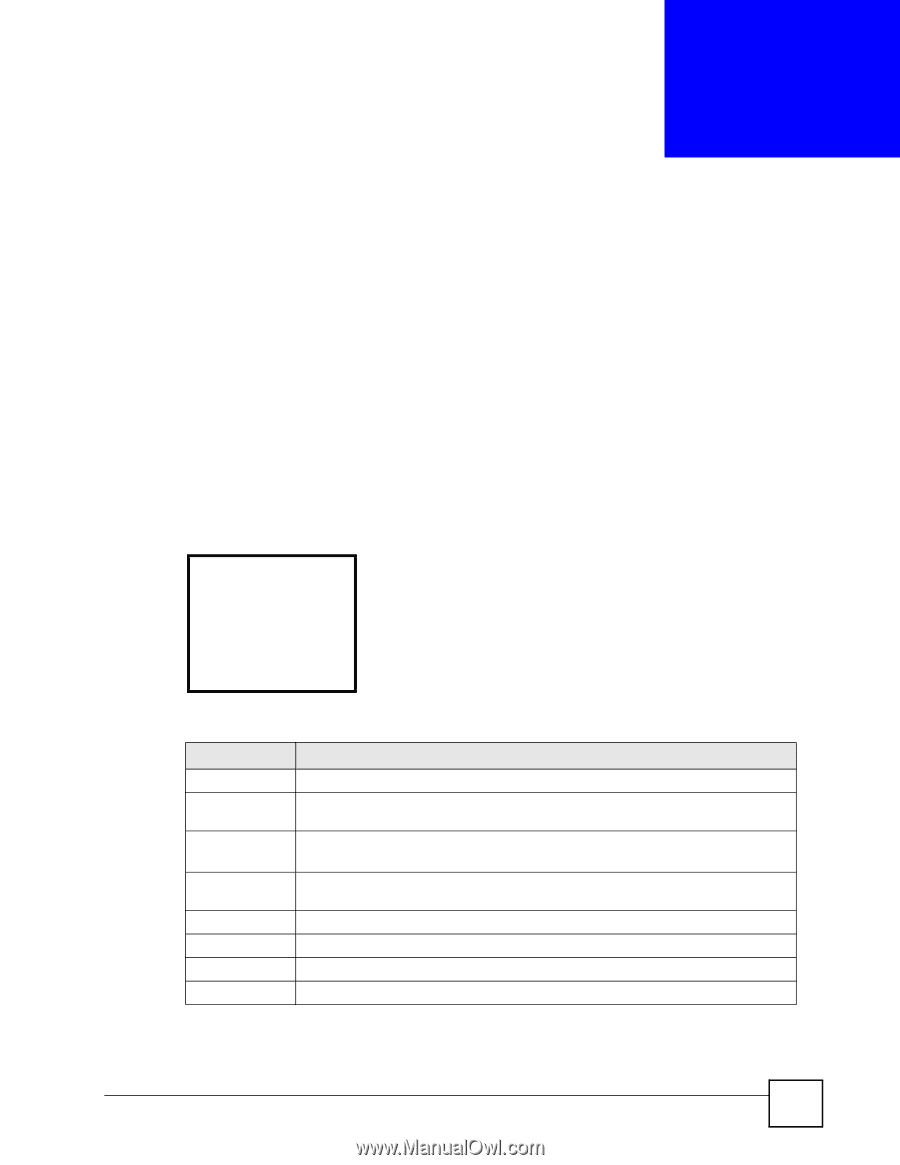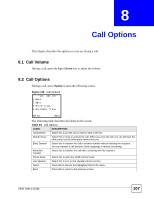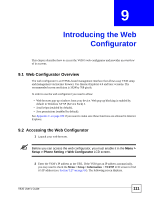ZyXEL V630 User Guide - Page 107
Call Options, 8.1 Call Volume, 8.2 Call Options
 |
View all ZyXEL V630 manuals
Add to My Manuals
Save this manual to your list of manuals |
Page 107 highlights
CHAPTER 8 Call Options This chapter describes the options you can use during a call. 8.1 Call Volume During a call, press the Up or Down key to adjust the volume. 8.2 Call Options During a call, press Option to open the following screen. Figure 119 Call Options -----Call Options--1 Hold 2 Mute 3 Blind Trans.. 4 Attendant Trans Select Back The following table describes the labels in this screen. Table 94 Call Options LABEL DESCRIPTION Hold/Unhold Select this to put the call on hold or take it off hold. Mute/Unmute Select this to mute or unmute the call. When you mute the call, you can still hear the other party, but the other party cannot hear you. Blind Transfer Select this to transfer the call to another number without notifying the recipient. You can transfer a call that you make (outgoing) or receive (incoming). Attendant Transfer Select this to transfer the call after consulting with the recipient. Phone Book Select this to open the V630's phone book. Use Speaker Select this to turn on the speaker phone function. Select Press this to choose the highlighted field in the menu. Back Press this to return to the previous screen. V630 User's Guide 107