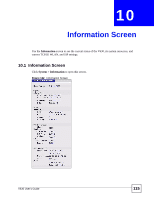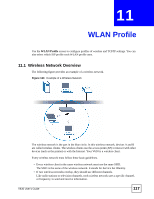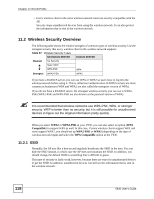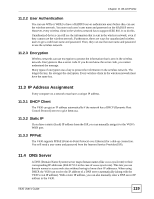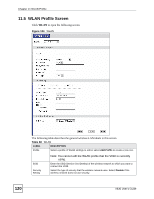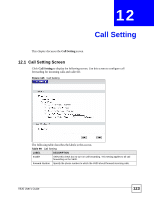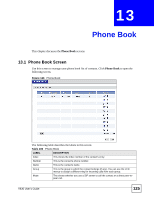ZyXEL V630 User Guide - Page 120
WLAN Profile Screen, Table 98
 |
View all ZyXEL V630 manuals
Add to My Manuals
Save this manual to your list of manuals |
Page 120 highlights
Chapter 11 WLAN Profile 11.5 WLAN Profile Screen Click WLAN to open the following screen. Figure 124 WLAN The following table describes the general wireless LAN labels in this screen. Table 98 WLAN LABEL DESCRIPTION Profile Select a profile of WLAN settings to edit or select Add Profile to create a new one. SSID Security Setting Note: You cannot edit the WLAN profile that the V630 is currently using. Enter the SSID (Service Set IDentity) of the wireless network to which you want to connect the V630. Select the type of security that the wireless network uses. Select Disable if the wireless network does not use security. 120 V630 User's Guide
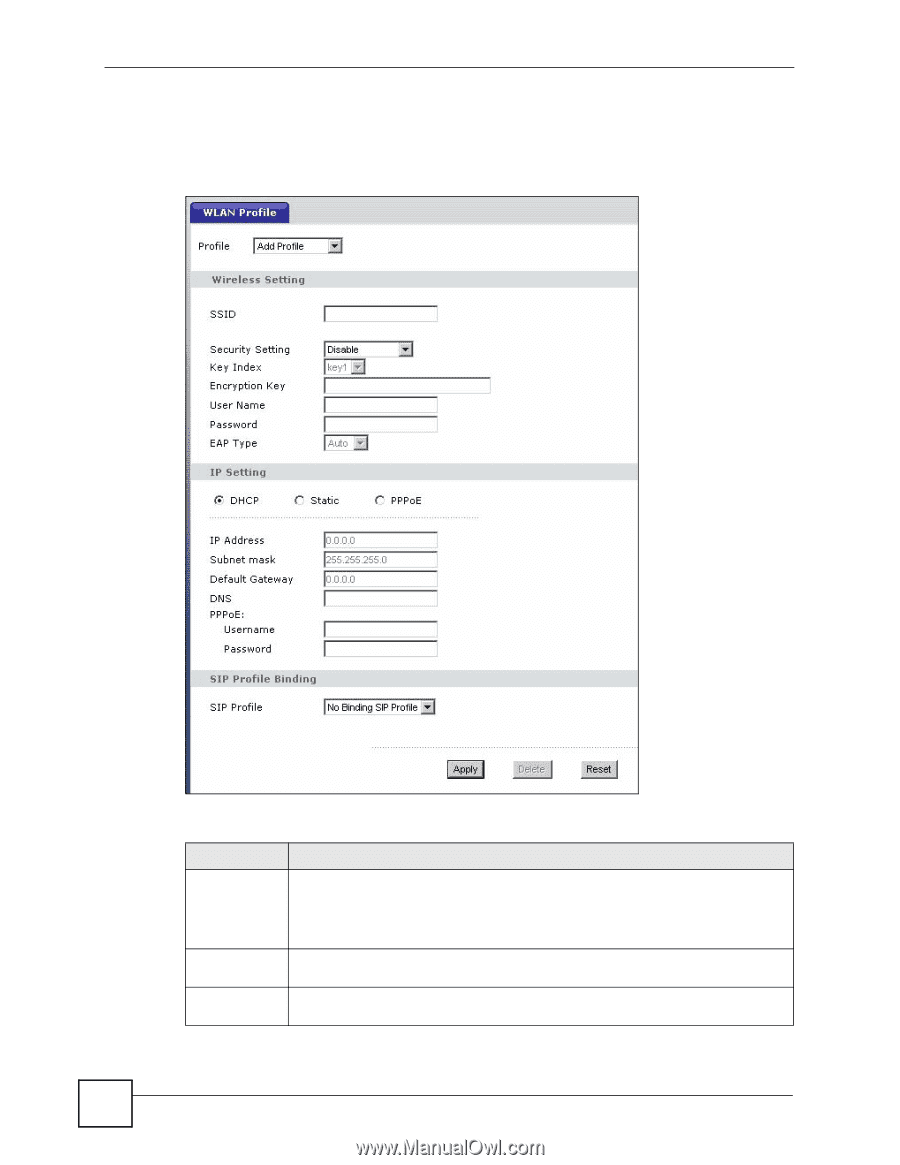
Chapter 11 WLAN Profile
V630 User’s Guide
120
11.5
WLAN Profile Screen
Click
WLAN
to open the following
screen.
Figure 124
WLAN
The following table describes the general wireless LAN labels in this screen.
Table 98
WLAN
LABEL
DESCRIPTION
Profile
Select a profile of WLAN settings to edit or select
Add Profile
to create a new one.
Note: You cannot edit the WLAN profile that the V630 is currently
using.
SSID
Enter the SSID (Service Set IDentity) of the wireless network to which you want to
connect the V630.
Security
Setting
Select the type of security that the wireless network uses. Select
Disable
if the
wireless network does not use security.