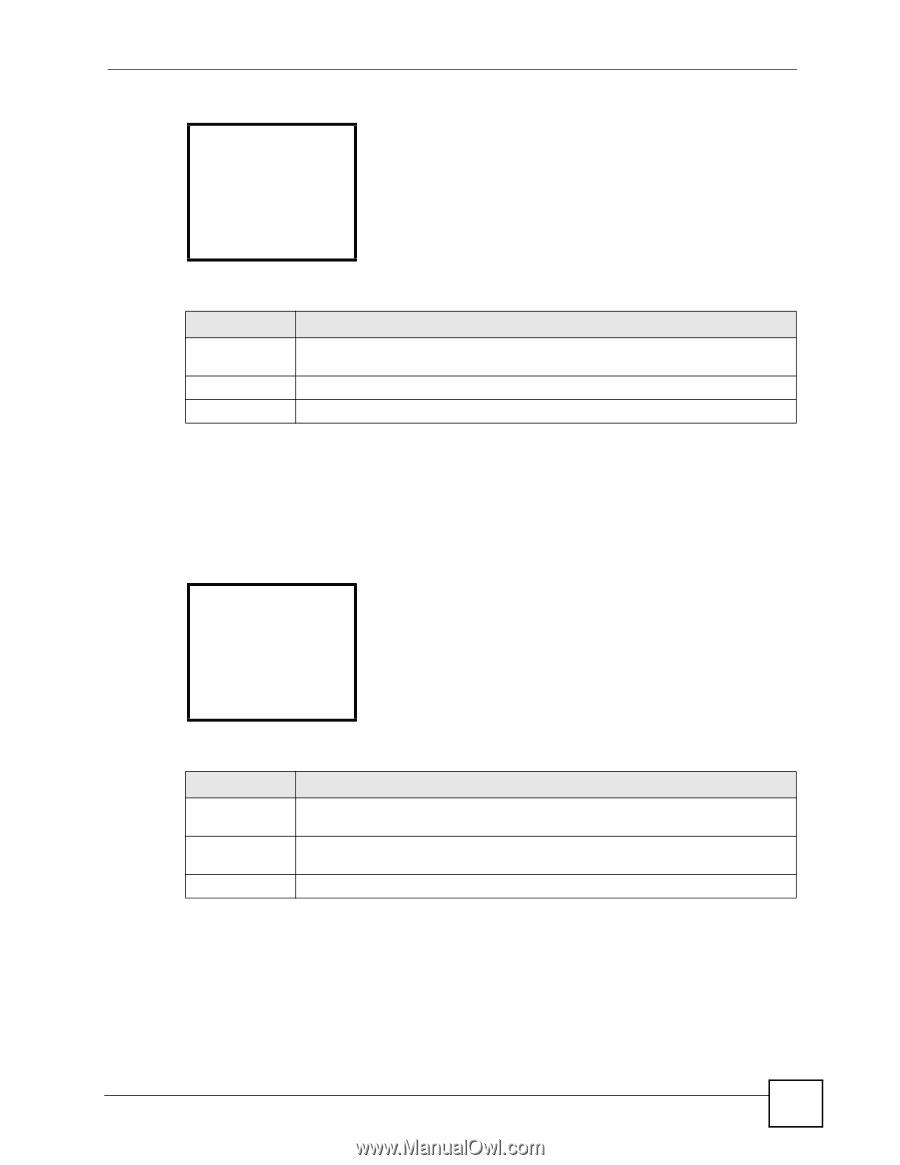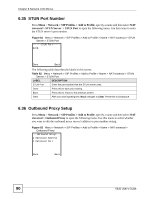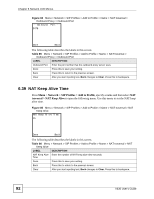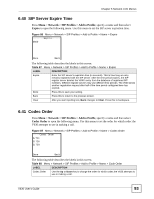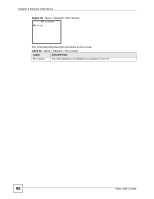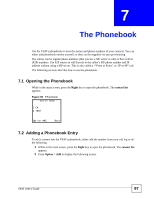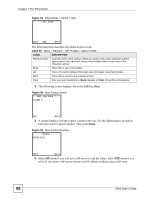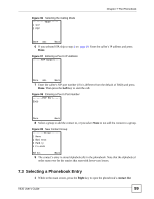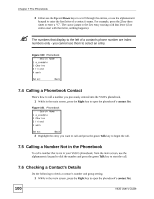ZyXEL V630 User Guide - Page 95
Ping Test in Progress, 6.45 Reconnect, Network > Re-connect
 |
View all ZyXEL V630 manuals
Add to My Manuals
Save this manual to your list of manuals |
Page 95 highlights
Figure 89 Menu > Network > Ping test > Manual --------Manual-----Enter IP Address 0. 0. 0. 0 Chapter 6 Network LCD Menus Set Back The following table describes the labels in this screen. Table 90 Menu > Network > Ping test > Manual LABEL DESCRIPTION IP address Use the V630's alphanumeric keypad to input the IP address to which the V630 is to send a ping. Use the Down or Up key if you need to move the cursor. Set Press this to save your setting. Back Press this to return to the previous screen. 6.44 Ping Test in Progress Here is an example of the results when the V630 performs a ping test (in this case to the gateway). Figure 90 Menu > Network > Ping test (In Progress) -------Gateway-----time 4.6ms timeout. Cancel The following table describes the labels in this screen. Table 91 Menu > Network > Ping test (In Progress) LABEL DESCRIPTION time This is how many milliseconds it took to get a response from the IP address to which the V630 sent a ping. timeout. Timeout means the V630 did not receive a reply from the IP address to which it sent a ping. Cancel Press this to stop the ping test and return to the previous screen. 6.45 Reconnect Press Menu > Network > Re-connect to display the following screen. Use this menu to reconnect to the AP. V630 User's Guide 95