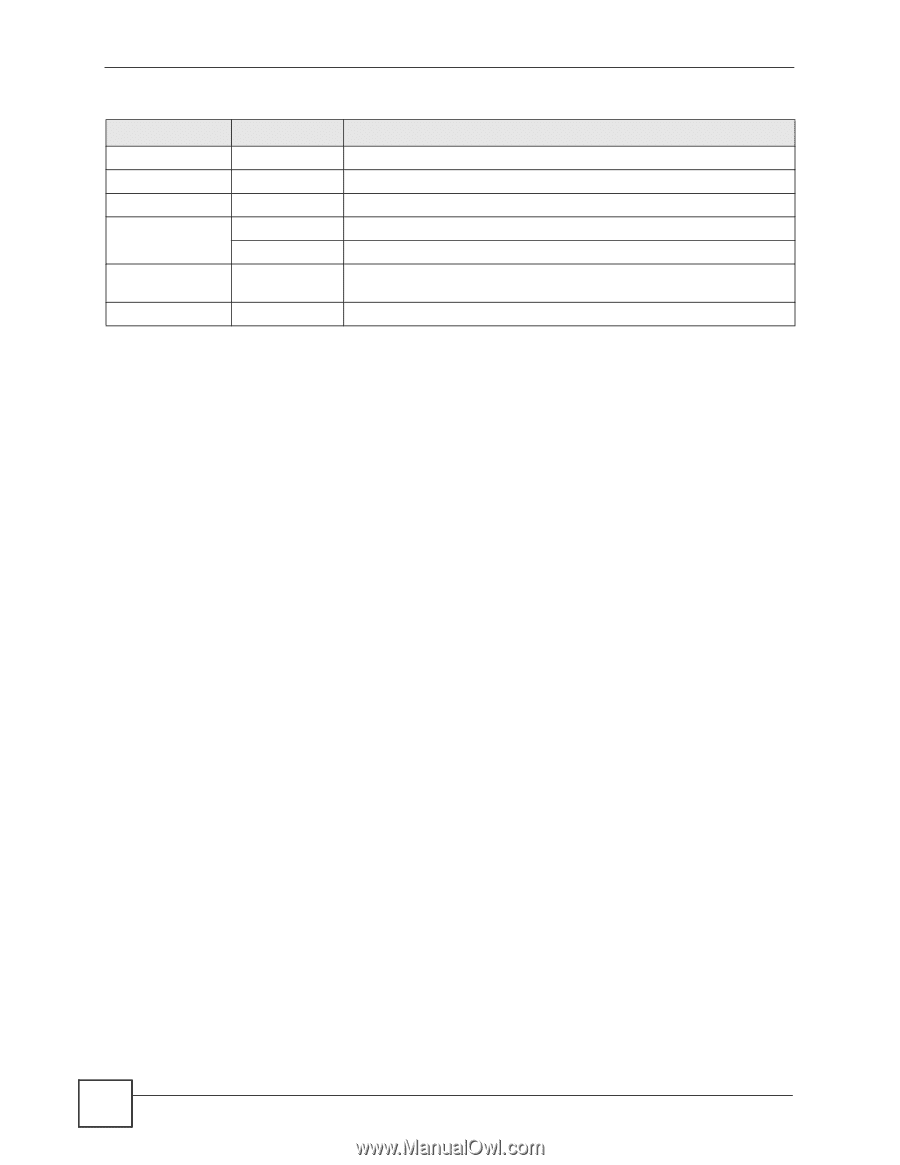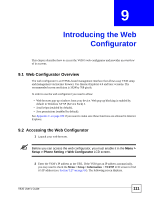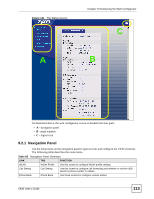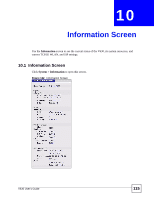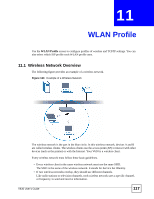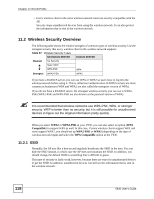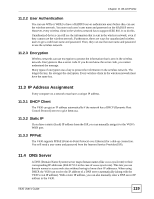ZyXEL V630 User Guide - Page 114
Main Window, information about
 |
View all ZyXEL V630 manuals
Add to My Manuals
Save this manual to your list of manuals |
Page 114 highlights
Chapter 9 Introducing the Web Configurator Table 95 Navigation Panel Summary LINK TAB FUNCTION SIP SIP Profile Use this screen to configure the V630 to use a SIP account. Auto Provision Auto Provision Use this screen if you have an auto-provisioning server on the network. System Change Passwd Basic Use this screen to change the user password. System Use this screen to change the administrator password. Information This screen displays the current status of the V630, its system resources, and current TCP/IP, WLAN, and SIP settings. Upgrade FW Use this screen to upload firmware to the V630. 9.2.2 Main Window The main window displays information and configuration fields. It is discussed in the rest of this document. The Information screen displays after you log in. See Chapter 10 on page 115 for more information about the Information screen. 114 V630 User's Guide