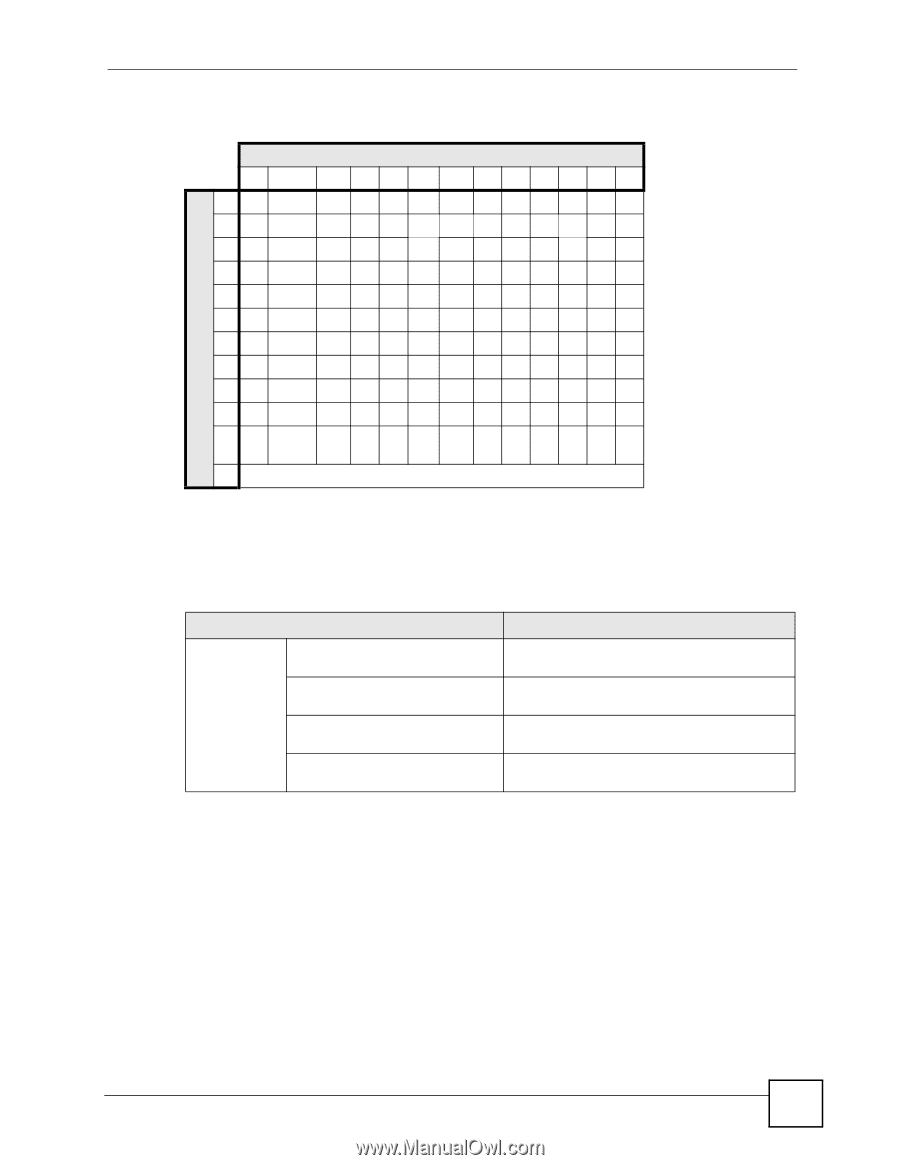ZyXEL V630 User Guide - Page 37
LCD Menu Overview, Table 3
 |
View all ZyXEL V630 manuals
Add to My Manuals
Save this manual to your list of manuals |
Page 37 highlights
Chapter 2 Using the LCD Screen Table 3 Uppercase Mode Keypad Characters Character Entered for Each Number of Key Presses 12 3 4 5 6 7 8 9 10 11 12 13 KEY 1. , ' ?! - & #1_€ 2A B C 2 3D E F 3ÈÉ Ê Ë 4GH I 4Ì Í Î Ï 5J K L 5£ 6MN O 6 7P Q R S7 $ 8T U V 8 ÙÚ Û Ü 9 WX Y Z9 ý ** @ 0 0, space + # [CYCLE MODE] 2.4 LCD Menu Overview This section shows the main LCD menus, and describes what you can do with each. Table 4 LCD Main Menus Overview MENU DESCRIPTION Call Log Missed Calls Use this menu to list the originating numbers of unanswered calls. Received Calls Use this menu to list the originating numbers of answered calls. Dialed Calls Use this menu to list the numbers the V630 has called. Delete all Use this menu to clear all the records in the call log. V630 User's Guide 37