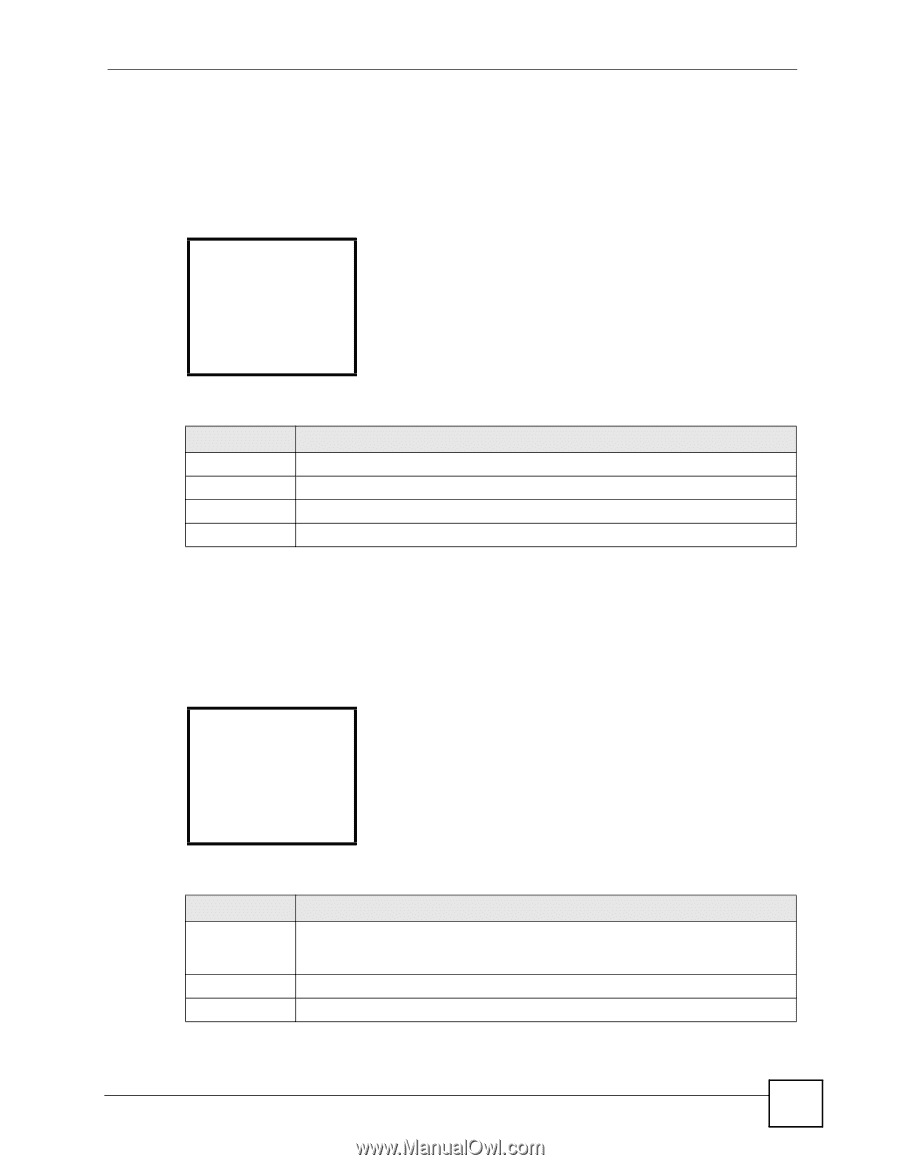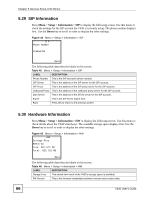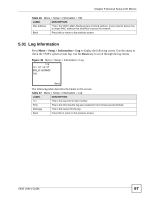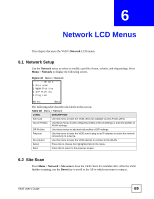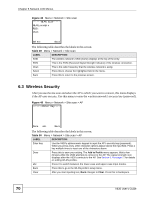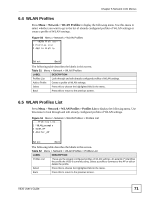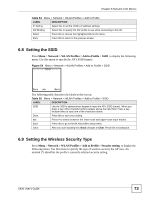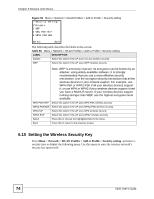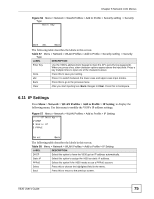ZyXEL V630 User Guide - Page 71
WLAN Profiles, Network > WLAN Profiles, Network > WLAN Profiles > Profiles List
 |
View all ZyXEL V630 manuals
Add to My Manuals
Save this manual to your list of manuals |
Page 71 highlights
Chapter 6 Network LCD Menus 6.4 WLAN Profiles Press Menu > Network > WLAN Profiles to display the following menu. Use this menu to select whether you want to go to the list of already configured profiles of WLAN settings or create a profile of WLAN settings. Figure 50 Menu > Network > WLAN Profiles ----WLAN Profiles--1 Profiles List 2 Add to Profile Select Back The following table describes the labels in this screen. Table 51 Menu > Network > WLAN Profiles LABEL DESCRIPTION Profiles List Look through and edit already configured profiles of WLAN settings. Add to Profile Create a profile of WLAN settings. Select Press this to choose the highlighted field in the menu. Back Press this to return to the previous screen. 6.5 WLAN Profiles List Press Menu > Network > WLAN Profiles > Profiles List to display the following menu. Use this menu to look through and edit already configured profiles of WLAN settings. Figure 51 Menu > Network > WLAN Profiles > Profiles List ----Profiles List--1 *WLAN_example 2 Some_AP 3 Another_AP Select Back The following table describes the labels in this screen. Table 52 Menu > Network > WLAN Profiles > Profiles List LABEL DESCRIPTION Profiles List These are the already configured profiles of WLAN settings. An asterisk (*) identifies the profile the V630 is currently using. Select a profile to connect to the AP or edit or delete the profile. Select Press this to choose the highlighted field in the menu. Back Press this to return to the previous screen. V630 User's Guide 71