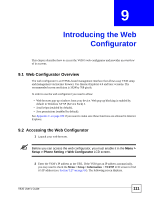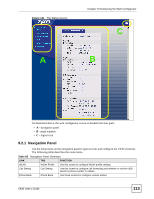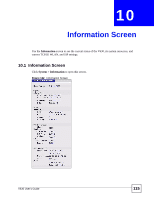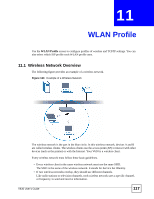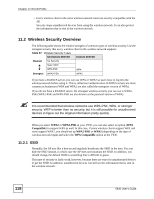ZyXEL V630 User Guide - Page 113
Navigation Panel, Table 95
 |
View all ZyXEL V630 manuals
Add to My Manuals
Save this manual to your list of manuals |
Page 113 highlights
Figure 121 The Status Screen Chapter 9 Introducing the Web Configurator C A B As illustrated above, the web configurator screen is divided into four parts. • A - navigation panel • B - main window • C - logout icon 9.2.1 Navigation Panel Use the menu items on the navigation panel to open screens and configure the V630's features. The following table describes the menu items. Table 95 Navigation Panel Summary LINK TAB FUNCTION WLAN WLAN Profile Use this screen to configure WLAN profile settings. Call Setting Call Setting Use this screen to configure call forwarding and whether or not the V630 sends its phone number to callees. Phone Book Phone Book Use these screens to configure contact entries. V630 User's Guide 113
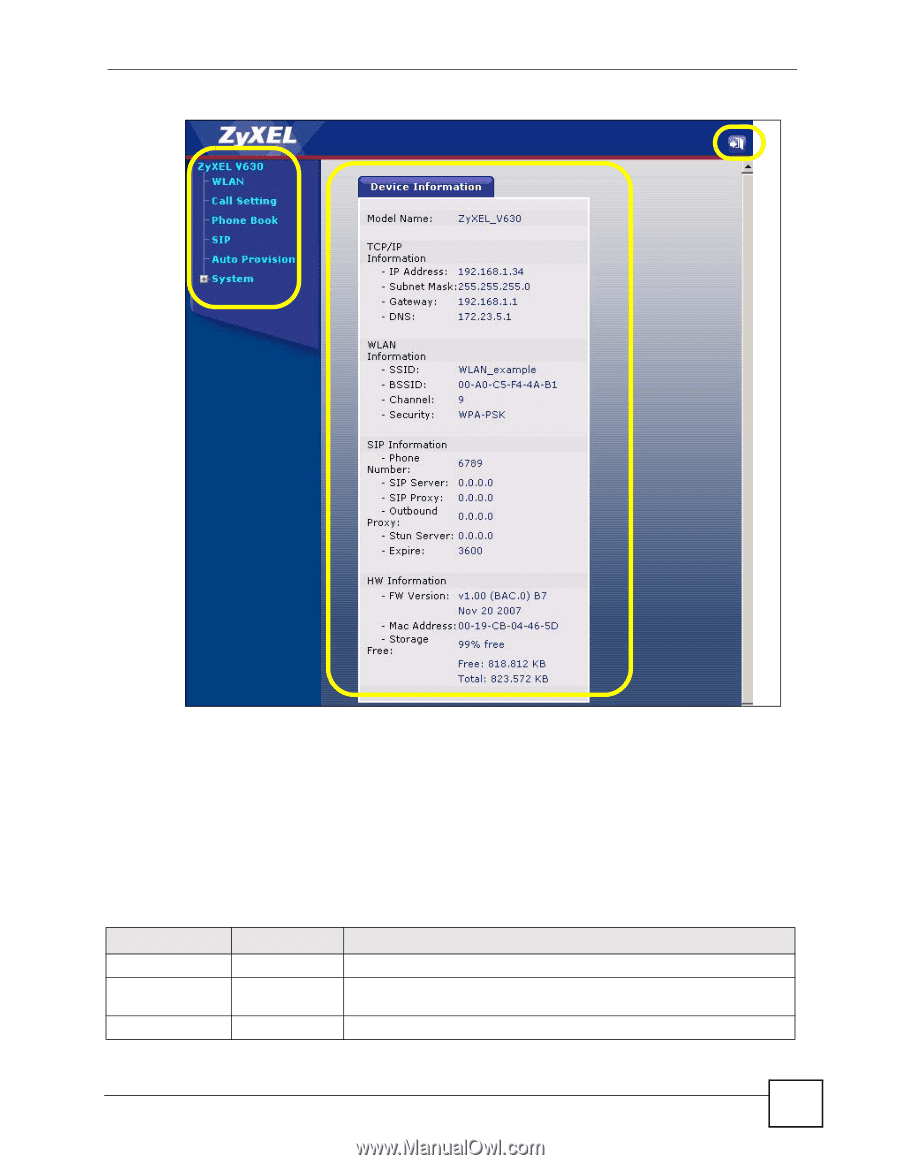
Chapter 9 Introducing the Web Configurator
V630 User’s Guide
113
Figure 121
The Status Screen
As illustrated above, the web configurator screen is divided into four parts.
•
A
- navigation panel
•
B
- main window
•
C -
logout icon
9.2.1
Navigation Panel
Use the menu items on the navigation panel to open screens and configure the V630’s features.
The following table describes the menu items.
B
A
C
Table 95
Navigation Panel Summary
LINK
TAB
FUNCTION
WLAN
WLAN Profile
Use this screen to configure WLAN profile settings.
Call Setting
Call Setting
Use this screen to configure call forwarding and whether or not the V630
sends its phone number to callees.
Phone Book
Phone Book
Use these screens to configure contact entries.