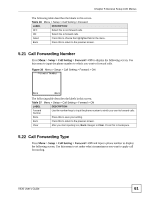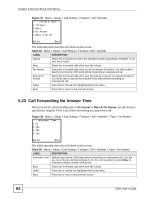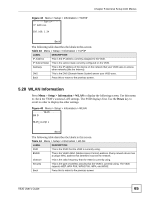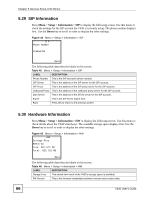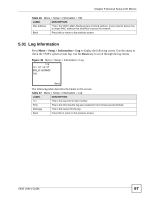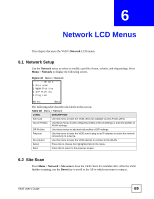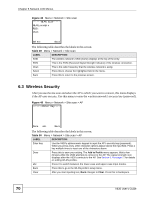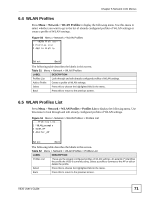ZyXEL V630 User Guide - Page 66
SIP Information, 5.30 Hardware Information, Setup > Information > SIP
 |
View all ZyXEL V630 manuals
Add to My Manuals
Save this manual to your list of manuals |
Page 66 highlights
Chapter 5 General Setup LCD Menus 5.29 SIP Information Press Menu > Setup > Information > SIP to display the following screen. Use this menu to check the settings for the SIP account the V630 is currently using. The phone number displays first. Use the Down key to scroll in order to display the other settings. Figure 44 Menu > Setup > Information > SIP ---------SIP-------Phone Number 123456789 Back The following table describes the labels in this screen. Table 45 Menu > Setup > Information > SIP LABEL DESCRIPTION Phone Number This is the SIP account's phone number. SIP Server This is the address of the SIP server for the SIP account. SIP Proxy This is the address of the SIP proxy server for the SIP account. Outbound Proxy This is the address of the outbound proxy server for the SIP account. Stun Server This is the address of the STUN server for the SIP account. Expire This is the SIP server expire time. Back Press this to return to the previous screen. 5.30 Hardware Information Press Menu > Setup > Information > HW to display the following screen. Use this menu to check details about the V630's hardware. The available storage space displays first. Use the Down key to scroll in order to display the other settings. Figure 45 Menu > Setup > Information > HW ----------HW-------Storage Free 98% free Free: 807.572 KB Total: 823.752 KB Back The following table describes the labels in this screen. Table 46 Menu > Setup > Information > HW LABEL DESCRIPTION Storage Free This shows how much of the V630's storage space is available. FW Version This is the firmware (embedded software) version and creation date. 66 V630 User's Guide