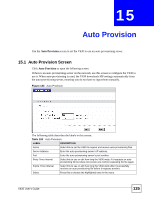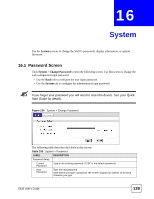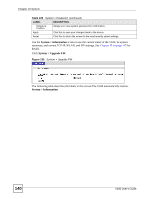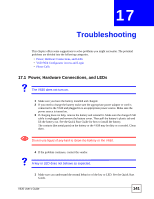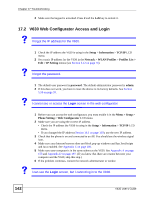ZyXEL V630 User Guide - Page 140
System > Information, System > Upgrade FW, Table 105
 |
View all ZyXEL V630 manuals
Add to My Manuals
Save this manual to your list of manuals |
Page 140 highlights
Chapter 16 System Table 105 System > Password (continued) LABEL DESCRIPTION Retype to Confirm Retype your new system password for confirmation. Apply Click this to save your changes back to the device. Reset Click this to return the screen to the most recently saved settings. Use the System > Information screen to see the current status of the V630, its system resources, and current TCP/IP, WLAN, and SIP settings. See Chapter 10 on page 115 for details. Click System > Upgrade FW. Figure 135 System > Upgrade FW The following table describes the labels in this screen.The V630 automatically restarts. System > Information 140 V630 User's Guide
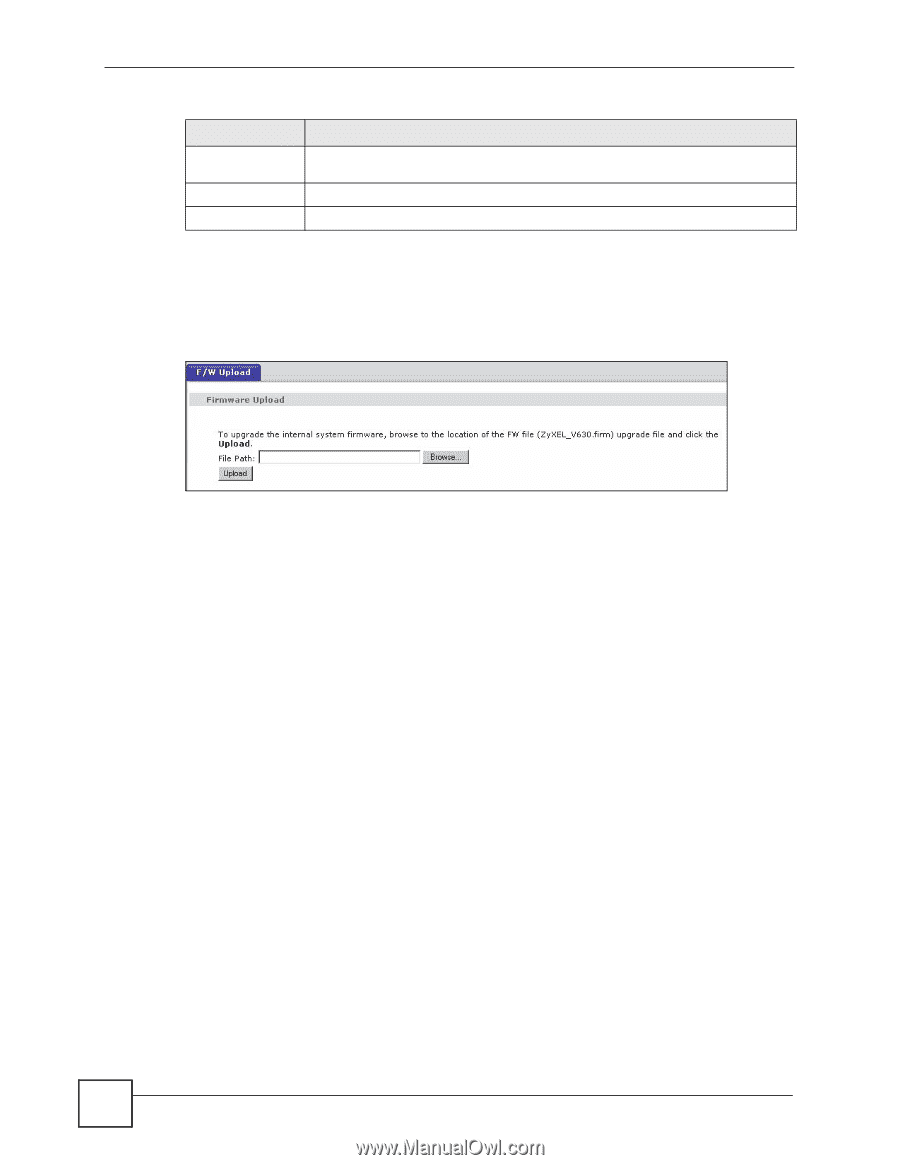
Chapter 16 System
V630 User’s Guide
140
Use the
System > Information
screen to see the current status of the V630, its system
resources, and current TCP/IP, WLAN, and SIP settings. See
Chapter 10 on page 115
for
details.
Click
System > Upgrade FW
.
Figure 135
System > Upgrade FW
The following table describes the labels in this screen.The V630 automatically restarts.
System > Information
Retype to
Confirm
Retype your new system password for confirmation.
Apply
Click this to save your changes back to the device.
Reset
Click this to return the screen to the most recently saved settings.
Table 105
System > Password
(continued)
LABEL
DESCRIPTION