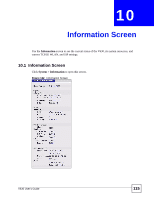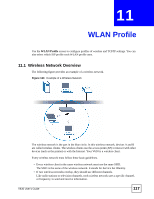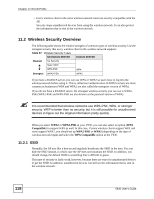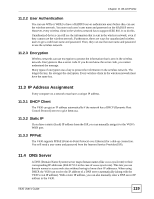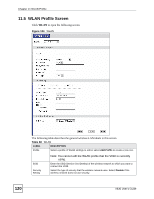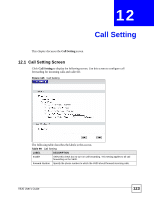ZyXEL V630 User Guide - Page 119
User Authentication, 11.2.3 Encryption, 11.3 IP Address Assignment, 11.3.1 DHCP Client
 |
View all ZyXEL V630 manuals
Add to My Manuals
Save this manual to your list of manuals |
Page 119 highlights
Chapter 11 WLAN Profile 11.2.2 User Authentication You can use WPA or WPA2 to have a RADIUS server authenticate users before they can use the wireless network. You store each user's user name and password on the RADIUS server. However, every wireless client in the wireless network has to support IEEE 802.1x to do this. Unauthorized devices can still see the information that is sent in the wireless network, even if they cannot use the wireless network. Furthermore, there are ways for unauthorized wireless users to get a valid user name and password. Then, they can use that user name and password to use the wireless network. 11.2.3 Encryption Wireless networks can use encryption to protect the information that is sent in the wireless network. Encryption is like a secret code. If you do not know the secret code, you cannot understand the message. Many types of encryption use a key to protect the information in the wireless network. The longer the key, the stronger the encryption. Every wireless client in the wireless network must have the same key. 11.3 IP Address Assignment Every computer on a network must have a unique IP address. 11.3.1 DHCP Client The V630 can get an IP address automatically if the network has a DHCP (Dynamic Host Control Protocol) server to give them out. 11.3.2 Static IP If you have a static (fixed) IP address from the ISP, you can manually assign it to the V630's WAN port. 11.3.3 PPPoE The V630 supports PPPoE (Point-to-Point Protocol over Ethernet) for a dial-up connection. You will need a user name and password from the Internet Service Provider (ISP). 11.4 DNS Server A DNS (Domain Name System) server maps domain names (like www.zyxel.com) to their corresponding IP addresses (204.217.0.2 in the case of www.zyxel.com). This lets you use domain names to access web sites without having to know their IP addresses. When using DHCP. the V630 can receive the IP address of a DNS server automatically (along with the V630's own IP address). With a static IP address, you can also manually enter a DNS server IP address in the V630. V630 User's Guide 119