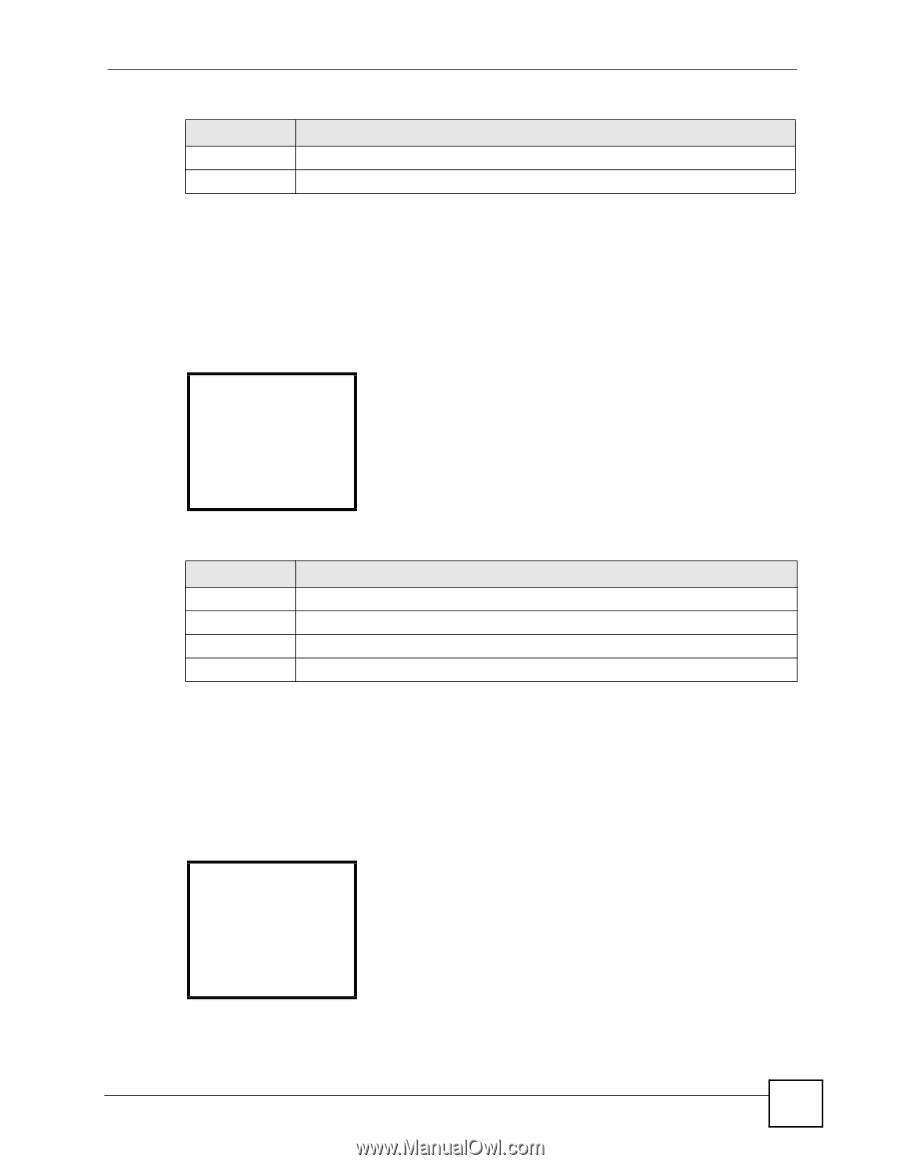ZyXEL V630 User Guide - Page 45
Tone Personalization, Profiles, Meeting, Personalize, Tone setting, Tone setting > Ring tones
 |
View all ZyXEL V630 manuals
Add to My Manuals
Save this manual to your list of manuals |
Page 45 highlights
Chapter 4 Profiles LCD Menus Table 10 Menu > Profiles > Profile > Personalize LABEL DESCRIPTION Select Press this to choose the highlighted field in the menu. Back Press this to return to the previous screen. 4.4 Tone Personalization Press Menu > Profiles to display the profiles. Select a profile (Meeting in this example) and then select Personalize > Tone setting to open the following menu. Select whether you want to edit the profile's ring tone or key tone settings. Figure 10 Menu > Profiles > Profile > Personalize > Tone Setting -------Meeting-----1 Ring tones 2 Key tone Select Back The following table describes the labels in this screen. Table 11 Menu > Profiles > Profile > Personalize > Tone Setting LABEL DESCRIPTION Ring tones Select this to chose the ring tone for incoming calls. Key tone Select this to turn the key tone (sounds when you press the keys) on or off. Select Press this to choose the highlighted field in the menu. Back Press this to return to the previous screen. 4.5 Ring Tone Personalization Press Menu > Profiles to display the profiles. Select a profile (Meeting in this example) and then select Personalize > Tone setting > Ring tones to open the following menu. Use this to select the profile's ring tone. Figure 11 Menu > Profiles > Profile > Personalize > Tone Setting > Ring tones ----Select Melody--1 Allegro 2 Bach 3 Beethoven 5th 4 Birthday Select Back V630 User's Guide 45