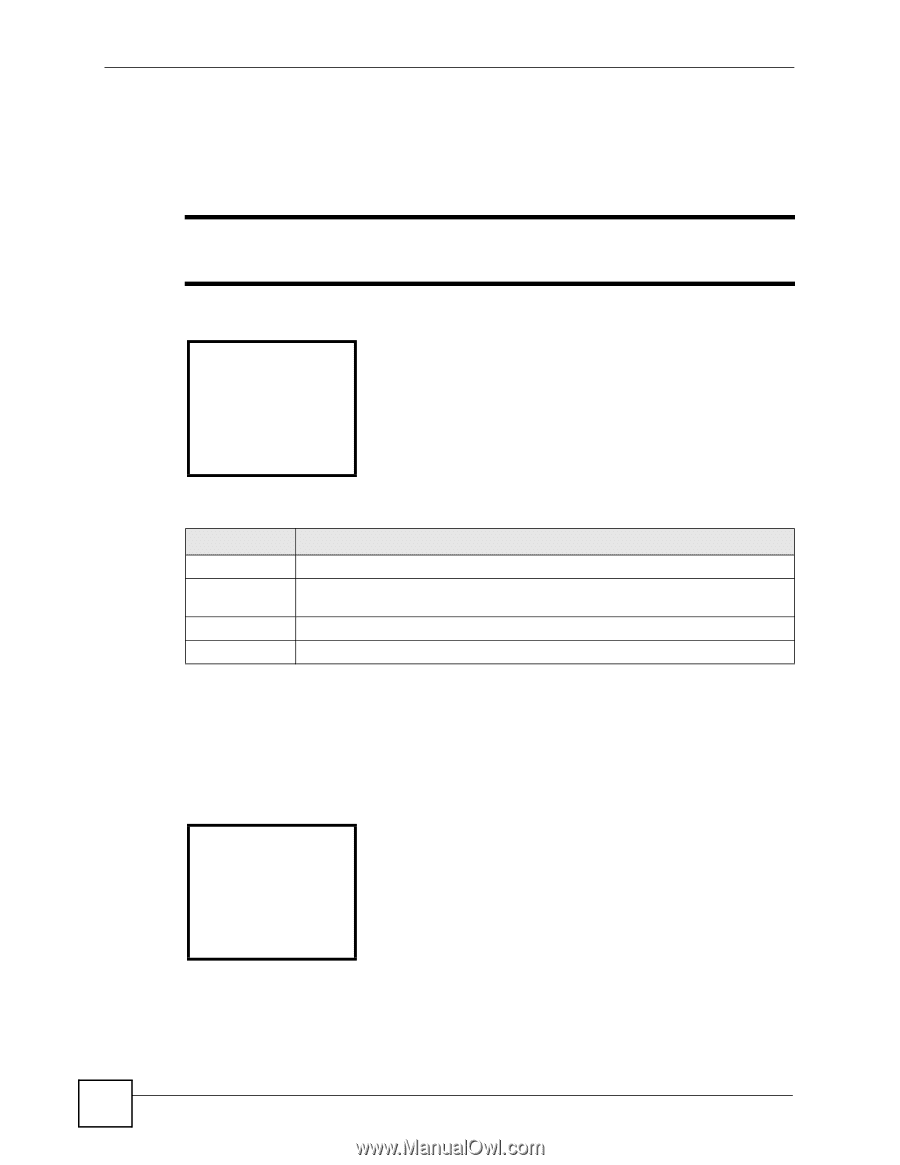ZyXEL V630 User Guide - Page 52
Using a Time Server
 |
View all ZyXEL V630 manuals
Add to My Manuals
Save this manual to your list of manuals |
Page 52 highlights
Chapter 5 General Setup LCD Menus 5.6 Using a Time Server Press Menu > Setup > DateTime > Auto Clock Syn to display the following screen. Use this menu to set whether or not the V630 uses a time server. The V630 has to be able to connect to the Internet to actually get the time and date from a time server. Figure 21 Menu > Setup > DateTime > Auto Clock Syn ---Auto clock set--1 Enable 2 Disable Select Back The following table describes the labels in this screen. Table 22 Menu > Setup > DateTime > Auto Clock Syn LABEL DESCRIPTION Enable Select this to have the V630 attempt to get the time from an NTP time server. Date Select this to stop the V630 from attempting to get the time from an NTP time server. Select Press this to choose the highlighted field in the menu. Back Press this to return to the previous screen. 5.7 Specifying a Time Server Press Menu > Setup > DateTime > Auto Clock Syn > Enable to display the following screen. Use this menu to specify a time server for the V630 to use. Figure 22 Menu > Setup > DateTime > Auto Clock Syn > Enable -----NTP Server----- Done ABC Back 52 V630 User's Guide