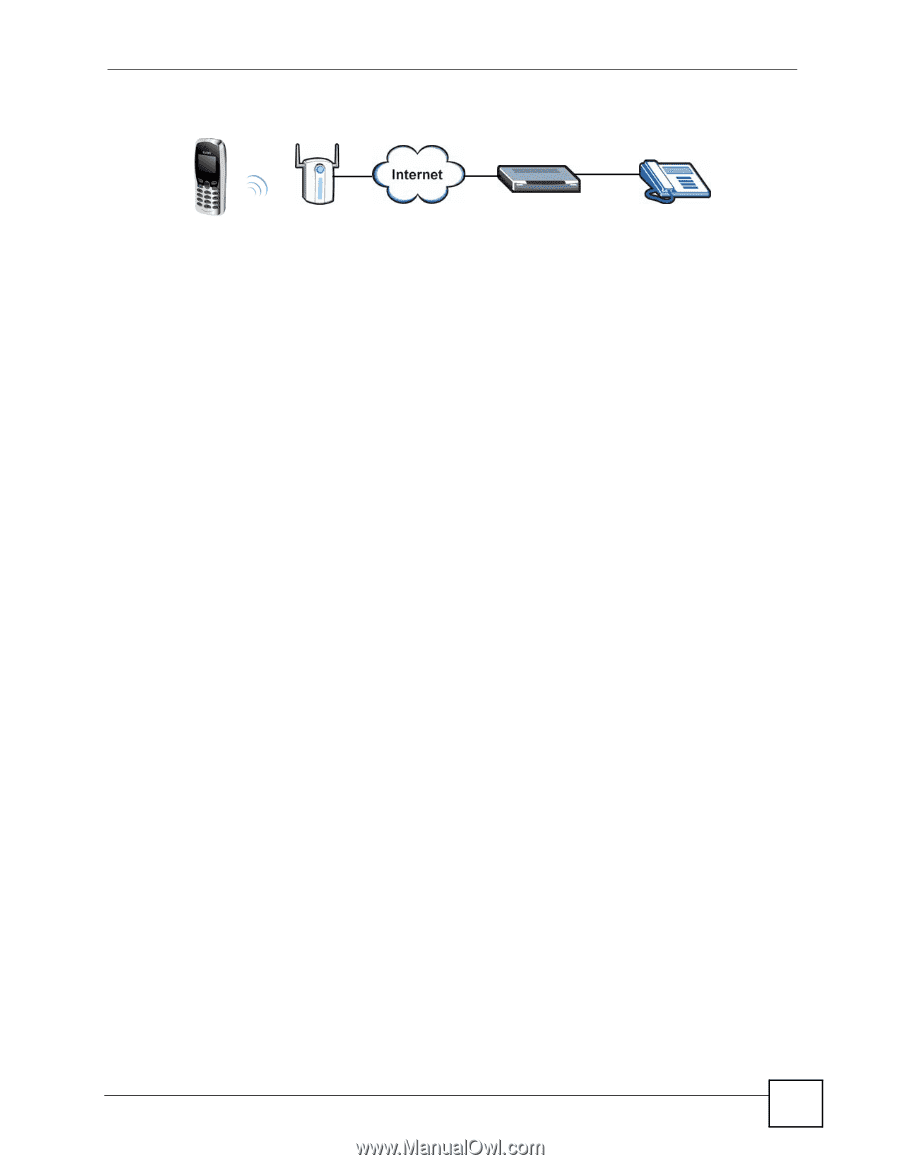ZyXEL V630 User Guide - Page 31
Ways to Manage the V630, 1.3 Good Habits for Managing the V630
 |
View all ZyXEL V630 manuals
Add to My Manuals
Save this manual to your list of manuals |
Page 31 highlights
Figure 3 Peer-to-peer Calling Chapter 1 Introducing the V630 1.2 Ways to Manage the V630 Use any of the following methods to manage the V630. • Hardware keys. Use the control keys and LCD menus on the V630 for basic configuration. Refer to the Quick Start Guide for descriptions of the hardware features and how to perform basic phone functions. • Web Configurator. Use this to upload firmware to the V630 using a (supported) web browser. 1.3 Good Habits for Managing the V630 Do the following things regularly to make the V630 more secure and to manage the V630 more effectively. • Change the web configurator password. Use a password that's not easy to guess and that consists of different types of characters, such as numbers and letters. • Write down the password and put it in a safe place. • Keep the V630 in a safe place. The LCD menus are not password-protected, so anyone using the phone can access your phonebook, SIP account information, and so on. V630 User's Guide 31