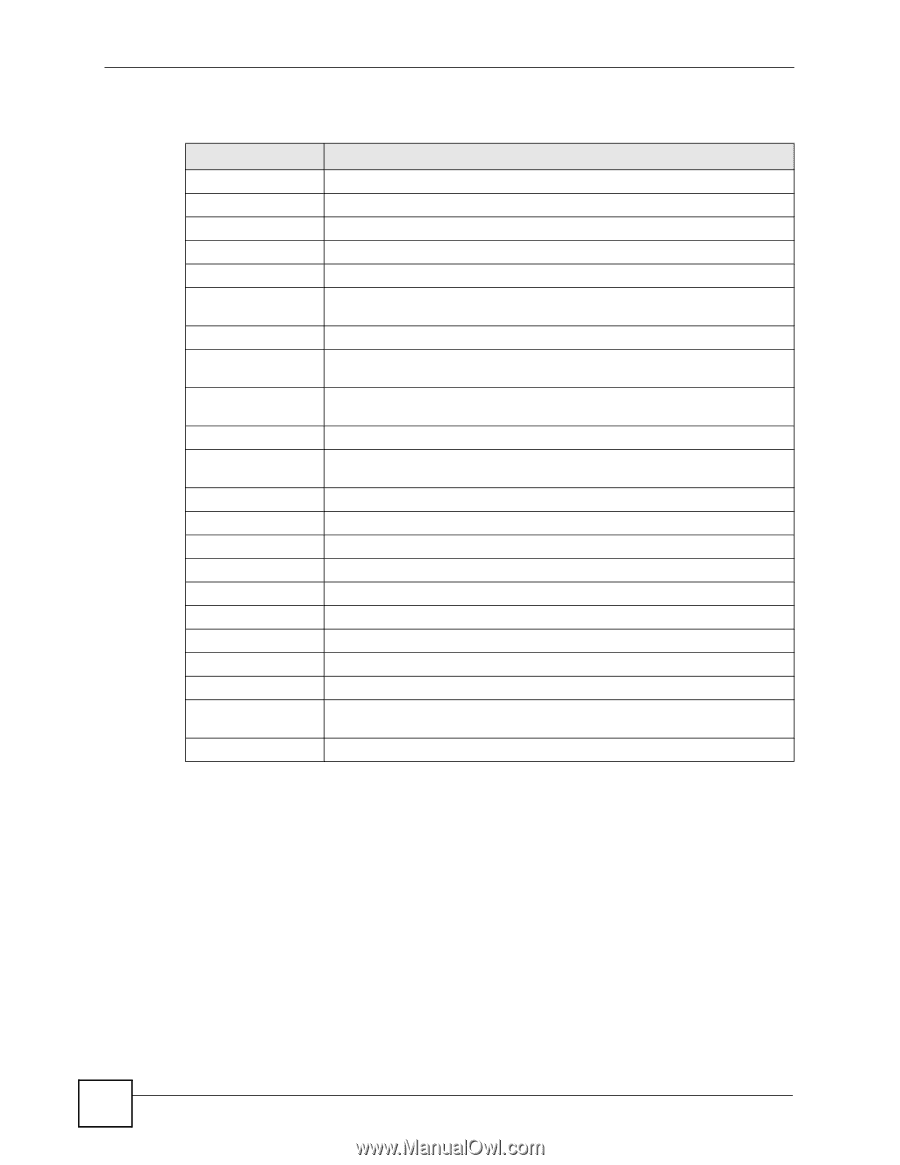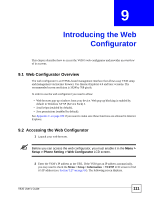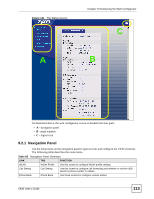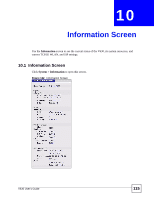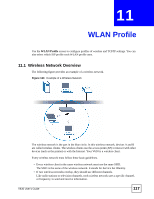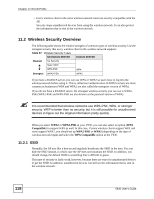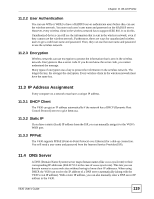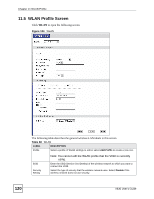ZyXEL V630 User Guide - Page 116
Each field is described in the following table., Information Screen, V630 User's Guide
 |
View all ZyXEL V630 manuals
Add to My Manuals
Save this manual to your list of manuals |
Page 116 highlights
Chapter 10 Information Screen Each field is described in the following table. Table 96 Information Screen LABEL DESCRIPTION Model Name This field displays the V630's model name. TCP/IP Information These fields display the V630's current TCP/IP settings. IP Address This field displays the current IP address of the V630 on the WLAN. Subnet Mask This field displays the current subnet mask on the WLAN. Gateway This field displays the IP address of the router that forwards the V630's traffic. DNS This is the IP address of the DNS (Domain Name System) server your V630 uses. WLAN Information These fields display the V630's current wireless LAN settings. SSID This is the SSID (name) of the wireless network that the V630 is currently using. BSSID This is the V630's MAC (Media Access Control) address. Every network device has a unique MAC address that identifies it across the network. Channel This is the radio frequency that the V630 is currently using. Security This is the type of wireless security that the V630 is currently using. The V630 supports WEP, WPA PSK, WPA2 PSK, WPA, and WPA2. SIP Information These fields display the V630's current SIP settings. Phone Number This is the SIP account's phone number. SIP Server This is the address of the SIP server for the SIP account. SIP Proxy This is the address of the SIP proxy server for the SIP account. Outbound Proxy This is the address of the outbound proxy server for the SIP account. Stun Server This is the address of the STUN server for the SIP account. Expire This is the SIP server expire time. HW Information These fields display the V630's hardware settings and status. FW Version This is the firmware (embedded software) version and creation date. Mac Address This is the V630's MAC (Media Access Control) address. Every network device has a unique MAC address that identifies it across the network. Storage Free This shows how much of the V630's storage space is available. 116 V630 User's Guide