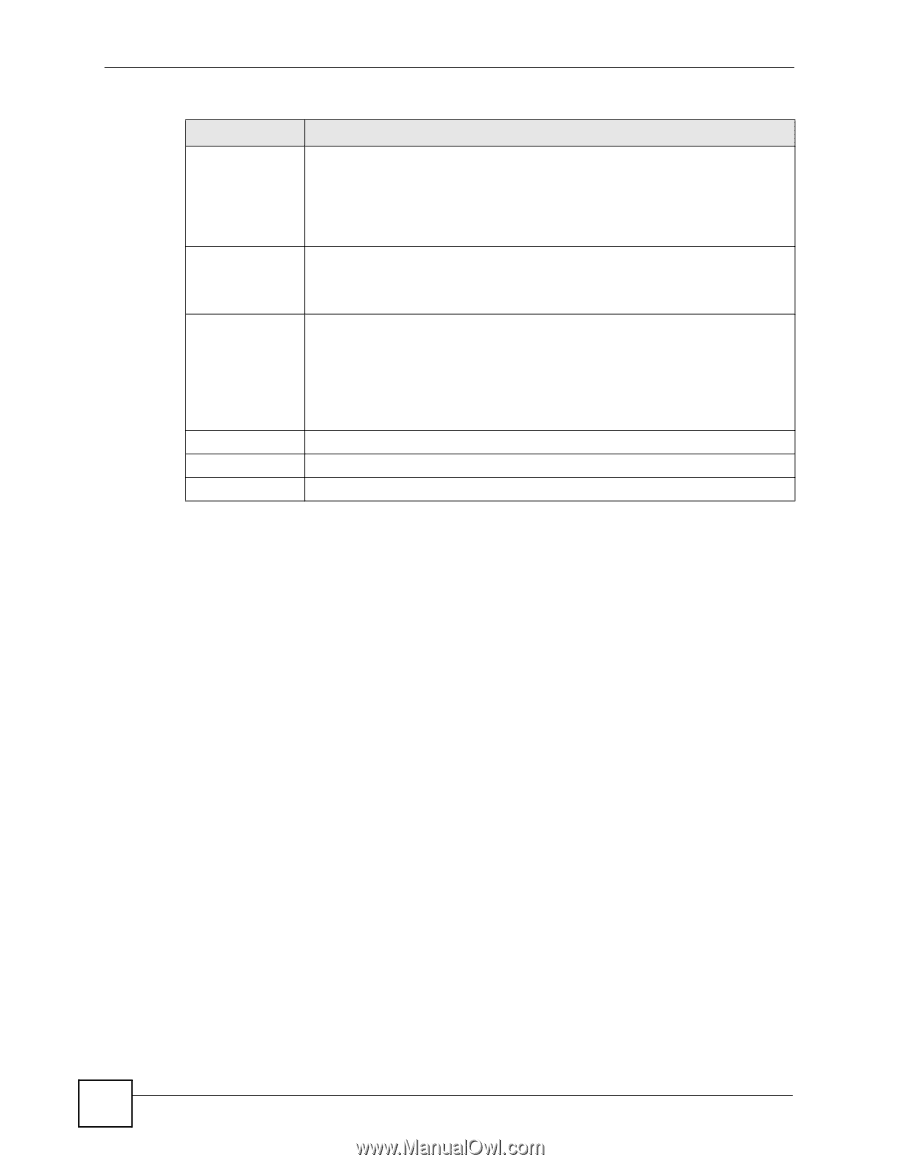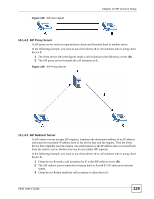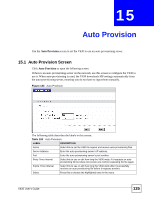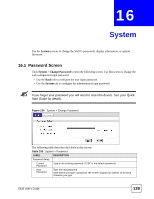ZyXEL V630 User Guide - Page 134
G.711, G.726, Apply, Delete, Reset, LABEL, DESCRIPTION, Table 103
 |
View all ZyXEL V630 manuals
Add to My Manuals
Save this manual to your list of manuals |
Page 134 highlights
Chapter 14 SIP Account Setup Table 103 SIP LABEL NAT Keep Alive Expire Codec Order Apply Delete Reset DESCRIPTION Use NAT keep alive to stop NAT routers between the V630 and SIP server (a SIP proxy server or outbound proxy server) from dropping the SIP session. The V630 does this by sending SIP notify messages to the SIP server based on the specified interval. Enter how often (in seconds) the V630 should send SIP notify messages to the SIP server. Enter the number of seconds your SIP account is registered with the SIP register server before it is deleted. The V630 automatically tries to re-register your SIP account when one-half of this time has passed. (The SIP register server might have a different expiration.) Select the type of voice coder/decoder (codec) that you want the V630 to attempt to use first. • G.711 provides high voice quality but requires more bandwidth (64 kbps). • G.726 operates at 16, 24, 32 or 40 kbps. • G.729 operates at 8 kbps. The V630 must use the same codec as the peer. When two SIP devices start a SIP session, they must agree on a codec. Click Apply to save your changes back to the V630. Click Delete to remove the profile. Click Reset to return the screen to the most recently saved settings. 134 V630 User's Guide