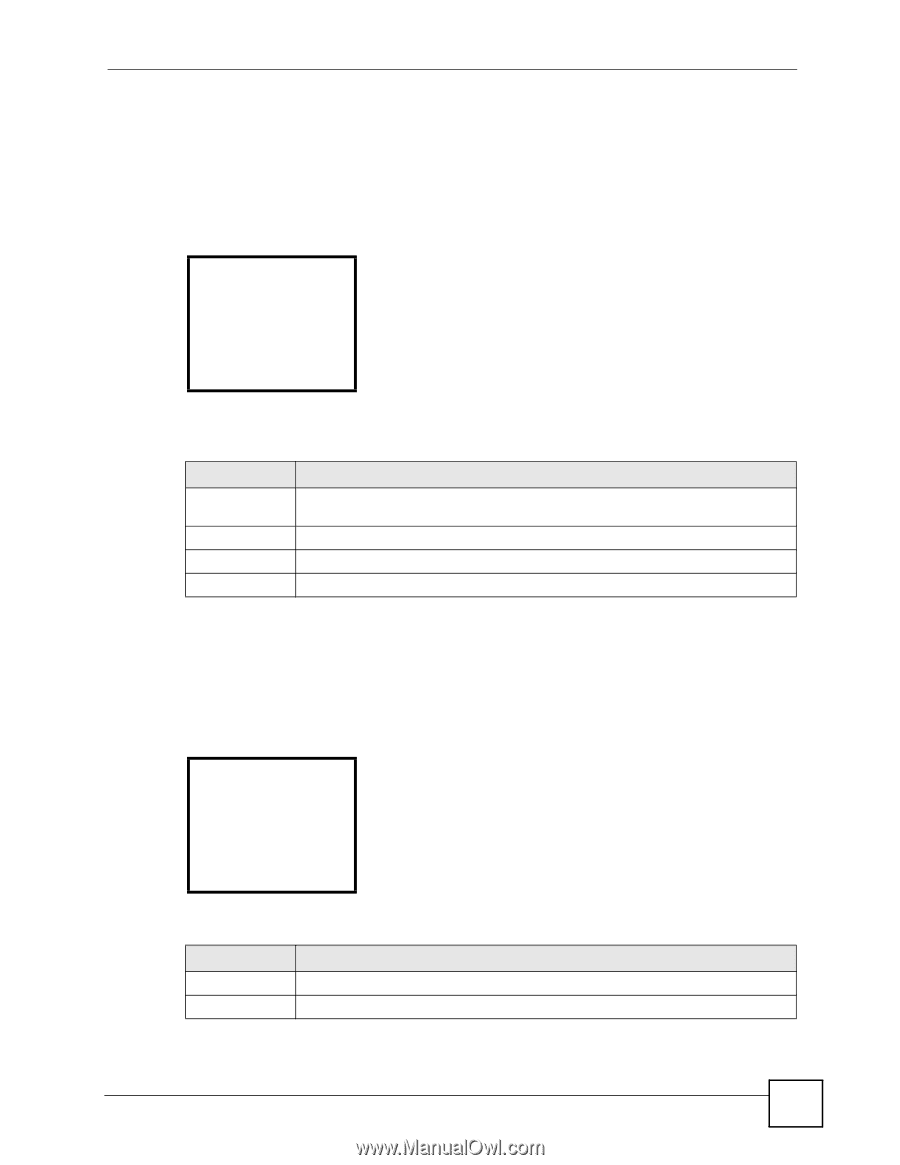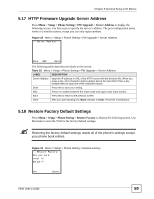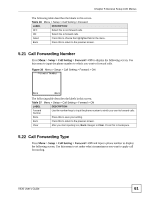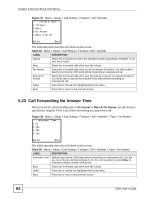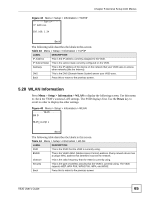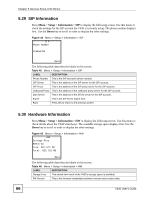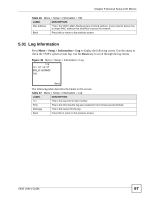ZyXEL V630 User Guide - Page 63
Call Forwarding No Answer Time, 5.25 Send Caller ID, No Answer, Busy & No Answer, Other
 |
View all ZyXEL V630 manuals
Add to My Manuals
Save this manual to your list of manuals |
Page 63 highlights
Chapter 5 General Setup LCD Menus 5.24 Call Forwarding No Answer Time When you set the call forwarding type to No Answer or Busy & No Answer and select Other as the no answer time, use this menu to specify a custom time period for how long the V630 waits before forwarding an unanswered call. Figure 39 Menu > Setup > Call Setting > Forward > ON > Number > Type > No Answer > Other Enter NoAnser Secs Done Back The following table describes the labels in this screen. Table 40 Menu > Setup > Call Setting > Forward > ON > Number > Type > No Answer > Other LABEL DESCRIPTION Enter NoAnser Use the number keys to input the number of seconds the V630 waits before Secs forwarding an unanswered call Done Press this to save your setting. Back Press this to return to the previous screen. Clear After you start inputting text, Back changes to Clear. Press this to backspace. 5.25 Send Caller ID Press Menu > Setup > Call Setting > Send Caller ID to display the following screen. Use this menu to set whether or not the V630 sends your phone number to the phones you call. Figure 40 Menu > Setup > Call Setting > Send Caller ID ---Send Caller Id--1 OFF 2 *ON Select Back The following table describes the labels in this screen. Table 41 Menu > Setup > Call Setting> Send Caller ID LABEL DESCRIPTION OFF Select this to have the V630 not send your phone number to the phones you call. ON Select this to have the V630 send your phone number to the phones you call. V630 User's Guide 63