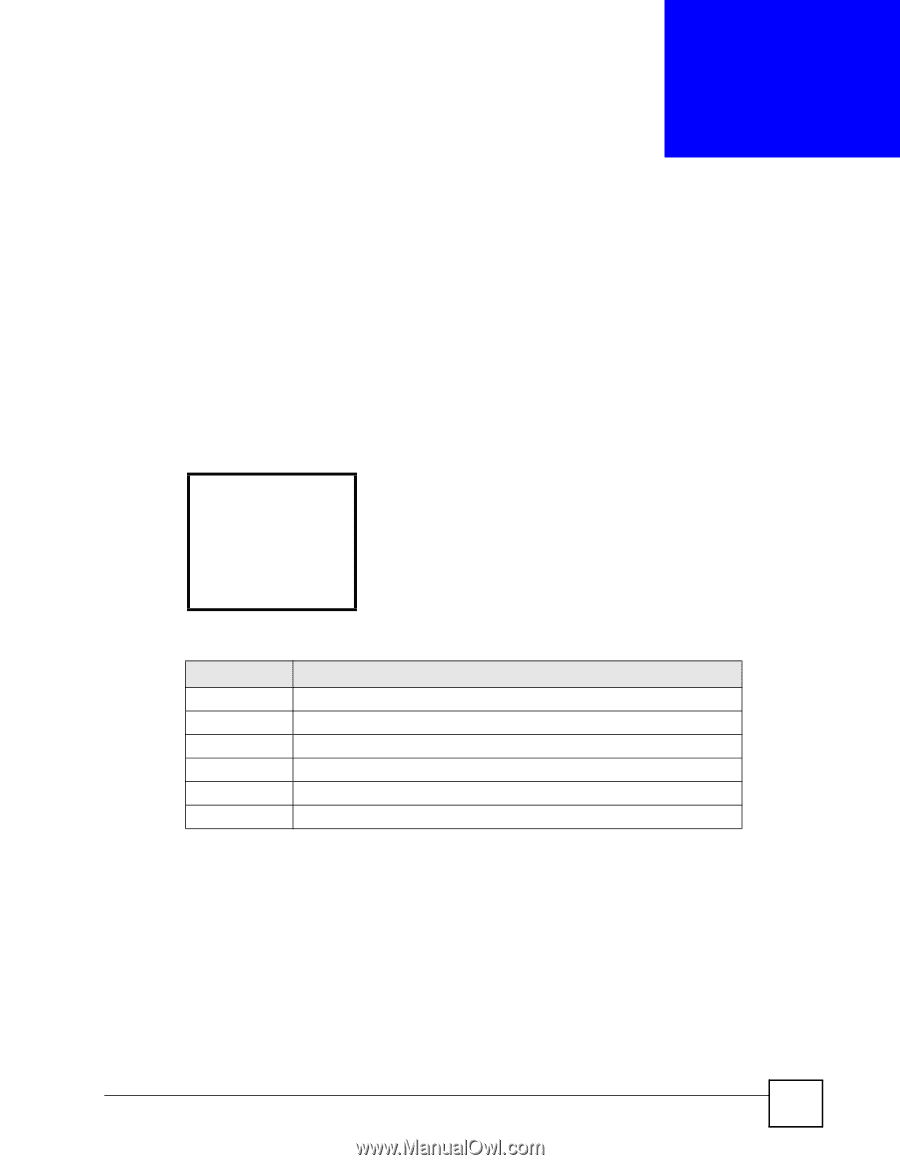ZyXEL V630 User Guide - Page 41
Call Log LCD Menus, 3.1 Call Log, 3.2 Received Calls
 |
View all ZyXEL V630 manuals
Add to My Manuals
Save this manual to your list of manuals |
Page 41 highlights
CHAPTER 3 Call Log LCD Menus This chapter discusses the V630's Call Log LCD menus. 3.1 Call Log The Call Log menu allows you to quickly check the numbers of the most recent missed, received, or dialed calls. Press Menu > Call Log to display the following screen. Figure 5 Menu > Call log -------Call log---1 Missed Calls 2 Received Calls 3 Dialed Calls 4 Delete all Select Back The following table describes the labels in this screen. Table 6 Menu > Call log LABEL DESCRIPTION Missed Calls Use this menu to list the originating numbers of unanswered calls. Received Calls Use this menu to list the originating numbers of answered calls. Dialed Calls Use this menu to list the numbers the V630 has called. Delete all Use this menu to clear all the records in the call log. Select Press this to choose the highlighted field in the menu. Back Press this to return to the previous screen. 3.2 Received Calls The Received Calls menu allows you to quickly check the numbers of the most recent received calls. Press Menu > Call Log > Received Calls to display the following screen. The missed calls and dialed calls lists work in the same manner. V630 User's Guide 41