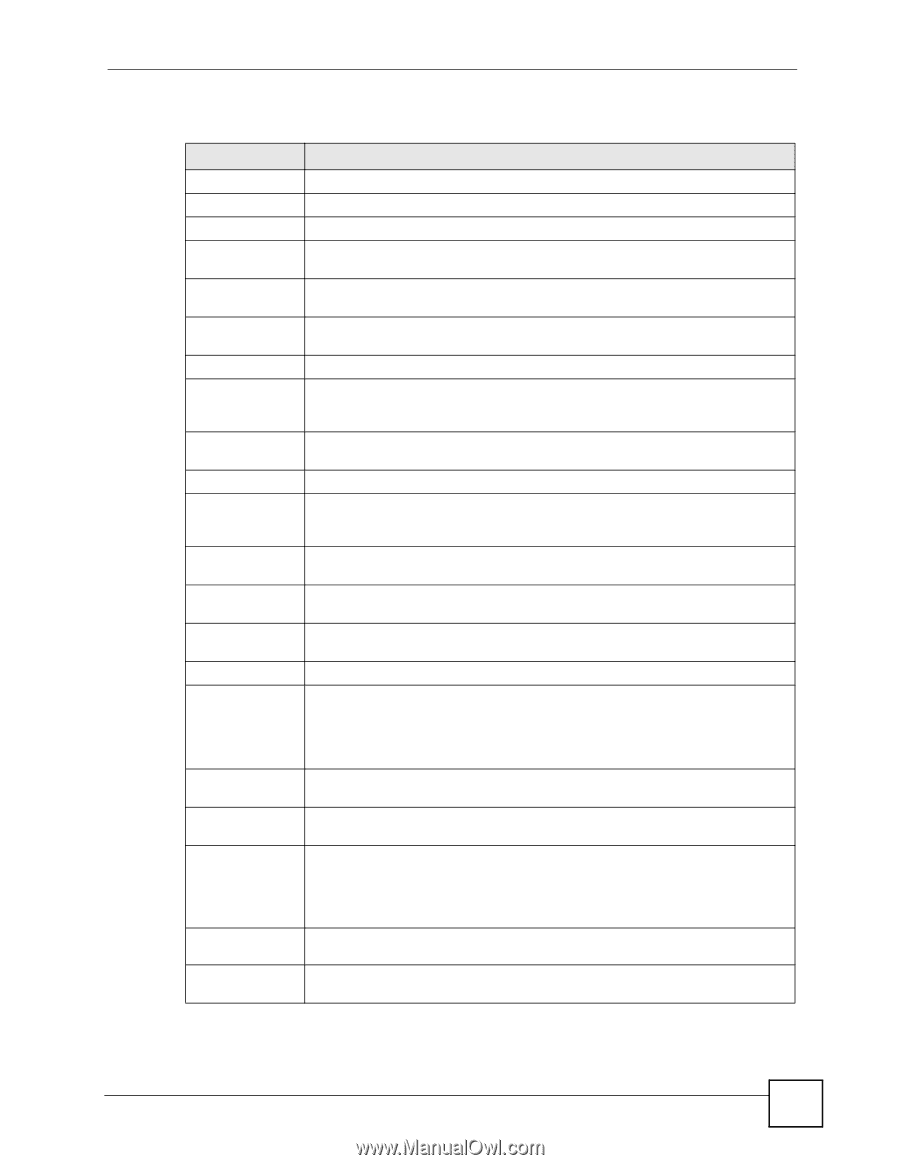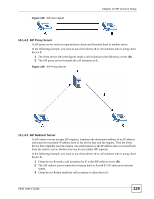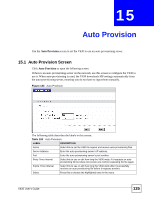ZyXEL V630 User Guide - Page 133
SIP Account Setup, V630 User's Guide, LABEL, DESCRIPTION, Add Profile
 |
View all ZyXEL V630 manuals
Add to My Manuals
Save this manual to your list of manuals |
Page 133 highlights
Chapter 14 SIP Account Setup Each field is described in the following table. Table 103 SIP LABEL DESCRIPTION Profile Select a profile of SIP settings to edit or select Add Profile to create a new one. SIP Settings Profile Name Specify the name to use for the SIP account within the V630. Display Name Specify the profile name that you want to display on the LCD main screen when the SIP account is registered. Active Select this if you want the V630 to use this account. Clear it if you do not want the V630 to use this account. Phone Number Enter your SIP number. In the full SIP URI, this is the part before the @ symbol. You can use up to 50 printable English keyboard characters. SIP Server SIP Address Enter the IP address or domain name of the SIP server provided by your VoIP service provider. You can use up to 32 printable English keyboard characters. It does not matter whether the SIP server is a proxy, redirect or register server. SIP Port Enter the SIP server's listening port number, if your VoIP service provider gave you one. Otherwise, keep the default value. SIP Proxy Proxy Address If the VoIP service provider provided a SIP proxy server address, select this to configure it. If you have more than one server's address, use this menu to enter the registrar server's address. Proxy Port If the VoIP service provider provided a port number other than 5060, select this to configure it. Proxy Username Enter the user name for registering this SIP account, exactly as it was given to you. Proxy Password Enter the user name for registering this SIP account, exactly as it was given to you. NAT traversal NAT traversal deals with problems SIP has going through NAT. STUN Server Configure the STUN server fields if all of the following conditions are satisfied. • There is a NAT router between the V630 and the SIP server. • The NAT router is not a SIP ALG. • Your VoIP service provider gave you an IP address or domain name for a STUN server. STUN Address Enter the IP address or domain name of the STUN server provided by your VoIP service provider. STUN Port Enter the STUN server's listening port, if your VoIP service provider gave you one. Otherwise, keep the default value. Outbound Proxy Configure the outbound proxy fields if your service provider has a SIP outbound server to handle voice calls. This allows the V630 to work with any type of NAT router and eliminates the need for STUN or a SIP ALG. Turn off any SIP ALG on a NAT router in front of the V630 to keep it from retranslating the IP address (since this is already handled by the outbound proxy server. Outbound address Enter the IP address or domain name of the SIP outbound proxy server. Outbound Port Enter the outbound proxy server's listening port, if your VoIP service provider gave you one. Otherwise, keep the default value. V630 User's Guide 133