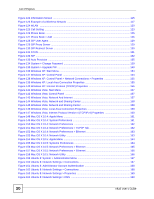List of Figures
V630 User’s Guide
20
Figure 122 Information Screen
..............................................................................................................
115
Figure 123 Example of a Wireless Network
..........................................................................................
117
Figure 124 WLAN
................................................................................................................................
120
Figure 125 Call Setting
.........................................................................................................................
123
Figure 126 Phone Book
........................................................................................................................
125
Figure 127 Phone Book > Add
.............................................................................................................
126
Figure 128 SIP User Agent
...................................................................................................................
129
Figure 129 SIP Proxy Server
................................................................................................................
129
Figure 130 SIP Redirect Server
............................................................................................................
130
Figure 131 STUN
..................................................................................................................................
131
Figure 132 SIP
......................................................................................................................................
132
Figure 133 Auto Provision
....................................................................................................................
135
Figure 134 System > Change Password
..............................................................................................
139
Figure 135 System > Upgrade FW
.......................................................................................................
140
Figure 136 Windows XP: Start Menu
....................................................................................................
154
Figure 137 Windows XP: Control Panel
...............................................................................................
154
Figure 138 Windows XP: Control Panel > Network Connections > Properties
....................................
155
Figure 139 Windows XP: Local Area Connection Properties
...............................................................
155
Figure 140 Windows XP: Internet Protocol (TCP/IP) Properties
..........................................................
156
Figure 141 Windows Vista: Start Menu
.................................................................................................
157
Figure 142 Windows Vista: Control Panel
............................................................................................
157
Figure 143 Windows Vista: Network And Internet
................................................................................
157
Figure 144 Windows Vista: Network and Sharing Center
.....................................................................
158
Figure 145 Windows Vista: Network and Sharing Center
.....................................................................
158
Figure 146 Windows Vista: Local Area Connection Properties
............................................................
159
Figure 147 Windows Vista: Internet Protocol Version 4 (TCP/IPv4) Properties
...................................
160
Figure 148 Mac OS X 10.4: Apple Menu
..............................................................................................
161
Figure 149 Mac OS X 10.4: System Preferences
.................................................................................
161
Figure 150 Mac OS X 10.4: Network Preferences
...............................................................................
162
Figure 151 Mac OS X 10.4: Network Preferences > TCP/IP Tab.
........................................................
162
Figure 152 Mac OS X 10.4: Network Preferences > Ethernet
..............................................................
163
Figure 153 Mac OS X 10.4: Network Utility
..........................................................................................
163
Figure 154 Mac OS X 10.5: Apple Menu
..............................................................................................
164
Figure 155 Mac OS X 10.5: Systems Preferences
...............................................................................
164
Figure 156 Mac OS X 10.5: Network Preferences > Ethernet
..............................................................
165
Figure 157 Mac OS X 10.5: Network Preferences > Ethernet
..............................................................
166
Figure 158 Mac OS X 10.5: Network Utility
..........................................................................................
166
Figure 159 Ubuntu 8: System > Administration Menu
..........................................................................
167
Figure 160 Ubuntu 8: Network Settings > Connections
........................................................................
167
Figure 161 Ubuntu 8: Administrator Account Authentication
................................................................
168
Figure 162 Ubuntu 8: Network Settings > Connections
........................................................................
168
Figure 163 Ubuntu 8: Network Settings > Properties
...........................................................................
169
Figure 164 Ubuntu 8: Network Settings > DNS
...................................................................................
169