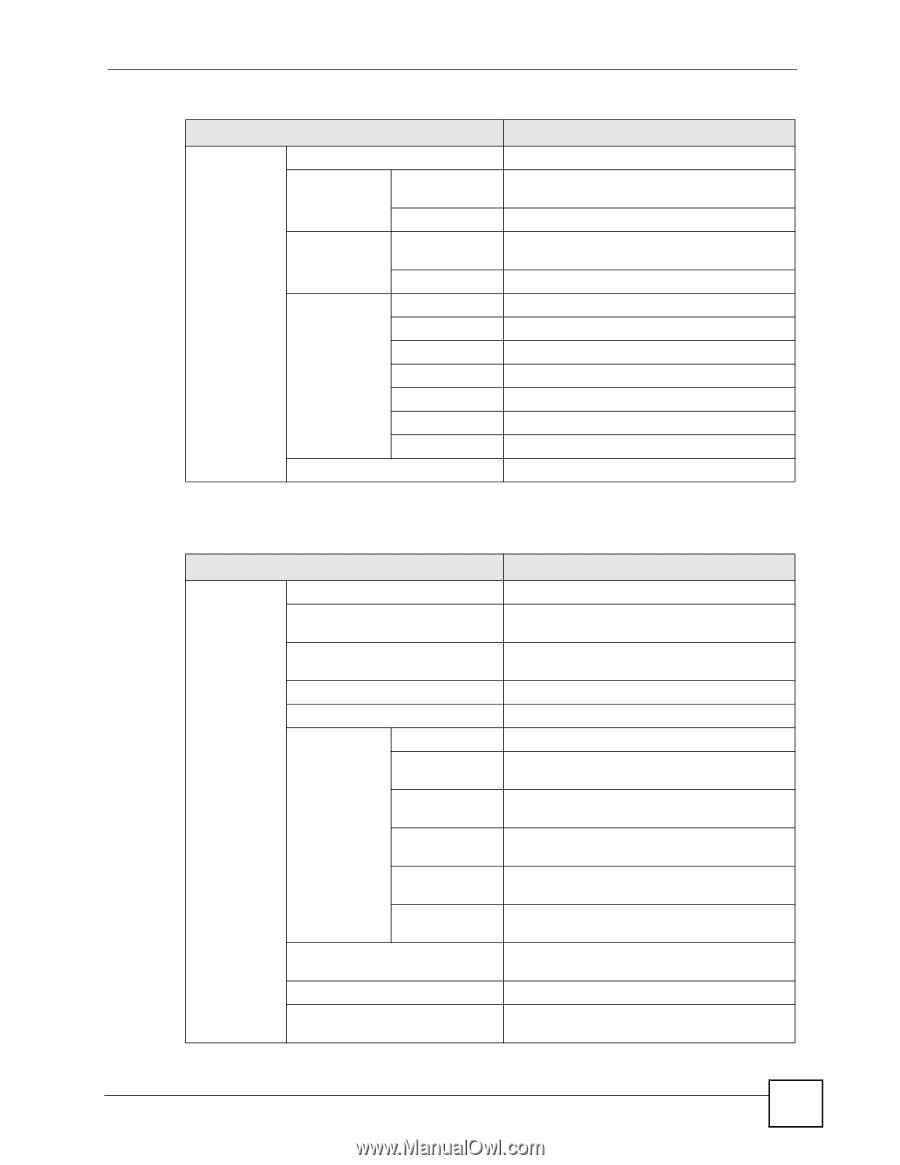ZyXEL V630 User Guide - Page 39
Right, Table 5
 |
View all ZyXEL V630 manuals
Add to My Manuals
Save this manual to your list of manuals |
Page 39 highlights
Chapter 2 Using the LCD Screen Table 4 LCD Main Menus Overview (continued) MENU DESCRIPTION Network Site scan Looks for available Access Points (APs). WLAN Profiles Profiles List Look through and edit already configured profiles of WLAN settings. Add to Profile Create a profile of WLAN settings. SIP Profiles Profiles List Look through and edit already configured profiles of SIP settings. Add to Profile Create a profile of SIP settings. Ping test Manual Specify an IP address to which to send a ping. Gateway Send a ping to the gateway IP address. DNS Send a ping to the DNS server IP address. SIP Server Send a ping to the SIP server. SIP Proxy Send a ping to the SIP proxy server. Outbound Proxy Send a ping to the SIP outbound proxy server. Stun Server Send a ping to the STUN server. Re-connect Have the V630 attempt to connect to the WLAN. This section describes the phonebook LCD menus which you access by pressing the Right key from the main screen. Table 5 LCD Phonebook Menus Overview MENU DESCRIPTION Phonebook Talk Call the selected contact. Detail Display the information configured for the selected contact. Edit Use this to modify the information configured for the selected contact. Delete Remove the selected contact. Add Create a new contact entry. Group None Select this to not add the contact to any group. Business Add members to this group and specify the ring tone for incoming calls coming from them. Family Add members to this group and specify the ring tone for incoming calls coming from them. Friends Add members to this group and specify the ring tone for incoming calls coming from them. VIP Add members to this group and specify the ring tone for incoming calls coming from them. Other Add members to this group and specify the ring tone for incoming calls coming from them. Speed Dial Set up one-touch calling for phone numbers you call often. Delete All Remove all phone book entries. Memory Status This shows how many more phone book entries the V630 can store. V630 User's Guide 39