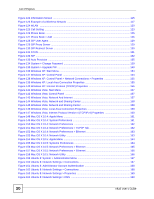Table of Contents
V630 User’s Guide
15
9.2.2 Main Window
.............................................................................................................
114
Chapter
10
Information Screen
...............................................................................................................
115
10.1 Information Screen
...........................................................................................................
115
Chapter
11
WLAN Profile
.........................................................................................................................
117
11.1 Wireless Network Overview
..............................................................................................
117
11.2 Wireless Security Overview
..............................................................................................
118
11.2.1 SSID
........................................................................................................................
118
11.2.2 User Authentication
.................................................................................................
119
11.2.3 Encryption
...............................................................................................................
119
11.3 IP Address Assignment
.....................................................................................................
119
11.3.1 DHCP Client
............................................................................................................
119
11.3.2 Static IP
...................................................................................................................
119
11.3.3 PPPoE
.....................................................................................................................
119
11.4
DNS Server
......................................................................................................................
119
11.5 WLAN Profile Screen
..................................................................................................
120
Chapter
12
Call Setting
............................................................................................................................
123
12.1 Call Setting Screen
..........................................................................................................
123
Chapter
13
Phone Book
...........................................................................................................................
125
13.1 Phone Book Screen
.........................................................................................................
125
13.1.1 Phone Book Add or Edit Screen
............................................................................
126
Chapter
14
SIP Account Setup
................................................................................................................
127
14.1 Introduction to VoIP
.........................................................................................................
127
14.1.1 Introduction to SIP
..................................................................................................
127
14.1.2 SIP Identities
..........................................................................................................
127
14.1.3 SIP Call Progression
..............................................................................................
128
14.1.4 SIP Client Server
....................................................................................................
128
14.1.5 RTP
........................................................................................................................
130
14.1.6 NAT and SIP
..........................................................................................................
130
14.1.7 Voice Coding
..........................................................................................................
131
14.2 SIP Settings Screen
........................................................................................................
132
Chapter
15
Auto Provision
......................................................................................................................
135