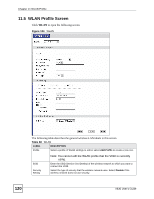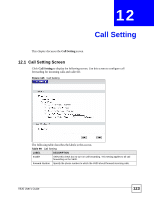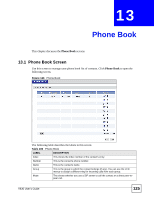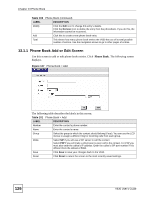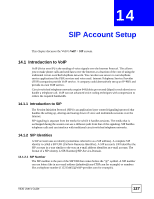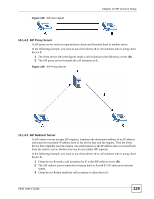ZyXEL V630 User Guide - Page 125
Phone Book, 13.1 Phone Book Screen
 |
View all ZyXEL V630 manuals
Add to My Manuals
Save this manual to your list of manuals |
Page 125 highlights
CHAPTER 13 Phone Book This chapter discusses the Phone Book screens. 13.1 Phone Book Screen Use this screen to manage your phone book list of contacts. Click Phone Book to open the following screen. Figure 126 Phone Book The following table describes the labels in this screen. Table 100 Phone Book LABEL DESCRIPTION Index This shows the index number of the contact's entry. Number This is the contact's phone number. Name This is the contact's name. Group This is the group to which the contact belongs (if any). You can use the LCD menus to assign a different ring for incoming calls from each group. Mode This shows whether you use a SIP server to call the contact or a direct peer-topeer call. V630 User's Guide 125
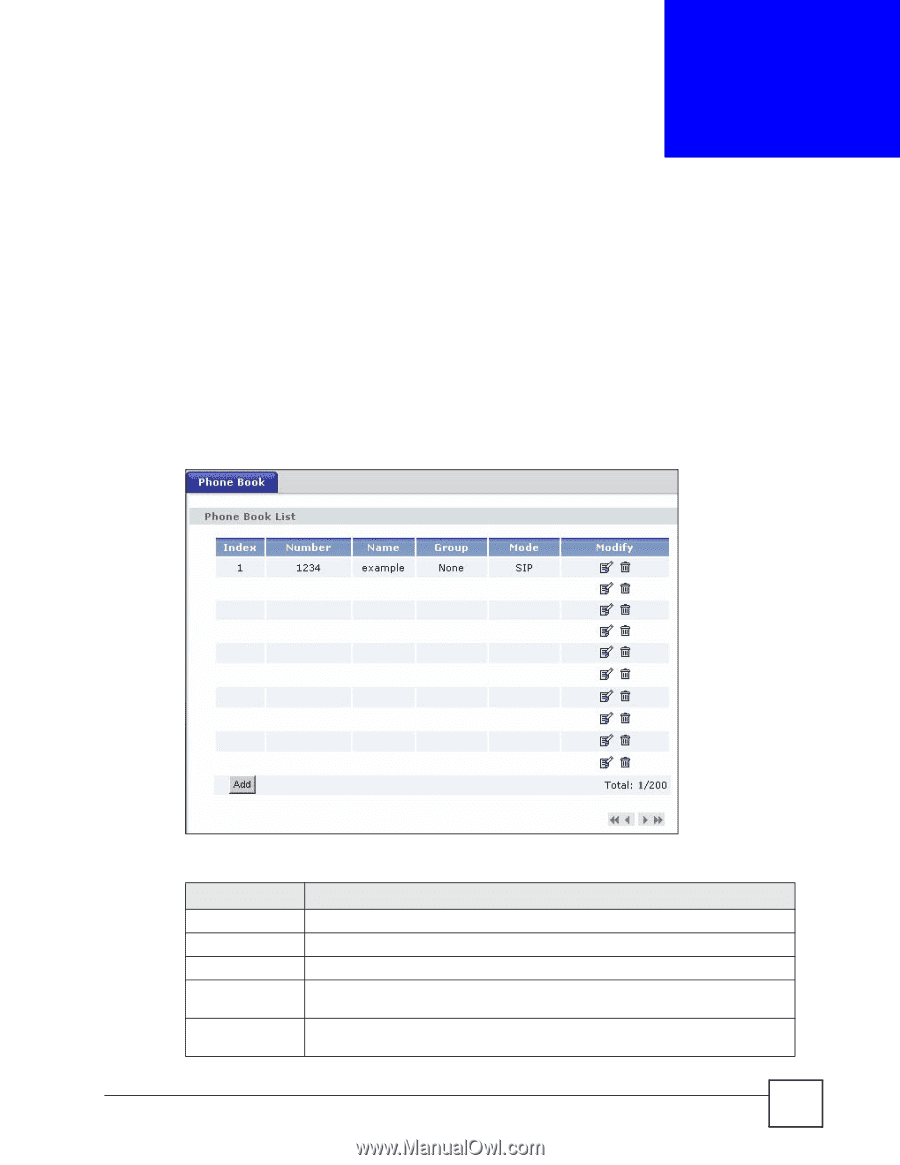
V630 User’s Guide
125
C
HAPTER
13
Phone Book
This chapter discusses the
Phone Book
screens.
13.1
Phone Book Screen
Use this screen to manage your phone book list of contacts. Click
Phone Book
to open the
following screen.
Figure 126
Phone Book
The following table describes the labels in this screen.
Table 100
Phone Book
LABEL
DESCRIPTION
Index
This shows the index number of the contact’s entry.
Number
This is the contact’s phone number.
Name
This is the contact’s name.
Group
This is the group to which the contact belongs (if any). You can use the LCD
menus to assign a different ring for incoming calls from each group.
Mode
This shows whether you use a SIP server to call the contact or a direct peer-to-
peer call.