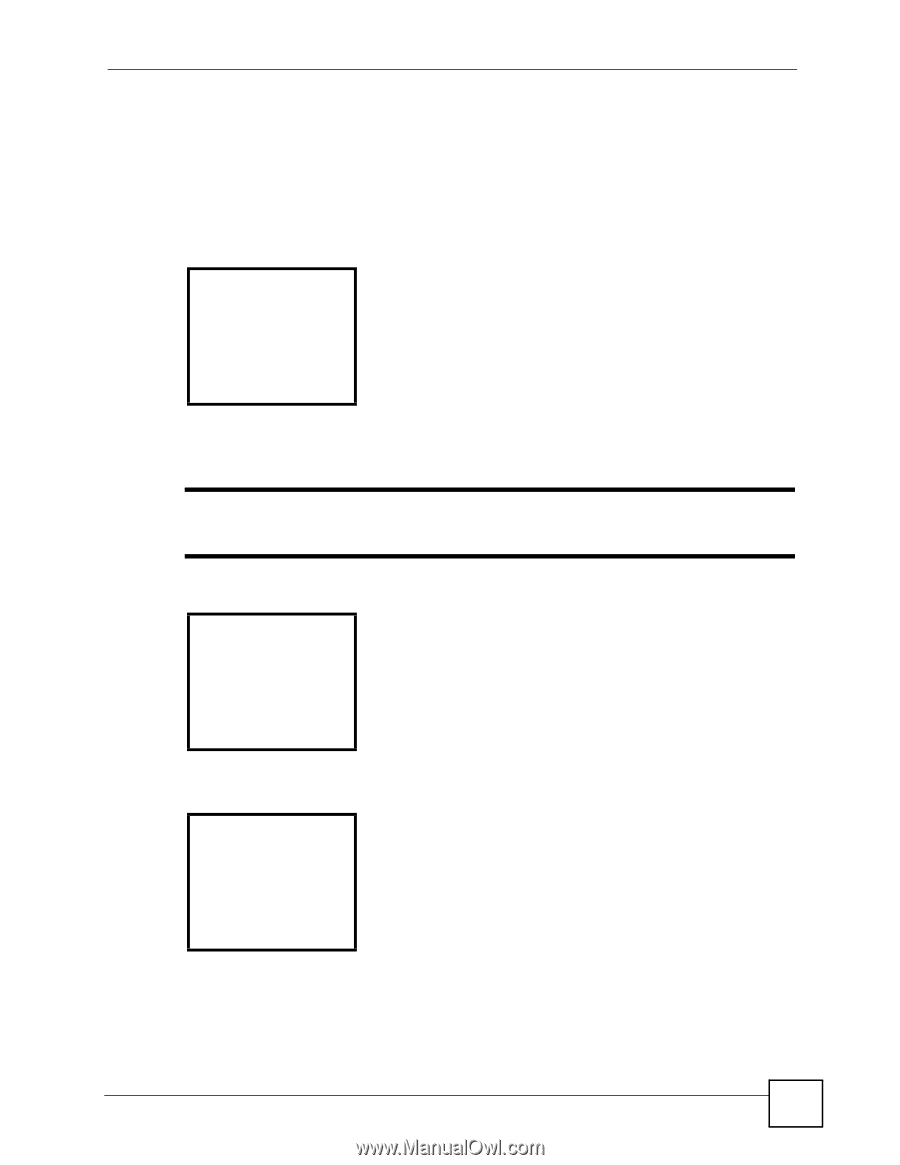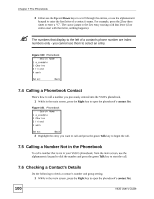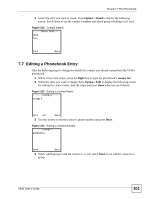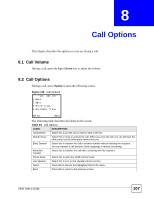ZyXEL V630 User Guide - Page 105
Editing a Speed Dial Entry, 7.15 Deleting All Phonebook Entries
 |
View all ZyXEL V630 manuals
Add to My Manuals
Save this manual to your list of manuals |
Page 105 highlights
Chapter 7 The Phonebook 7.14 Editing a Speed Dial Entry Do the following to edit an existing speed dial entry. 1 While in the main screen, press the Right key to open the phonebook's contact list. 2 Select the entry you want to edit. Press Option > Speed Dial to display the following screen. Select the speed dial entry you want to edit. This example uses 2. Figure 114 Speed Dial ------Speed Dial---1 Key1: [Empty] 2 Key2: [Example] 3 Key3: [Empty] 4 Key4: [Empty] Done abc Back The following screen displays. Select Change to set whether or not to use the contact as a speed dial entry. Delete in this screen removes the contact from the phonebook, not just from the contact group. Figure 115 Speed Dial Entry Change ---- Speed Dial #2-1 Change 2 Delete Done abc Back 3 The following screen displays. Select No to not use the contact as a speed dial entry. Figure 116 Set the Speed Dial Entry --Set Speed Dial #21 Yes 2 No Done abc Back 7.15 Deleting All Phonebook Entries Take the following steps to remove all of your contact entries from the V630's phonebook. V630 User's Guide 105