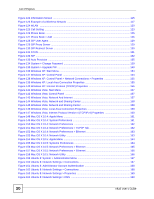ZyXEL V630 User Guide - Page 16
Part IV: System, Troubleshooting, and Specifications, Part V: Appendices and Index, System
 |
View all ZyXEL V630 manuals
Add to My Manuals
Save this manual to your list of manuals |
Page 16 highlights
Table of Contents 15.1 Auto Provision Screen ...135 Part IV: System, Troubleshooting, and Specifications 137 Chapter 16 System ...139 16.1 Password Screen ...139 Chapter 17 Troubleshooting...141 17.1 Power, Hardware Connections, and LEDs 141 17.2 V630 Web Configurator Access and Login 142 17.3 Wireless LAN ...143 17.4 Phone Calls ...144 Chapter 18 Product Specifications ...147 Part V: Appendices and Index 151 Appendix A Setting Up Your Computer's IP Address 153 Appendix B Wireless LANs 177 Appendix C Pop-up Windows, JavaScripts and Java Permissions 189 Appendix D IP Addresses and Subnetting 197 Appendix E Legal Information 207 Appendix F Customer Support 211 Index...217 16 V630 User's Guide

Table of Contents
V630 User’s Guide
16
15.1 Auto Provision Screen
.....................................................................................................
135
Part IV: System, Troubleshooting, and Specifications
.....................
137
Chapter
16
System
...................................................................................................................................
139
16.1 Password Screen
...........................................................................................................
139
Chapter
17
Troubleshooting
....................................................................................................................
141
17.1 Power, Hardware Connections, and LEDs
......................................................................
141
17.2
V630 Web Configurator Access and Login
.....................................................................
142
17.3 Wireless LAN
...................................................................................................................
143
17.4 Phone Calls
.....................................................................................................................
144
Chapter
18
Product Specifications
.........................................................................................................
147
Part V: Appendices and Index
............................................................
151
Appendix
A
Setting Up Your Computer’s IP Address
...........................................................
153
Appendix
B
Wireless LANs
..................................................................................................
177
Appendix
C
Pop-up Windows, JavaScripts and Java Permissions
......................................
189
Appendix
D
IP Addresses and Subnetting
...........................................................................
197
Appendix
E
Legal Information
..............................................................................................
207
Appendix
F
Customer Support
.............................................................................................
211
Index
.......................................................................................................................................
217