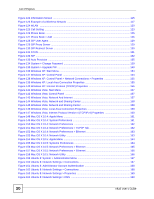List of Tables
V630 User’s Guide
25
Table 81 Menu > Network > SIP Profiles > Add to Profile > Name > NAT traversal > STUN Server > STUN
Address
.......................................................................................................................
89
Table 82 Menu > Network > SIP Profiles > Add to Profile > Name > NAT traversal > STUN Server > STUN
Port
..............................................................................................................................
90
Table 83 Menu > Network > SIP Profiles > Add to Profile > Name > NAT traversal > Outbound Proxy
91
Table 84 Menu > Network > SIP Profiles > Add to Profile > Name > NAT traversal > Outbound Proxy >
Outbound Address
.......................................................................................................
91
Table 85 Menu > Network > SIP Profiles > Add to Profile > Name > NAT traversal > Outbound Proxy >
Outbound Port
.............................................................................................................
92
Table 86 Menu > Network > SIP Profiles > Add to Profile > Name > NAT traversal > NAT Keep Alive
92
Table 87 Menu > Network > SIP Profiles > Add to Profile > Name > Expire
.........................................
93
Table 88 Menu > Network > SIP Profiles > Add to Profile > Name > Code Order
.................................
93
Table 89 Menu > Network > Ping test
....................................................................................................
94
Table 90 Menu > Network > Ping test > Manual
....................................................................................
95
Table 91 Menu > Network > Ping test
(In Progress)
.............................................................................
95
Table 92 Menu > Network > Re-connect
...............................................................................................
96
Table 93 Menu > Network > SIP Profiles > Add to Profile
.....................................................................
98
Table 94 Call Options
..........................................................................................................................
107
Table 95 Navigation Panel Summary
...................................................................................................
113
Table 96 Information Screen
.................................................................................................................
116
Table 97 Wireless Security Types
.........................................................................................................
118
Table 98 WLAN
....................................................................................................................................
120
Table 99 Call Setting
............................................................................................................................
123
Table 100 Phone Book
........................................................................................................................
125
Table 101 Phone Book > Add
..............................................................................................................
126
Table 102 SIP Call Progression
...........................................................................................................
128
Table 103 SIP
......................................................................................................................................
133
Table 104 Auto Provision
.....................................................................................................................
135
Table 105 System > Password
............................................................................................................
139
Table 106 Hardware Specifications
.....................................................................................................
147
Table 107 Firmware Specifications
......................................................................................................
148
Table 108 Standards Supported
..........................................................................................................
149
Table 109 IEEE 802.11g
......................................................................................................................
181
Table 110 Wireless Security Levels
.....................................................................................................
182
Table 111 Comparison of EAP Authentication Types
...........................................................................
185
Table 112 Wireless Security Relational Matrix
.....................................................................................
188
Table 113 IP Address Network Number and Host ID Example
............................................................
198
Table 114 Subnet Masks
.....................................................................................................................
199
Table 115 Maximum Host Numbers
.....................................................................................................
199
Table 116 Alternative Subnet Mask Notation
.......................................................................................
199
Table 117 Subnet 1
..............................................................................................................................
201
Table 118 Subnet 2
..............................................................................................................................
202
Table 119 Subnet 3
..............................................................................................................................
202
Table 120 Subnet 4
..............................................................................................................................
202