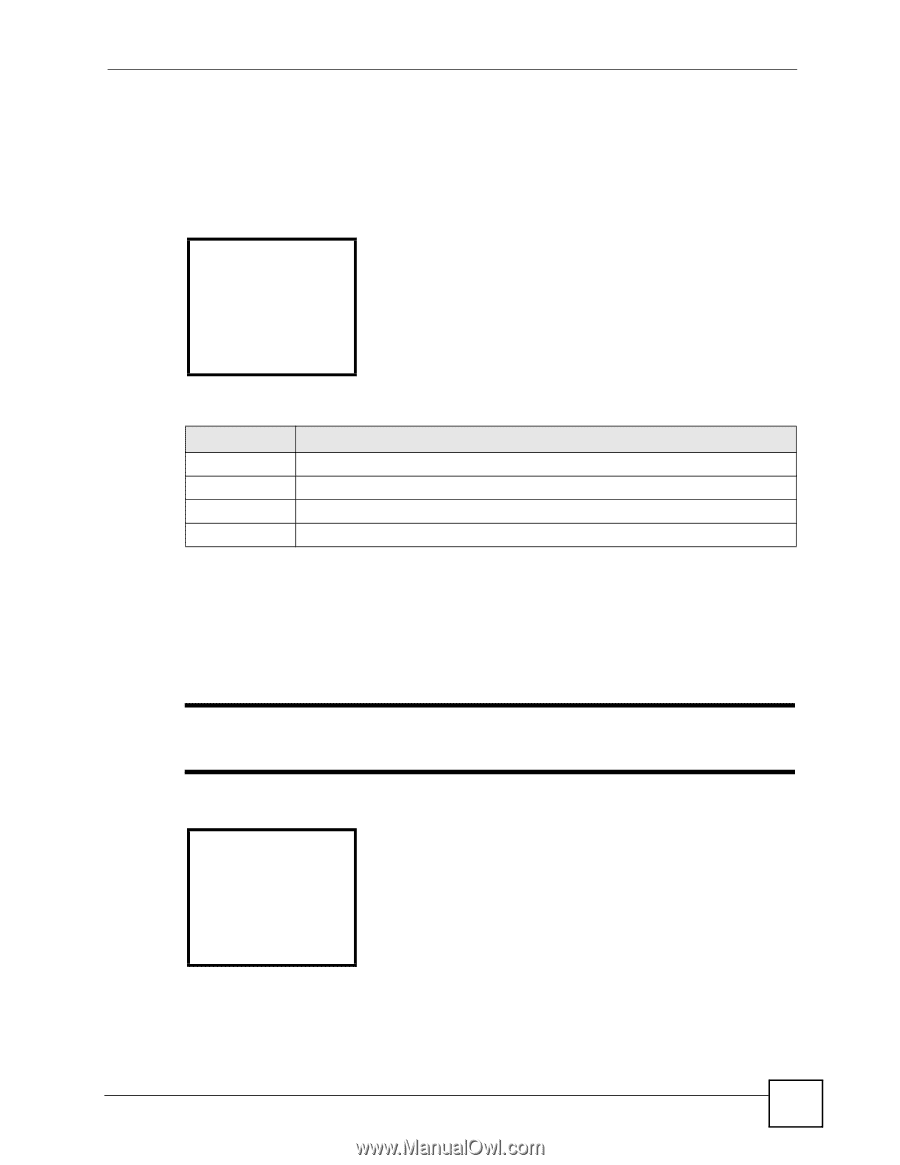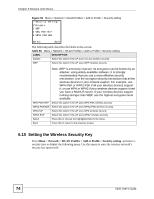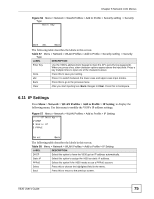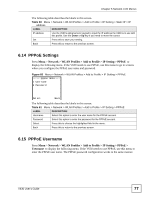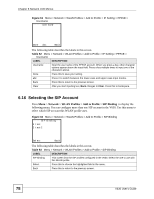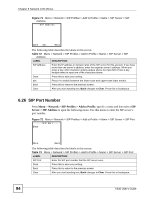ZyXEL V630 User Guide - Page 79
SIP Profiles, 6.18 SIP Profiles List
 |
View all ZyXEL V630 manuals
Add to My Manuals
Save this manual to your list of manuals |
Page 79 highlights
Chapter 6 Network LCD Menus 6.17 SIP Profiles Press Menu > Network > SIP Profiles to display the following menu. Use this menu to select whether you want to go to the list of already configured profiles of SIP settings or create a profile of SIP settings. Figure 63 Menu > Network > SIP Profiles ----SIP Profiles--1 Profiles List 2 Add to Profile Select Back The following table describes the labels in this screen. Table 64 Menu > Network > SIP Profiles LABEL DESCRIPTION Profiles List Look through and edit already configured profiles of SIP settings. Add to Profile Create a profile of WLAN settings. Select Press this to choose the highlighted field in the menu. Back Press this to return to the previous screen. 6.18 SIP Profiles List Press Menu > Network > SIP Profiles > Profiles List to display the following menu. Use this menu to look through and edit already configured profiles of WLAN settings. You can configure multiple SIP profiles. See Section 6.16 on page 78 for how to select which SIP profile to use with a WLAN profile. Figure 64 Menu > Network > SIP Profiles > Profiles List ----Profiles List--1 test 2 example Select Back V630 User's Guide 79