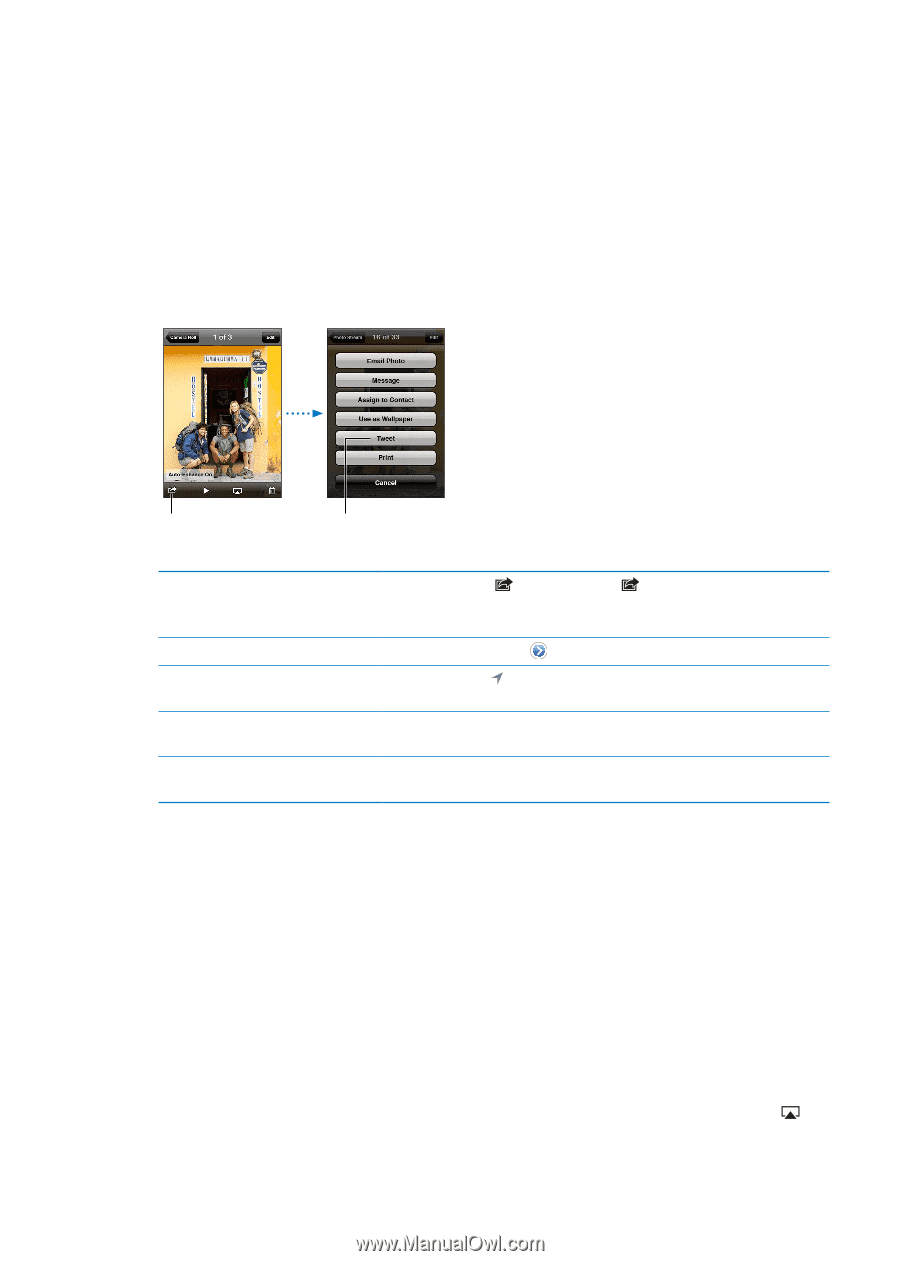Apple MC011LL User Guide - Page 30
Twitter, AirPlay, Sign in to or create a Twitter account, Stream content to an AirPlay-enabled device
 |
UPC - 885909301867
View all Apple MC011LL manuals
Add to My Manuals
Save this manual to your list of manuals |
Page 30 highlights
Twitter Sign in to your Twitter account (or create a new account) in Settings to enable Tweets with attachments from the following apps: ÂÂ Camera-with a photo from your Camera Roll album ÂÂ Safari-with a webpage ÂÂ Maps-with a location ÂÂ YouTube-with a video Sign in to (or create) a Twitter account: Go to Settings > Twitter and enter the user name and password for an existing account, or tap Create New Account. To add another account, tap Add Account. In Camera or Photos, tap the Action button to tweet a photo. Tweet a photo. Tweet a photo, video, or webpage Tweet a location in Maps Add your current location to a Tweet Add Twitter user names and photos to your contacts Turn Twitter on or off for Photos or Safari View the item, tap , then tap Tweet. If isn't showing, tap the screen. To include your location, tap Add Location. Location services must be turned on in Settings > Location Services. Tap the location pin, tap , tap Share Location, then tap Tweet. Tap Add Location . Location Services must be turned on in Settings > Location Services. Go to Settings > Twitter, then tap Update Contacts. Go to Settings > Twitter. When you're writing a Tweet, the number in the lower-right corner of the Tweet screen shows the number of available characters remaining. Attachments use some of a Tweet's 140 characters. You can install and use the Twitter app to post a Tweet, view your timeline, search for trending topics, and more. Go to Settings > Twitter, then tap Install. To learn how to use the Twitter app, open the app, tap the More button (...), tap "Accounts & Settings," tap Settings, then tap Manual. AirPlay You can stream music, photos, and video wirelessly to your HDTV or speakers using AirPlay and Apple TV. You can also use AirPlay to stream audio to an Airport Express or AirPort Extreme base station. Other AirPlay-enabled receivers are available from third-parties. Visit the online Apple Store for details. Stream content to an AirPlay-enabled device: Start the video, slideshow, or music, then tap and choose the AirPlay device. Once streaming starts, you can exit the app that's playing the content. 30 Chapter 3 Basics